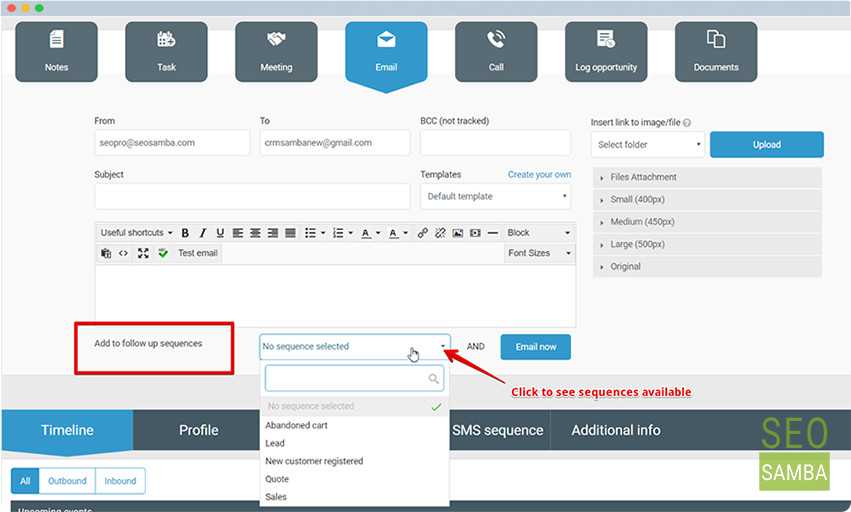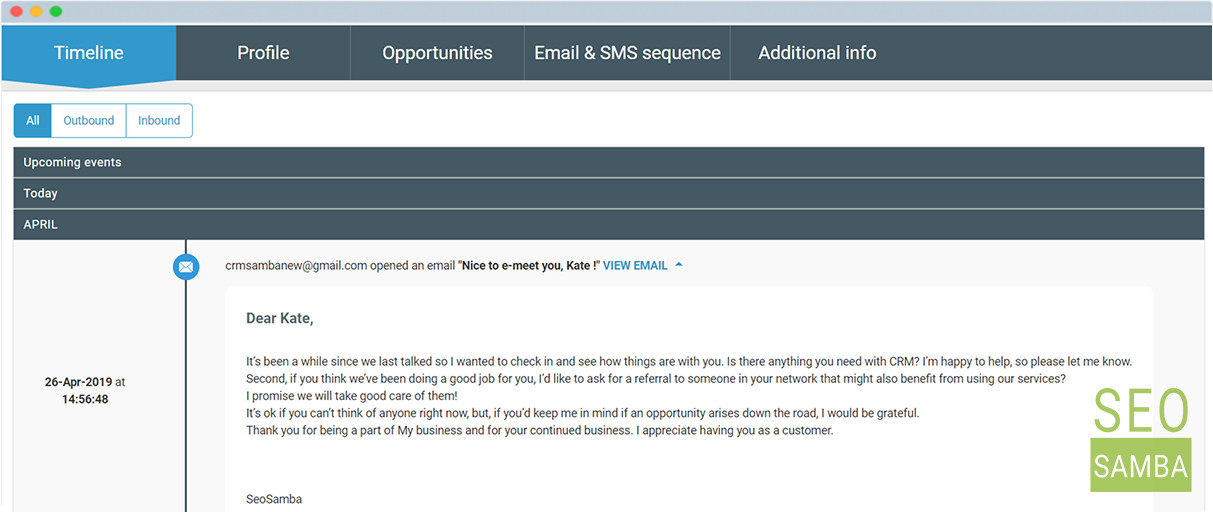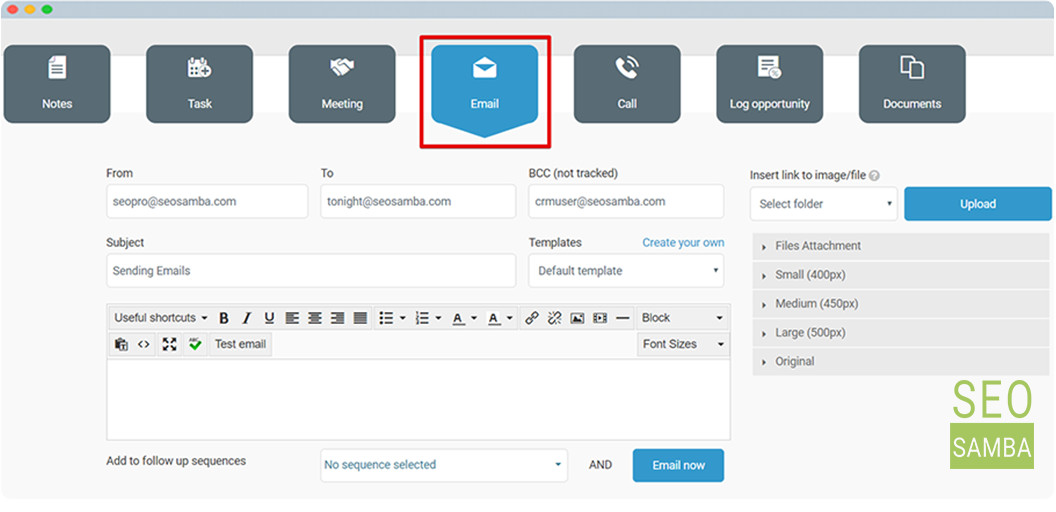
Because messages sent in different contexts need different information to be meaningful, each message also has access to more specific tokens.
You will see the Dropdown named Useful Shortcuts in all message fields for Emaills: 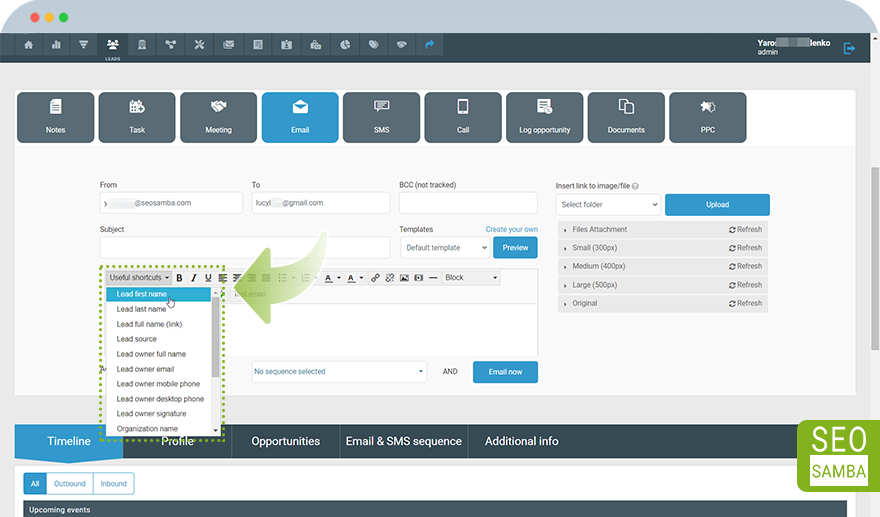
On the Detailed Lead view, you can find Email tab where you can compose an email, attach images and files stored on your website and enroll the lead to a drip campaign.
Tracking the emails sent to a particular lead is easy. All records will be reflected in the TIMELINE.
You can see when what and by whom was sent and when/if the email was opened by the lead.