You can find all your lead on the Lead's screen where you can customise which columns appear, and where you can tailor your list view to the work you need done most efficiently:
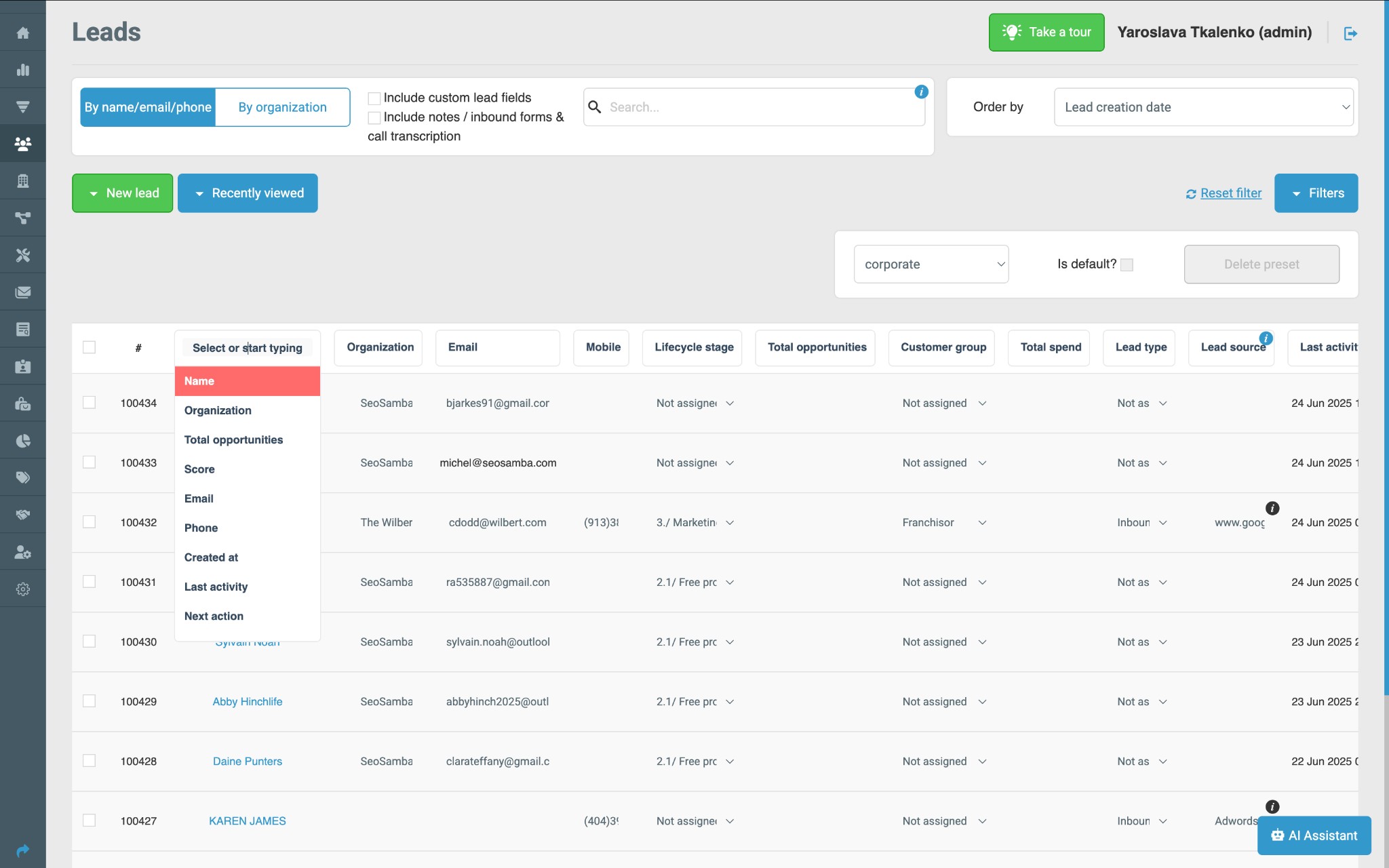
All leads are collected in the Lead list view. You can browse them by going from one page to another, but also there is a handy search field and a filter mechanism.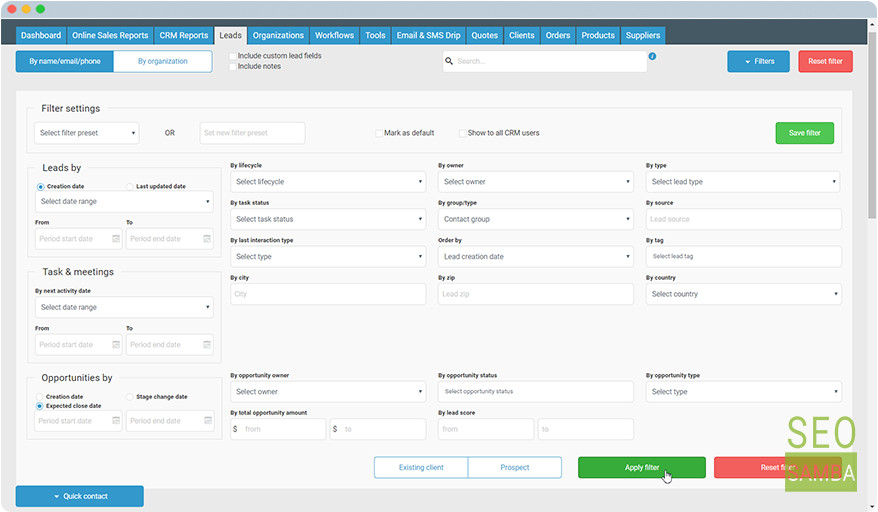
On the filter screen, you can create and share custom views as needed with your team. Check “Show to all CRM users” when creating the view. You can also have it set as a default for all system users. At the top, you can see recently viewed contacts and organizations for quick access.
In the Lead list itself, you can modify some leads’ data, such as organizations, emails, phone numbers, assign groups, lead types and stages. Also, you can swiftly send an email or place a call. If you want to delete a lead, this is also the place to do so.
Finally, use the side checkboxes on the left of the select to select leads across pages, or all of them at once, and use the bottom mass action menu to perform batch actions. Easily add a group of leads to your connected Marketing OS email lists, change lead owner (only available for Admins), merge contacts, add or remove contacts from ad audience lists, emails sequences, send a quick email or text message or export leads to a spreadsheet.