CRM reports tab allows you to see the overview of your activity during a certain period of time and compare it to the previous period results. You can see the reports for today, yesterday, last week, etc. or choose a custom reporting period. You can compare it to a different reporting period by choosing a previous period start and end dates: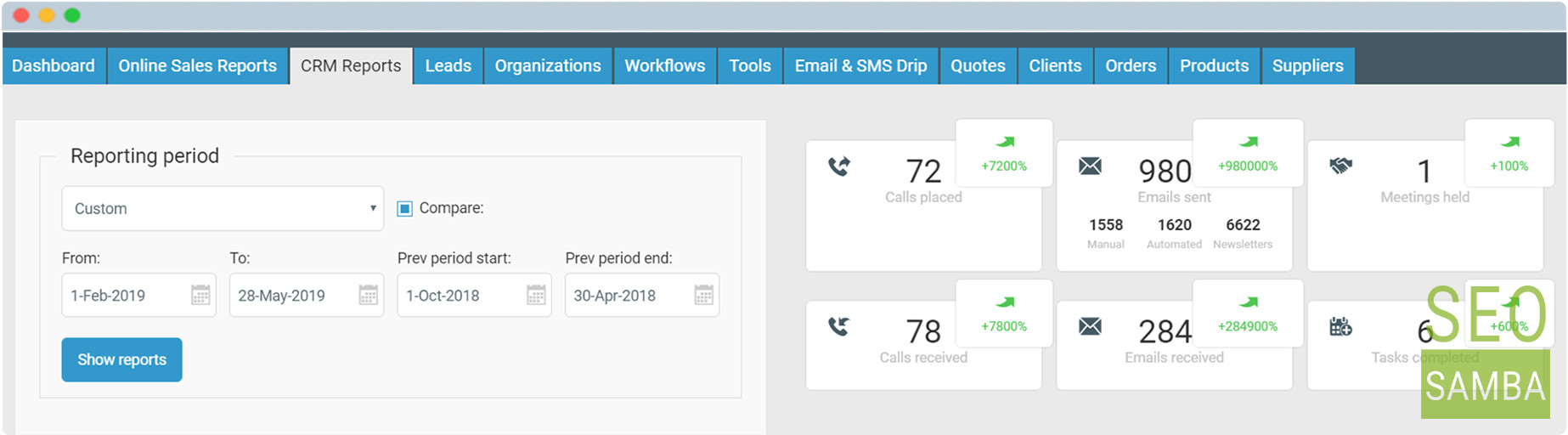
You can see the number of new leads and opportunities filtered by source, by marketing groups, by people, and by sales, and compare the results to the previous reporting periods.While CRM reports tab mostly represents opportunity-related reports, you can use advanced filters on Lead list view and Organization list view.