CRM provides a wonderful opportunity to create lead forms both on SeoToaster- and Other CMS-sites. They are called internal (SeoToaster) and external (other CMS) lead forms. You can find this constructor by going to Workflows/Form builder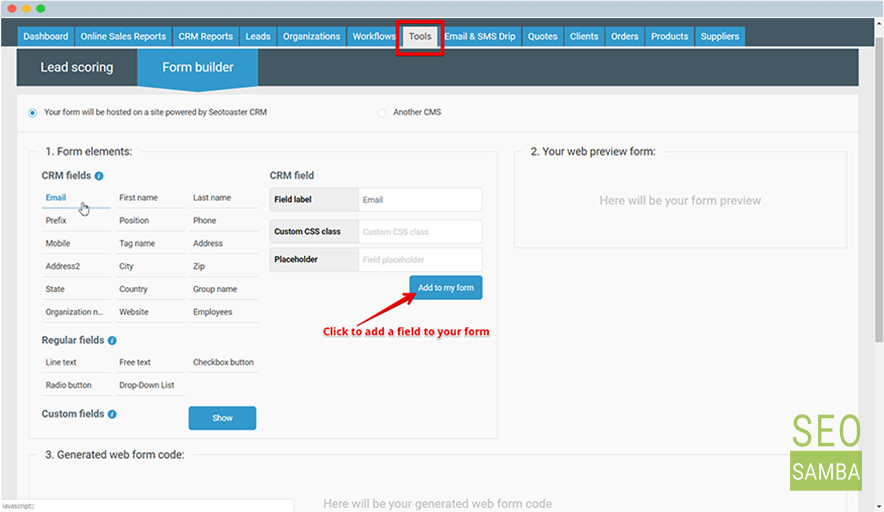
There are two kinds of Form Elements: CRM Fields - these fields are pre-coded to save your form data directly to the proper CRM field, and Regular Fields - these fields let you create custom form fields. Any data from these fields will appear under your lead notes.
To build a form on a SeoToaster site, firstly, you will need to compose a form adding the fields you would like to have in your form in the section 1. Form Elements. In case you want to change the number of fields or their settings or order, you easily do that with the help of form builder instruments in the section 2. Your web preview form.
When all the fields are set up, you can click Generate code or Generate and save and an HTML code will appear in section 3. Generated web form code. Now you can copy it at one click using Copy code button
and paste into Form code field of the form properties on your SeoToaster website.
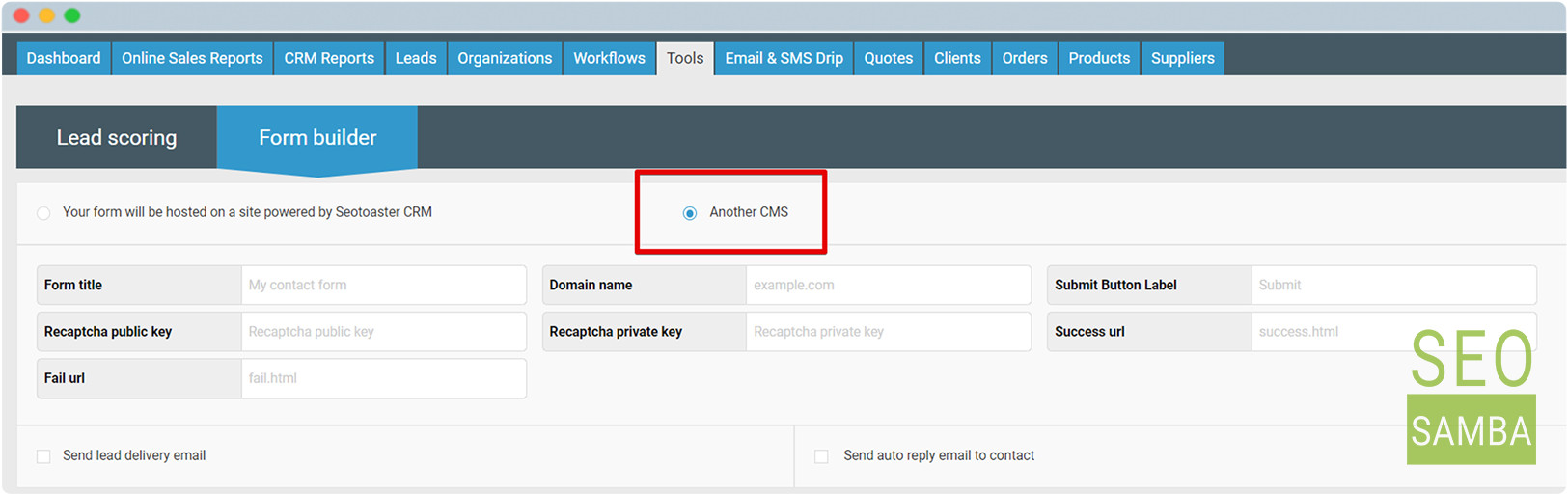
For an external lead form the sequence of actions is pretty the same, but with few alterations. For instance, you will need to get a recaptcha for your website to protect it from spam. It will be necessary to create key pairs and specify the domain name while doing it. You may find guidelines for creating a recaptcha here :
https://www.google.com/recaptcha/admin#list
You will need to generate reCaptcha 2 And then with all necessary data fill in all fields.
When you get all fields filled, the following procedure will be the same as with the internal forms. Then you can style it as you see fit.