This feature is going to be of particular interest to you if you receive your leads from web directories, or website lead providers and various referral sources via email.
Just quickly set up rules in the CRM configuration to match email content to your CRM fields and Voila! - emails are automatically gobbled up and appear in your CRM, assigned to the person you have designated and automatically enrolled in a follow-up email or text sequence.
Note that if an address is already associated as a primary email with a lead, the system will simply add a record in that contact's timeline and populate designated fields when they are empty/information is found missing. It will not overwrite existing data.
To Make this happen, Make sure you have connected IMAP to SeoTosater CRM your email or the address you are going to receive lead delivery emails to on Configuration email IMAP Tab
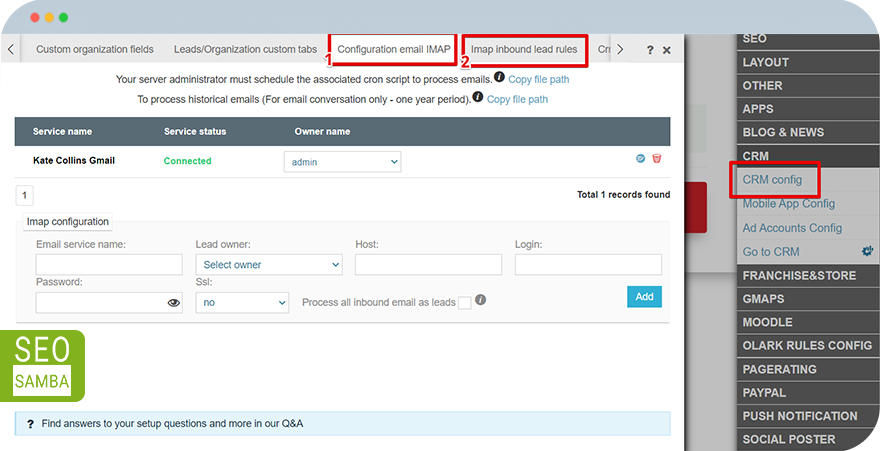
Once it's done, open the IMAP Inbound Lead Rules tab, you will need to select your email first,
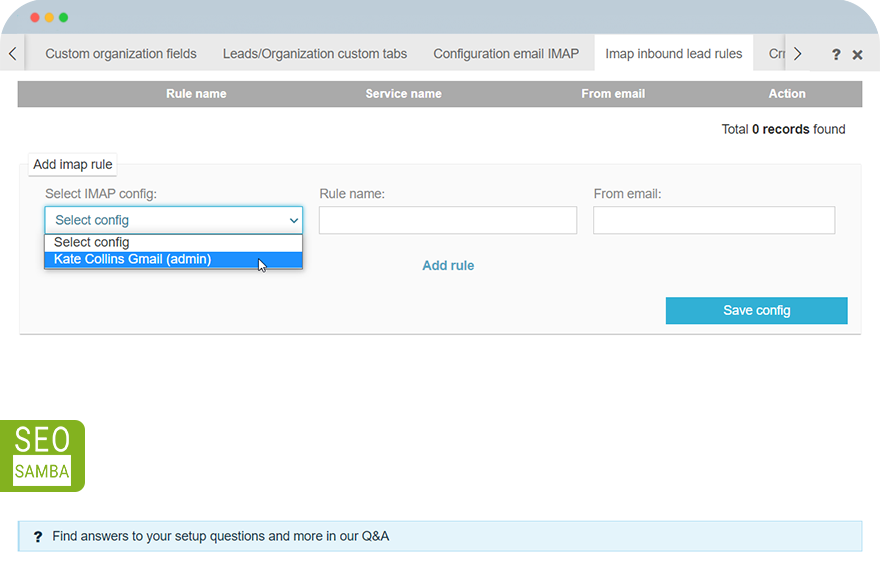
Then Add the Rule name and From email - the one you are receiving your leads from, hit "Add Rule"
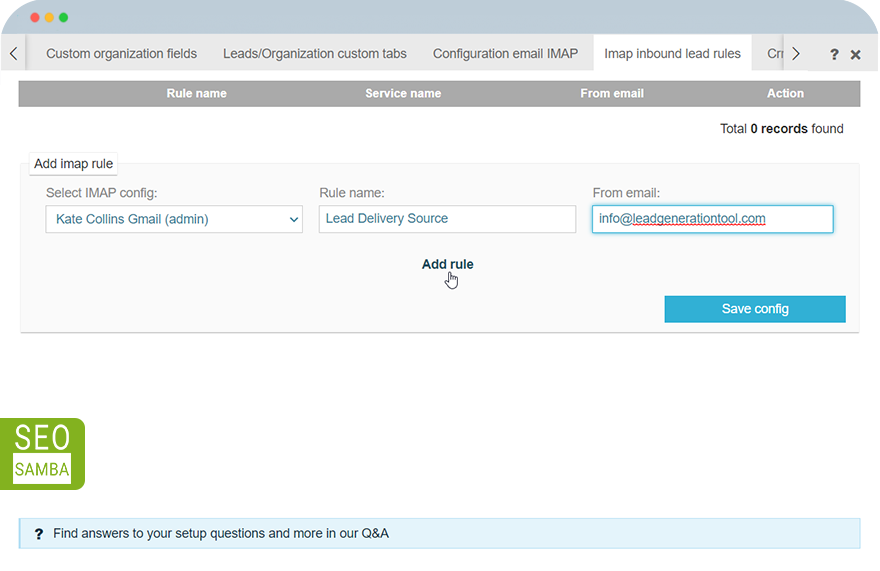 Then, you need to build your rule. Look at the lead delivery email and add the fields one by one, finding the matching fields in your CRM from the drop-down for them.
Then, you need to build your rule. Look at the lead delivery email and add the fields one by one, finding the matching fields in your CRM from the drop-down for them.
After text - the name of the field from the lead delivery email
Catch - number of the words you would like to save from this field
Word assign to - relevant CRM field
Stop word - next field from the lead delivery email.
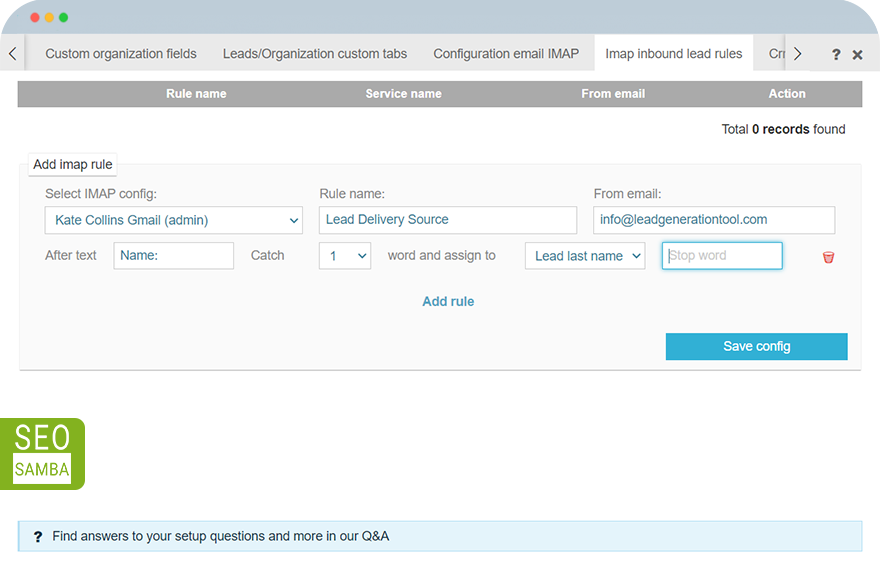
Add email parsing rules one by one until you have a complete set of lead fields. Click Save Config and send a test email to your
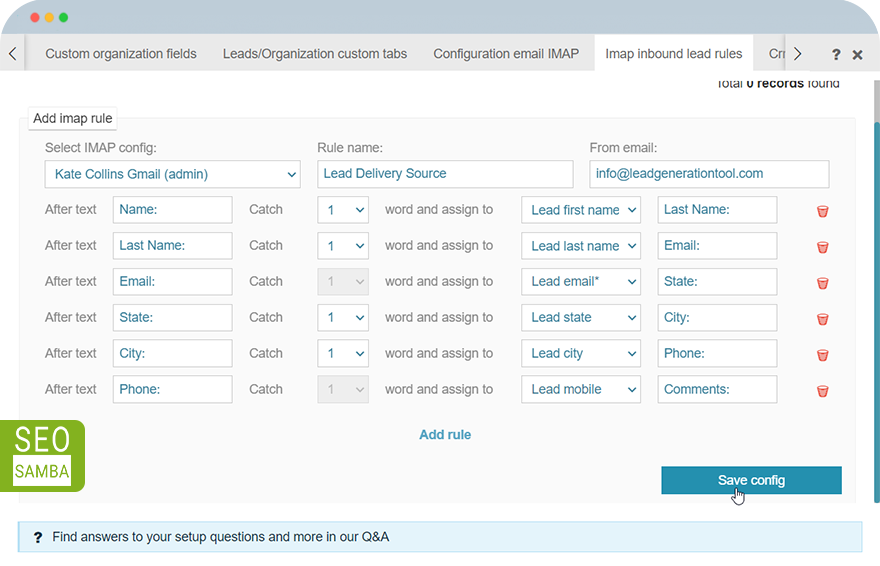
Once you have set up your Email Parsing Rules - send a test email. You will find new leads generated in your CRM within an hour if you use SeoSamba's hosted services or at whatever frequency you have setup the cron job to work on your server.