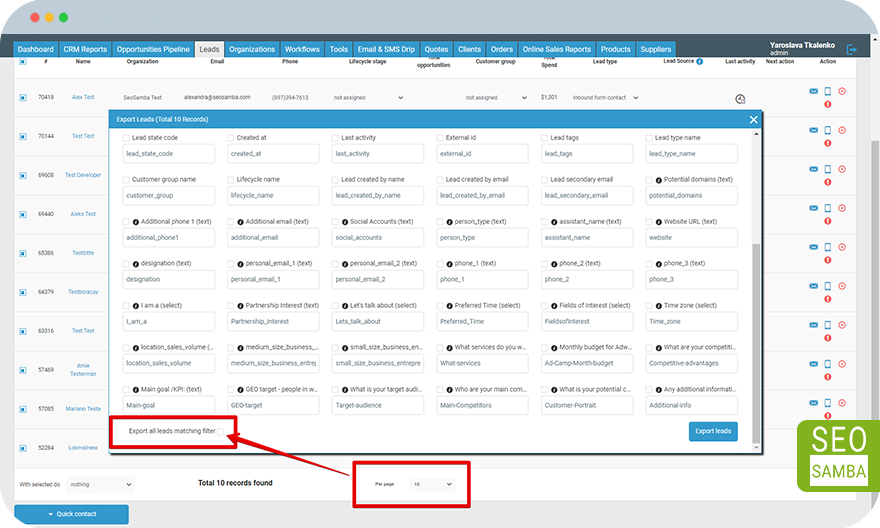To Export Leads From You CRM, filter your leads if you need and then select them by ckecking the checkboex like it's illustrated here:
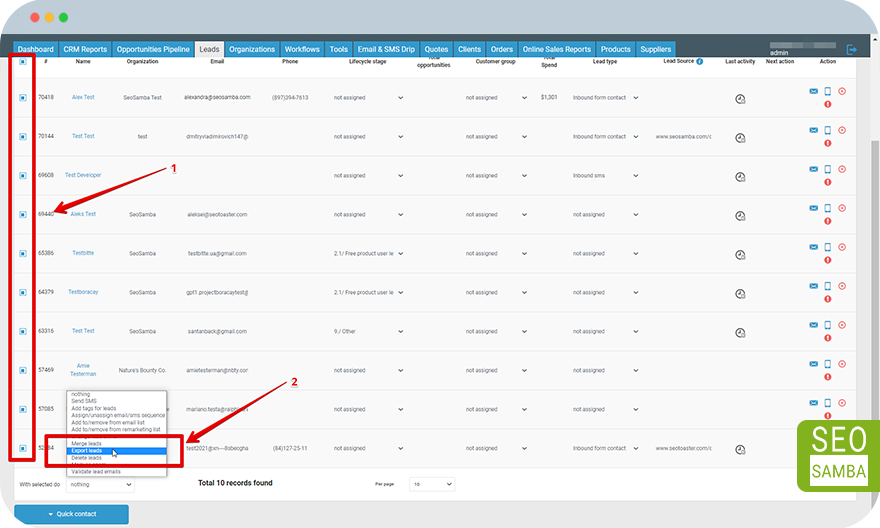
Then In the dialogue window select the fields you need to export and make sure that all leads you intend to export are selected by checking the checkbox "Export all leads matching filter " then hit Export Leads