Two-Factor Authentication (2FA) adds an extra layer of security to your website, ensuring that even if someone obtains your password, they will still need a second form of verification—a one-time code sent to your email—before gaining access. This greatly reduces the risk of unauthorized access.
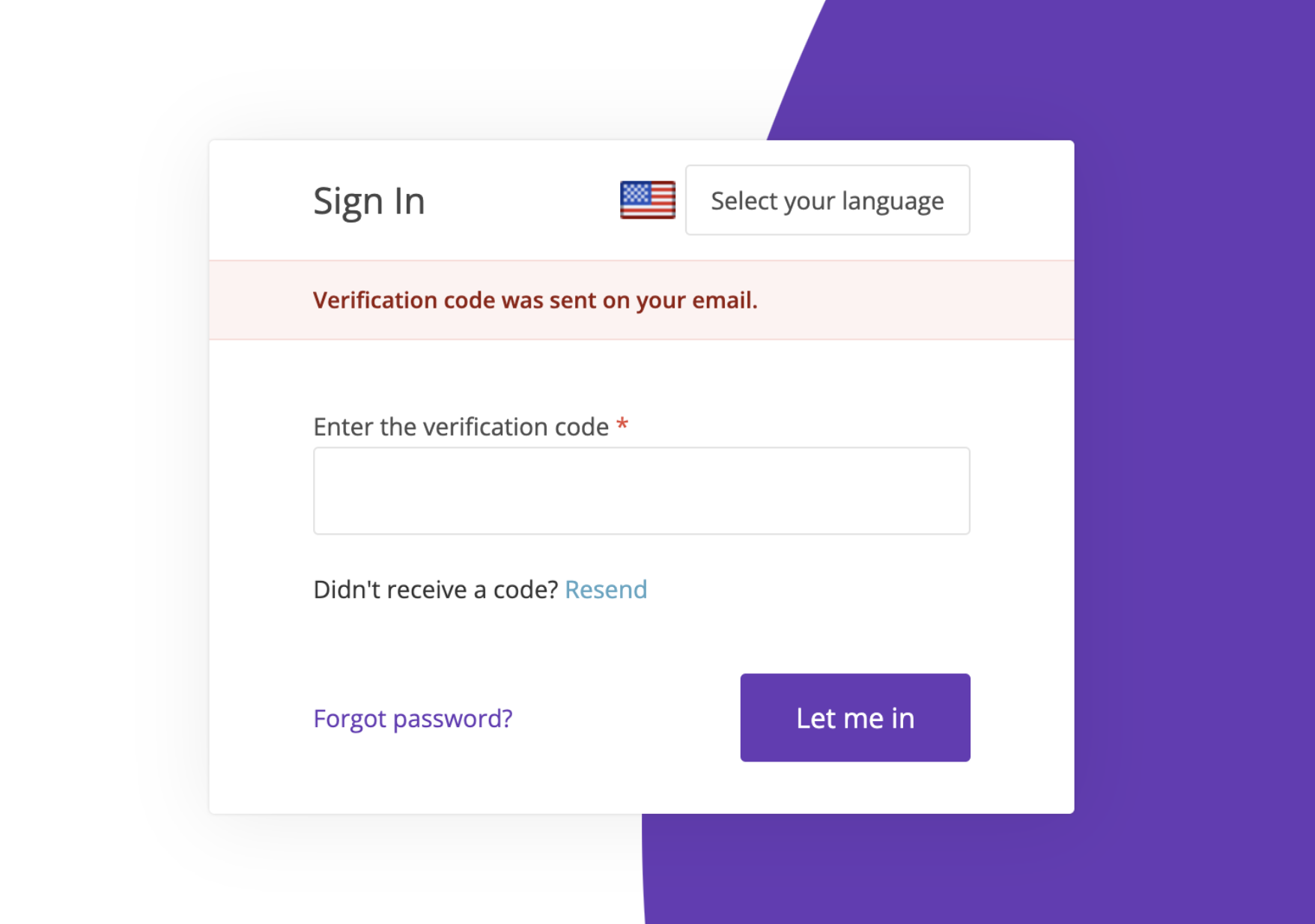
Access the Admin Panel:
In your SeoToaster admin panel, navigate to Manage Users (or Other).
Activate 2FA: Check the 2FA box to enable Two-Factor Authentication.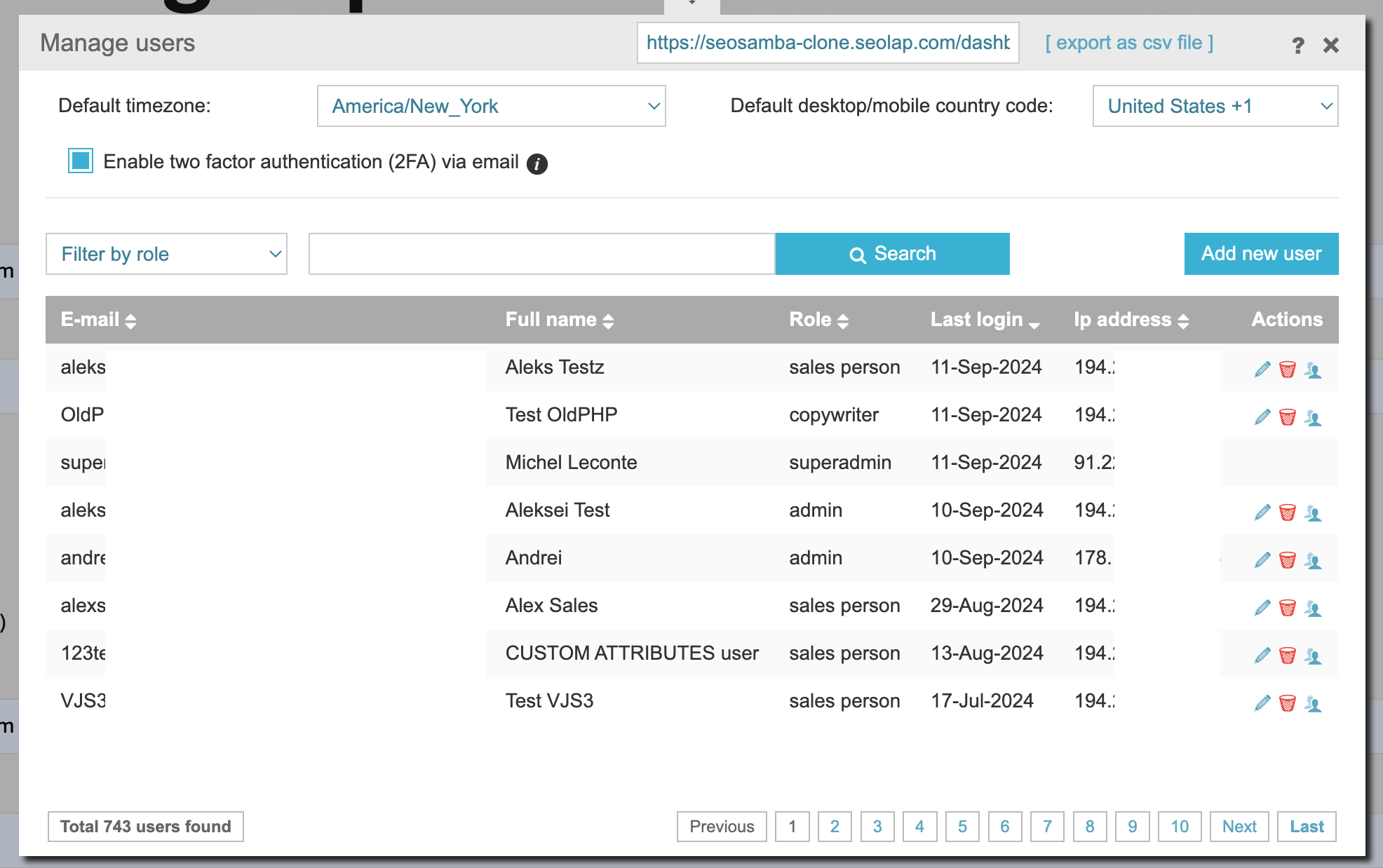
Go to your CRM Dashboard and enable 2FA for all users who require it. Currently, 2FA is available for two roles: Admin and Salesperson.
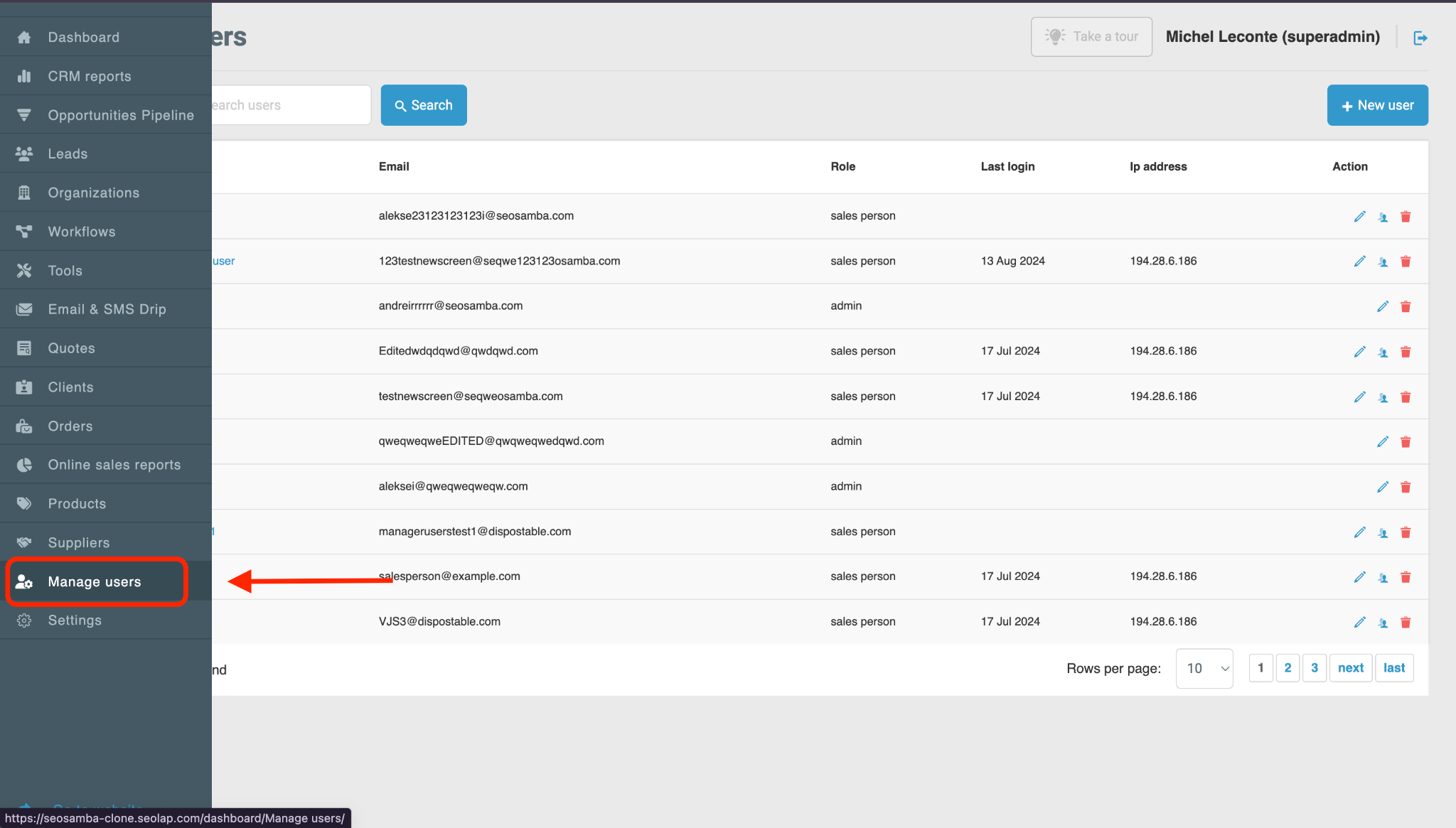
Click on one of the User's name to open their profile and find 2FA checkbox:
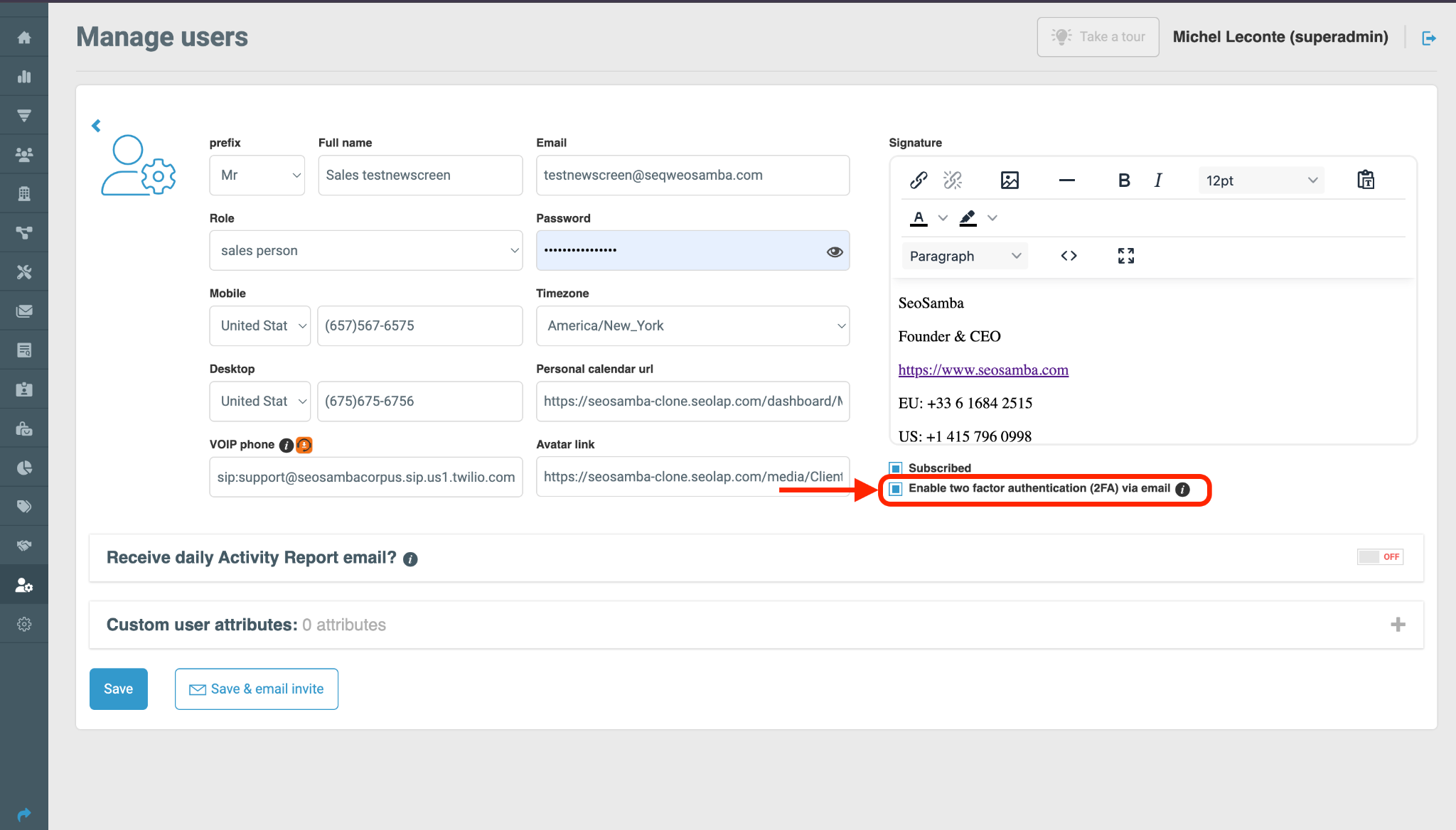
2FA Email Delivery:
Authentication codes will be sent to the email address associated with the admin or salesperson's login. The code is valid for 10 minutes.
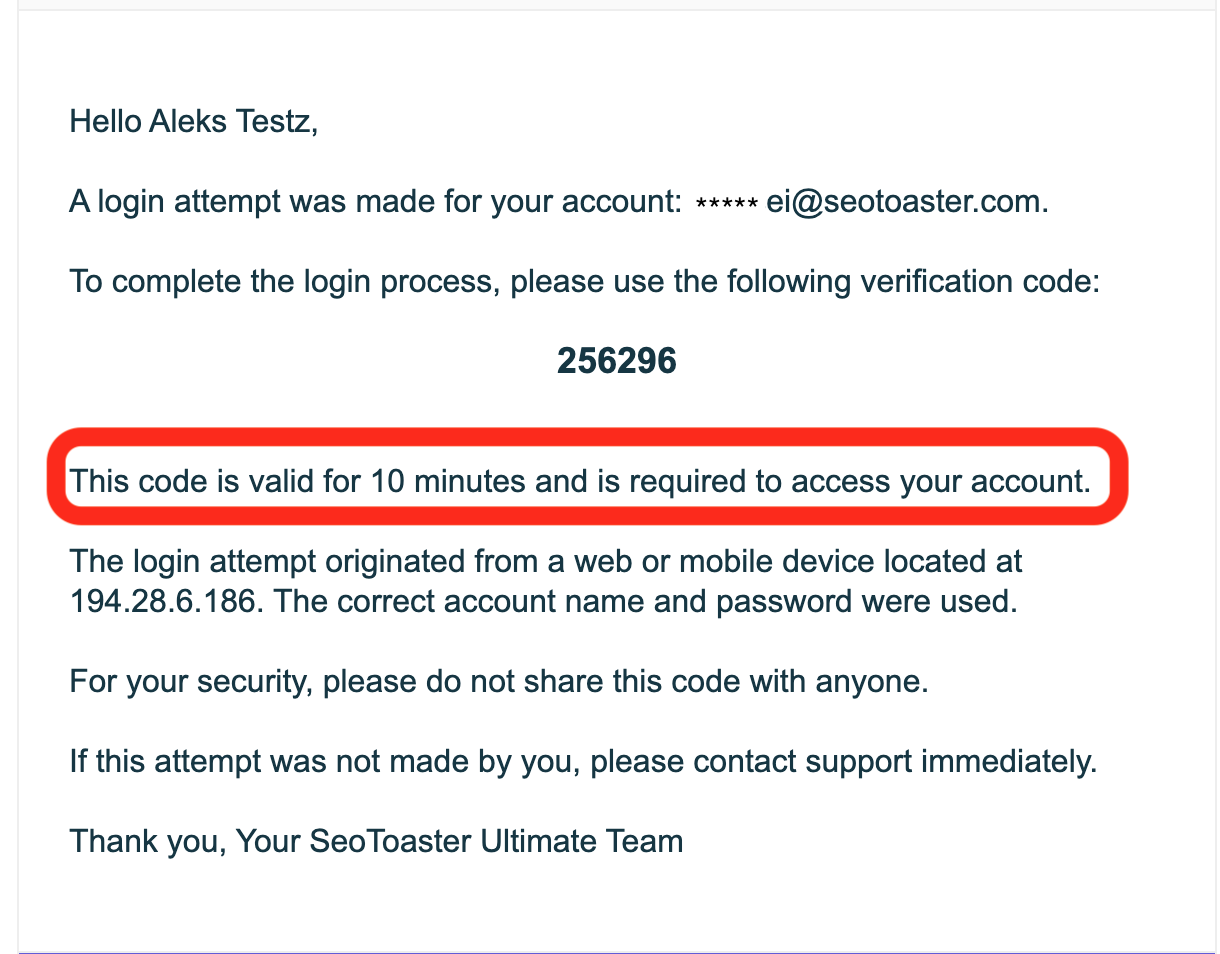
Customizing the Message:
You can update the default 2FA email message in the Action Emails and SMS section to fit your branding or communication style.
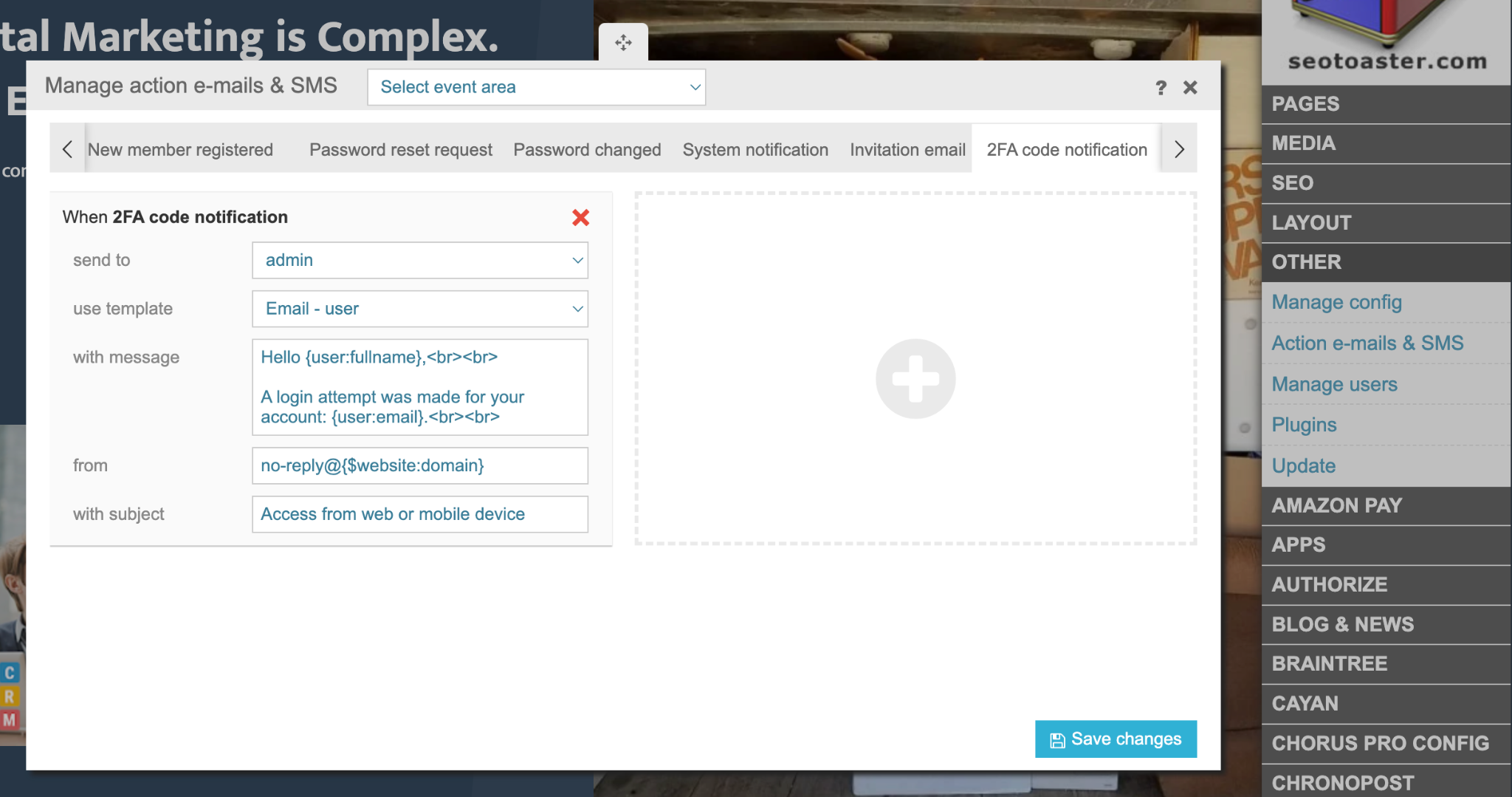
By enabling 2FA, you’re significantly enhancing the security of your website, protecting both your data and your users.
