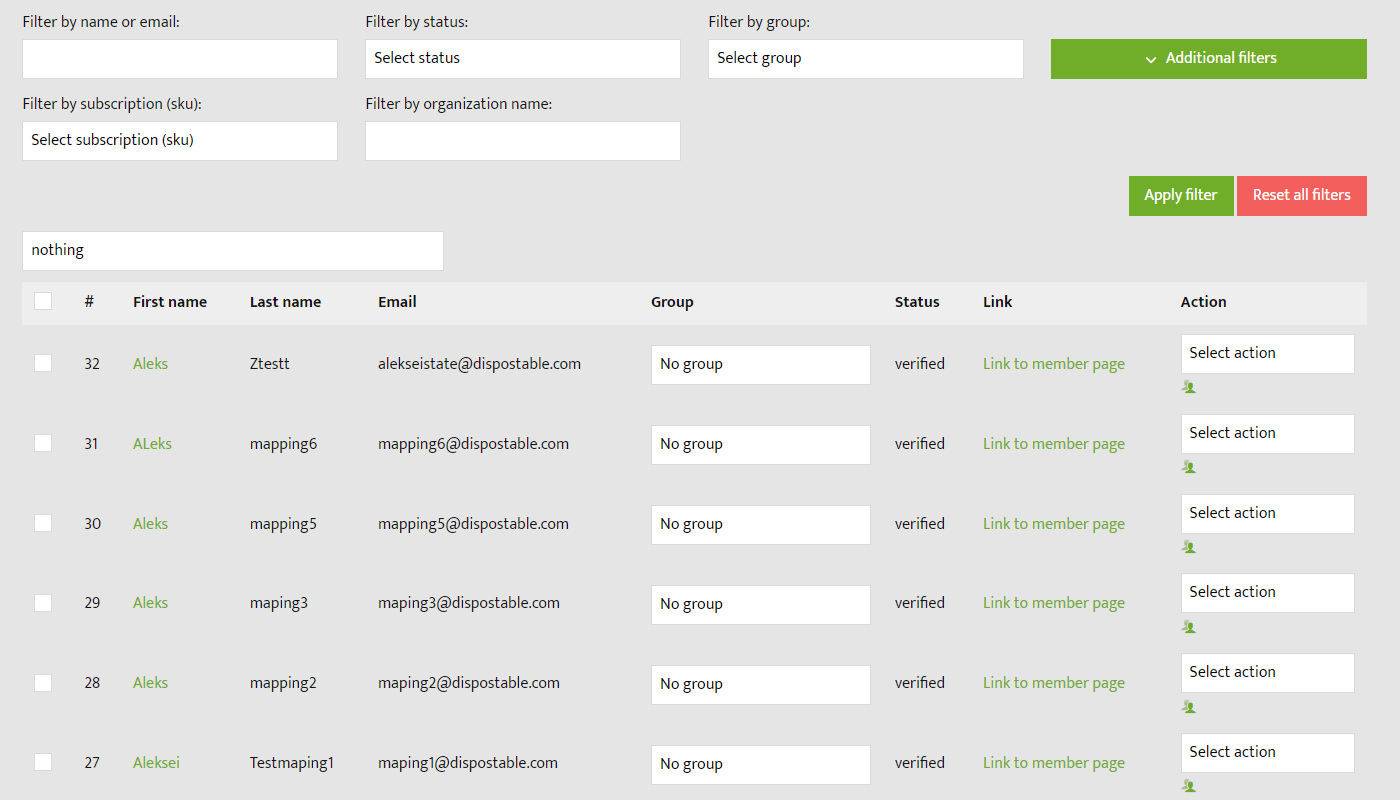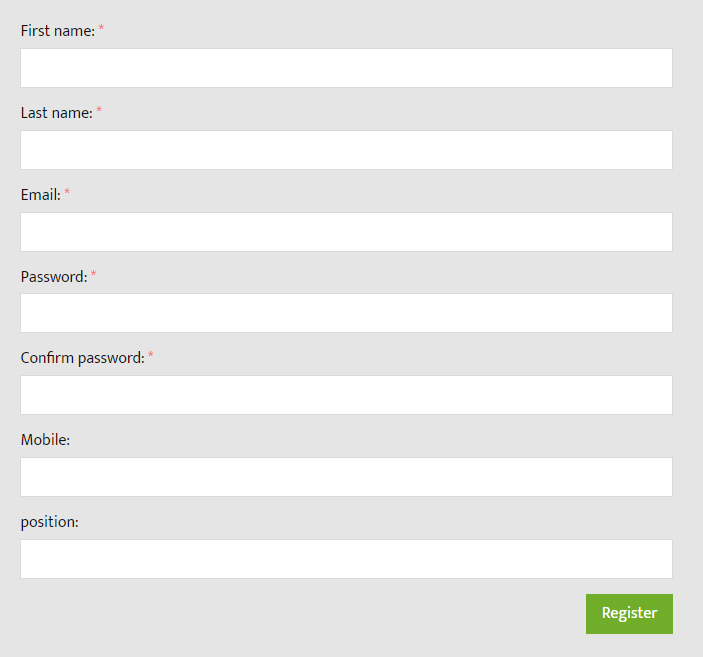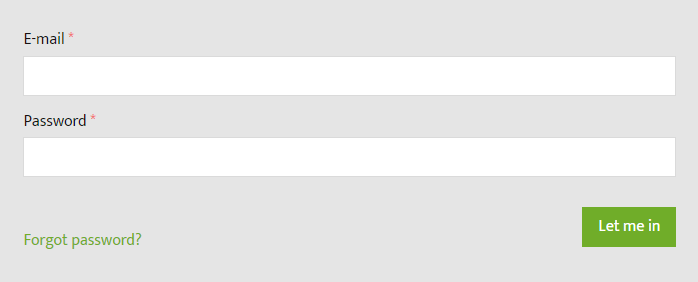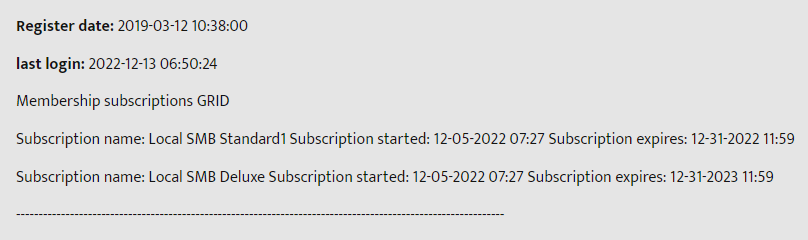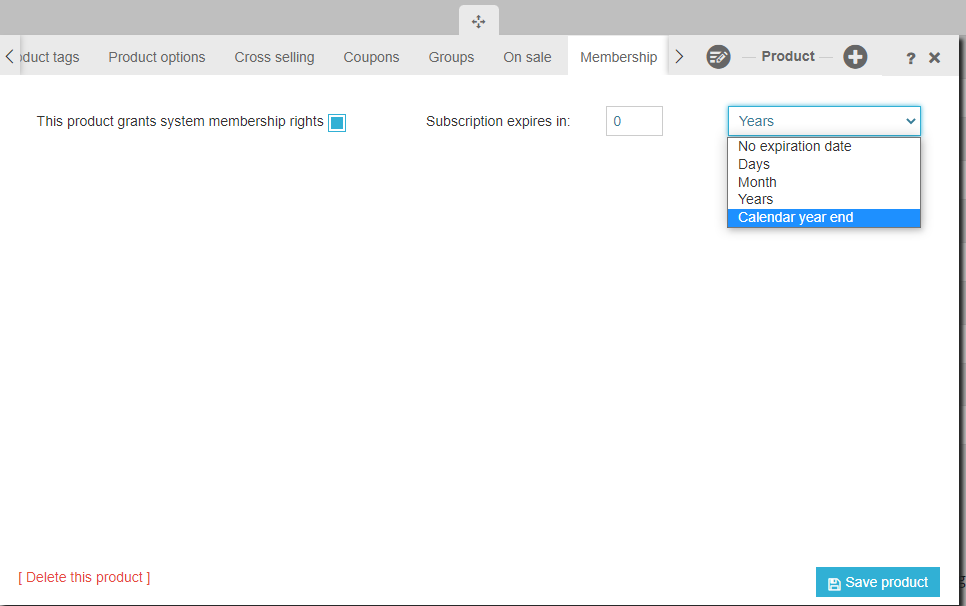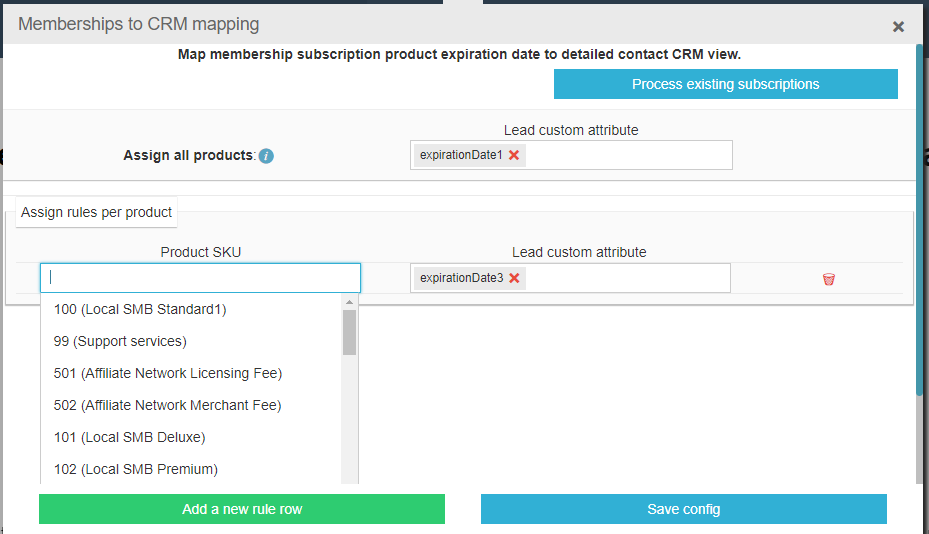"Membership" plugin is used to have extended members registration, to collect custom data you need during registration which can be stored in CRM.
Membership grid provides an ability to verify, delete, assign customer groups, search registered members.
The another one membership feature is the Product subscriptions. The idea is that after a user purchase a specific product it will unlock some area on any page. Subscriptions can be managed from Membership grid as well.
Membership grid widgets
================================================
{%%membership:grid:limit:withgroup} - returns grid of registered members(subscriptions management isn't included)
{%%membership:fullGrid} - returns full membership grid (subscriptions management included)
Membership registration widget
================================================
{%%membership:registration[:free|paid[:auto|manual[:profile|business[:me|members|all[:templateName[:thx-page:]]]]]]} - return registration form
free - free membership registration (without payment)
paid - paid membership registration (additional fields for registration appeared)
auto - automatic user registration in system (typical Seotoaster mechanism)
manual - manual registration (With admin confirmation) user not exists until admin approve it
profile - automatically create member profile page
business - make redirect to member profile (page will not be created)
Field names for CRM
Also you can add custom input fields during registration
As field name -> Field label
custom-fields=social|Provide link,second filed|Second label
regular fields -> zip, address, address1, position, prefix, city, country, state, organization, employees, groupname, tagname, website
custom fields -> sometext_lead_c, sometext_organization_c
recaptcha - add recaptcha
custom-redirect-page-id-105497 - custom redirect. Number after id - page id
E.g. - {%%membership:registration:free:auto:profile:me:membership-profile:custom-fields=zip|zip,address|address,address1|address1,position|position}
Params section used in case if we have 'profile' option
me - automatically create member page visible for user only and admin
members - automatically create member page visible for members and admin
all - automatically create member page visible for everyone
templateName - name of template that will be used for automatically created member page
Params for redirect to thank you page user after registration
thx-page - If member not verified, member will redirect for thank you page
MAGICSPACE: membership
================================================
{membership} ... {/membership} - Membership magicspace displays content for according member profile
By default membership visibility type 'me'
{membership:me|members|all}
{membership:me} - visible only for page profile owner and superadmin and admin
{membership:members} - visible for all members
{membership:all} - visible for everyone
Membership custom registration fields data
================================================
{%%membership:attribute:attributename} - display data that user provided during registration on member-profile page.
{%%membership:attribute:attributename[:text|radio|select[:first|First,last|Last]]}
text|radio|select - type of element
first|First,last|Last - option->value for select or value label for radio elements
Membership login widget
================================================
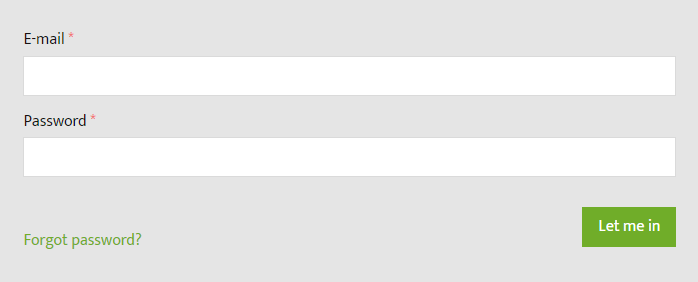 {%%membership:login} - displays member login form (after login user will be redirected to profile page)Membership profile link widget
{%%membership:login} - displays member login form (after login user will be redirected to profile page)Membership profile link widget================================================
{%%membership:profilelink} - displays link to member profile
Action emails
================================================
Please find
here the instruction that describes how to set up action emails on SeoToaster-powered sites. Choose membership section to setup actions You need.
Feel free to use any of provided lexemas below in your action emails.
Action emails member registered:
{memberpage:url} - this lexema returns a member profile url
{member:email} - this lexema returns a member email
{member:fullname} - this lexema returns a member full name
Action emails member validation:
{membership:firstname} - this lexema returns a member firstname
{membership:lastname} - this lexema returns a member lastname
{membership:email} - this lexema returns a member email
{membership:mobile} - this lexema returns a member mobile
Action emails member verification:
{reset:link} - this lexema returns reset password clickable link
{reset:url} - this lexema returns reset password url
{widcard:BizEmail} - this lexema returns widcard email address
{membership:profile} - returns a link to member profile page
Membership product subscription emails lexemas:
{product:sku} - product sku
{product:mpn} - product mpn
{product:name} - product name
{memberpage:profilePageUrl} - member profile page url
{membership:firstname} - member first name
{membership:lastname} - member last name
{membership:email} - member email
{membership:mobile} - member mobile
{subscription:expirationDate}
Membership product subscriptions
================================================
This feature provides a user an access to a content on page for limited (according to a subscription) period of time.
When member purchase a specific product it will unlock some area on any page which will be handled by new magicspaces.
Magicspace is going to restrict content by product sku and end date of the subscription of the purchased product.
{membershipproductsubscription:productId,productId,productId}{/membershipproductsubscription} - display content if member subscribed and subscription is active. Works only on a a member-profile page.
{membershipproductsubscriptionexpired:productId,productId,productId}{/membershipproductsubscriptionexpired} - display content if member subscribed but subscription is expired
{membershipsubscription:productId,productId,productId} ... {/membershipsubscription} - display content if member subscribed and subscription is active. Works on all pages.
Can be used at any page .Admin always can see content.
{%%membership:membersubscriptions} - information about member product subscriptions
Subscriptions config
Membership content subscription.
Admin is able to configure it in the additional tab "Membership" on the
product screen.
In this tab admin can specify next :
- checkbox "Enable this product for membership" to enable or disable subscription for the current product.
- expiration dates in the dropdown - specify profile expiration date. Possible values: no expiration date, days, month, years, calendar year end.
- no expiration date - never expired;
- days ;
- month ;
- years ;
- calendar year end - profile will be expired by the end of the year.
- Pay attention to "Subscription expires in:" field, it works from 0 values. e.g. if 0 value is entered it means 1 day/month/year of subscription period
Membership to CRM mapping feature
================================================
Map membership subscription product expiration date to detailed contact CRM view.
This config helps to map
product subscription expiration date with any(text type)
lead custom fields in the system. This feature comes in handy along with the CRM Ultimate
Workflows feature and allows to execute different action such as user/admin notifying/assigning tags etc., based on a product subscription expiration date.