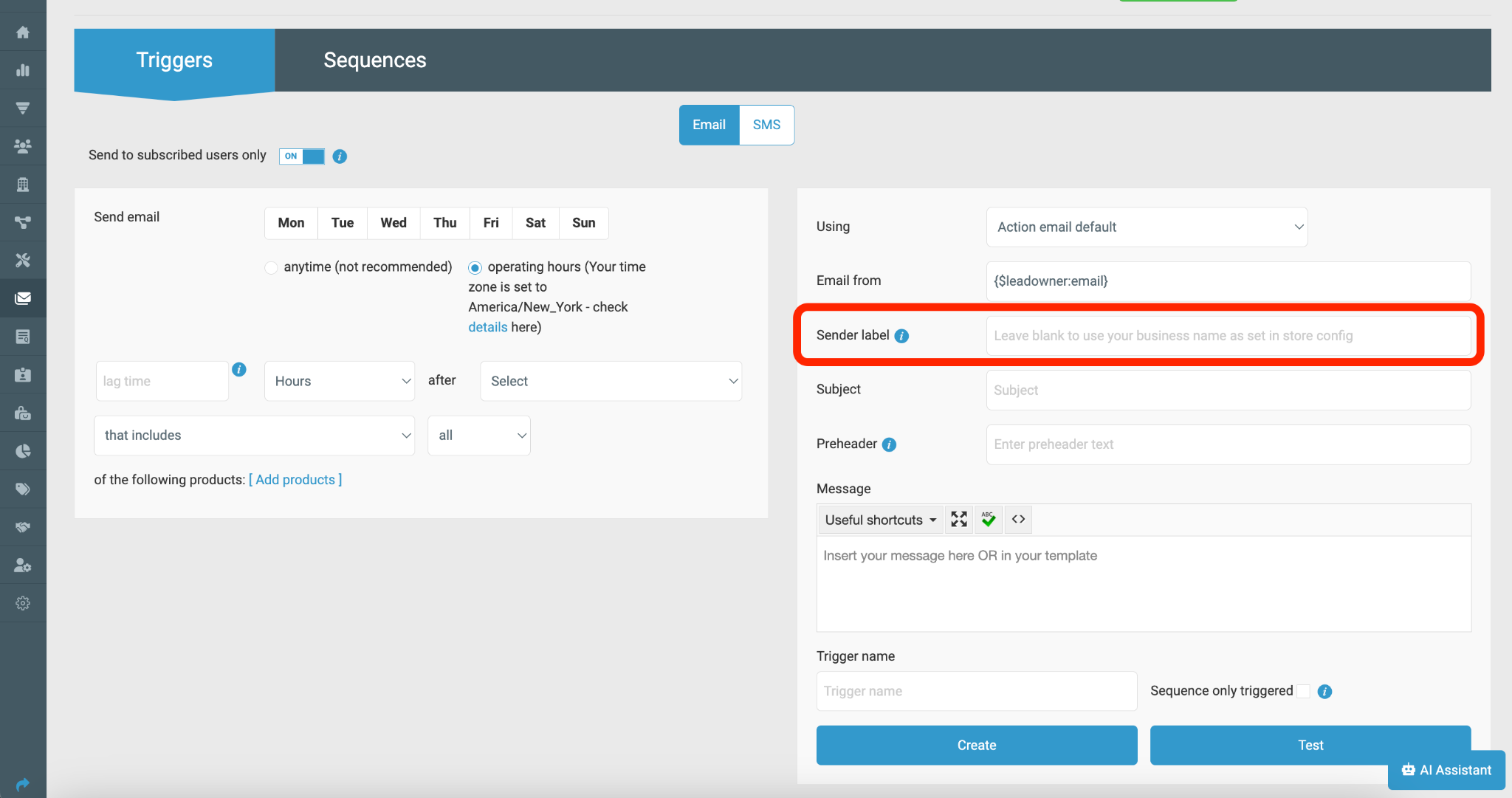
Your Sender label on the Email trigger set-up screen will, by default, display the name and email set up in your Store config. To update it or find out what it is, open the admin panel and click on Store/Configuration. On the first tab of the configuration screen, you will see the Store front name and Store front email fields. Those values will show up as your name and email when you send your email within the email sequence.
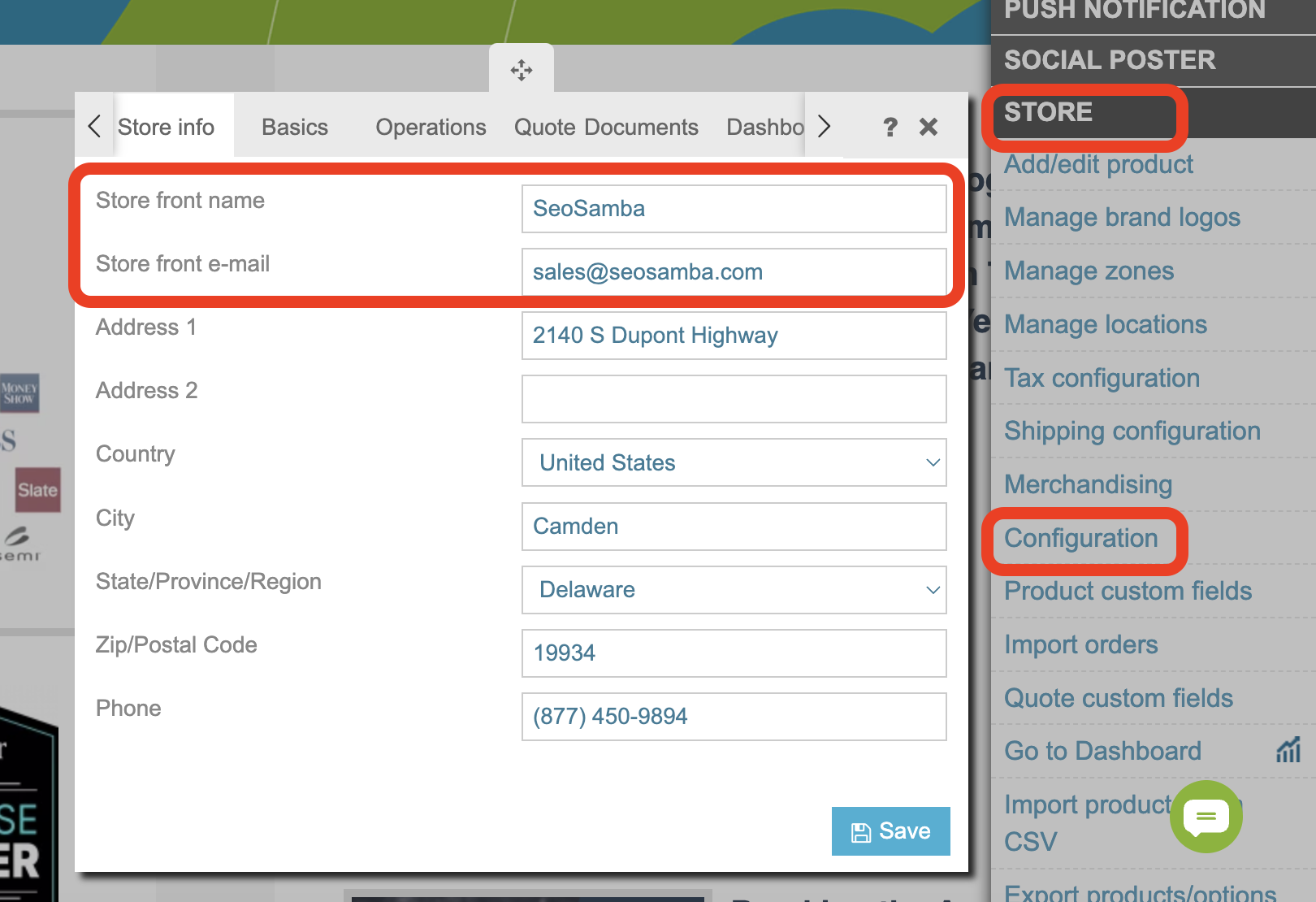
Once you confirm that everything is correctly set up, proceed with configuring the rest of the trigger. Keep in mind that you can easily see exactly what your recipients will receive by testing your trigger using the provided button.