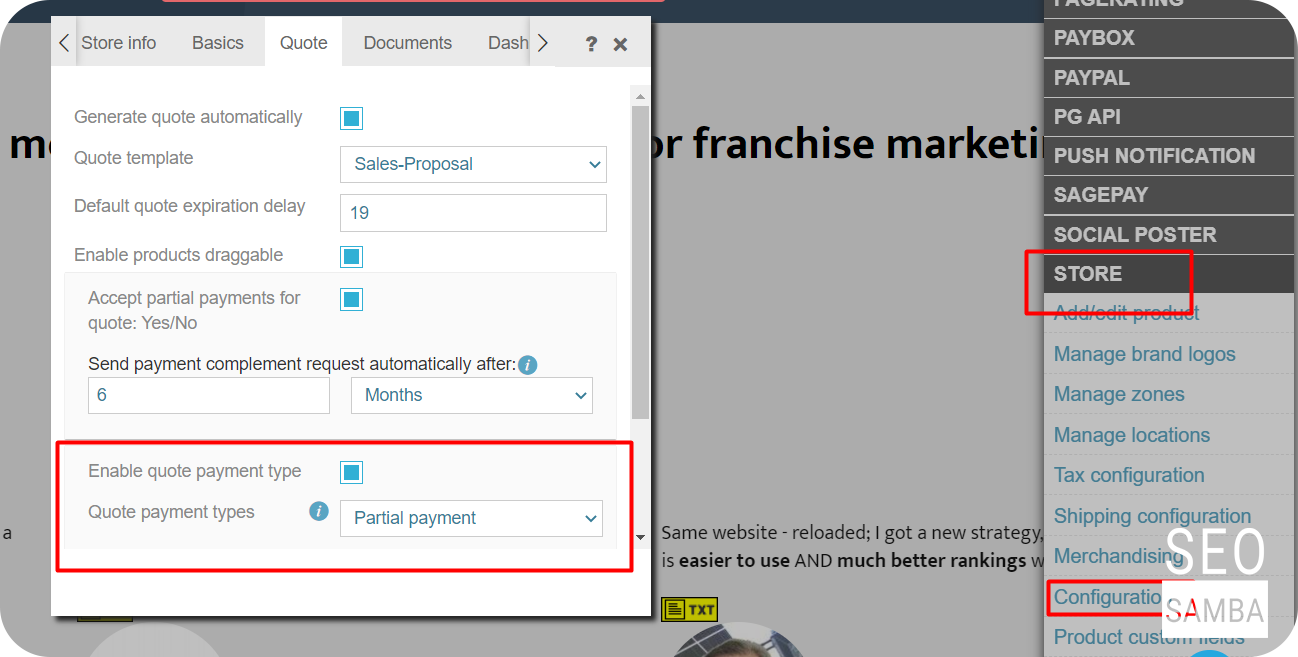The latest versions of SeoToaster introduce a valuable feature that facilitates the collection of deposit payments through quotes, whether utilizing payment plugins or external methods.
Notably, the initial deposit payment is automatically marked as paid on the quote upon its signing or can be done manually using a checkbox. Subsequent payments for the order can be marked as paid on the Orders tab. When all transactions occur through the website, the CRM seamlessly updates order statuses.
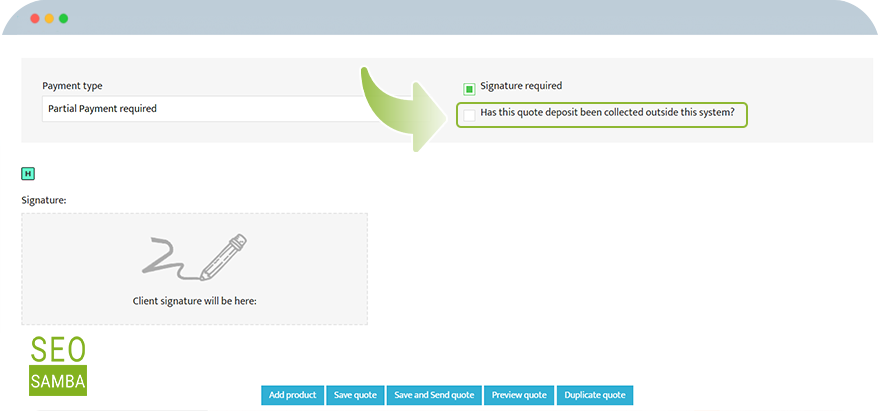
Payment statuses can be efficiently managed on the Orders tab, where the digits in brackets represent the deposit amounts configured in your quotes. The Partial Payment status indicates the amount paid, and the system automatically updates this status. Conversely, the Payment Received status signifies that the customer has paid the full amount.
For convenience, completion payment requests are generated automatically based on your system settings. However, you also have the flexibility to send them manually from the Orders screen, providing greater control over the payment process.
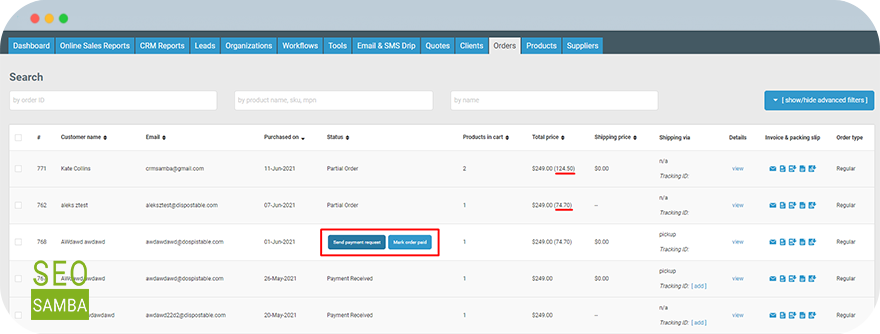
Make sure that Partial Payment is activated in the Store settings: