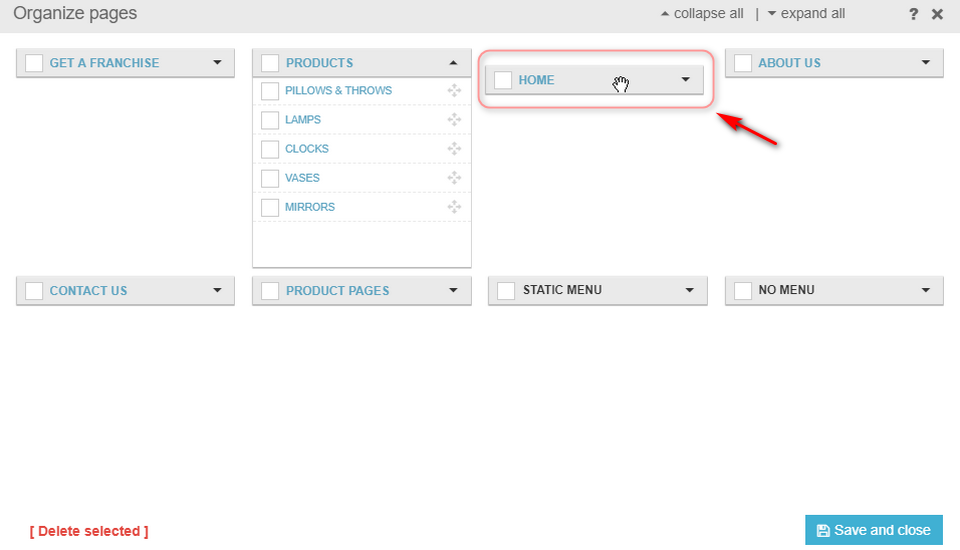Your CMS is a very easy-to-use website builder that makes sorting pages a piece of cake. Just drag and drop pages and/or whole categories of pages where you wish to see them appear. Move your pages from one menu to another, or from one category to another.
To organize the pages on the site, you need to click on the appropriate item on the panel:
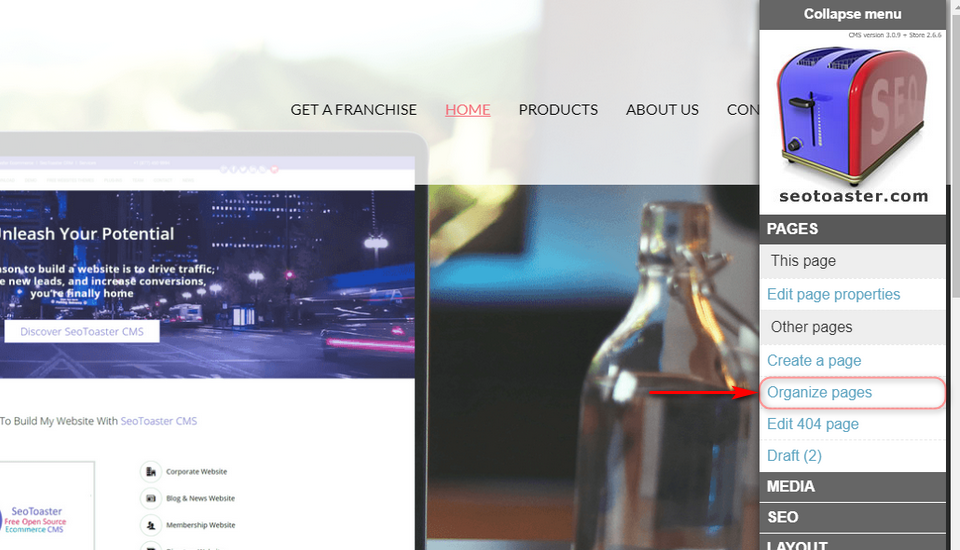
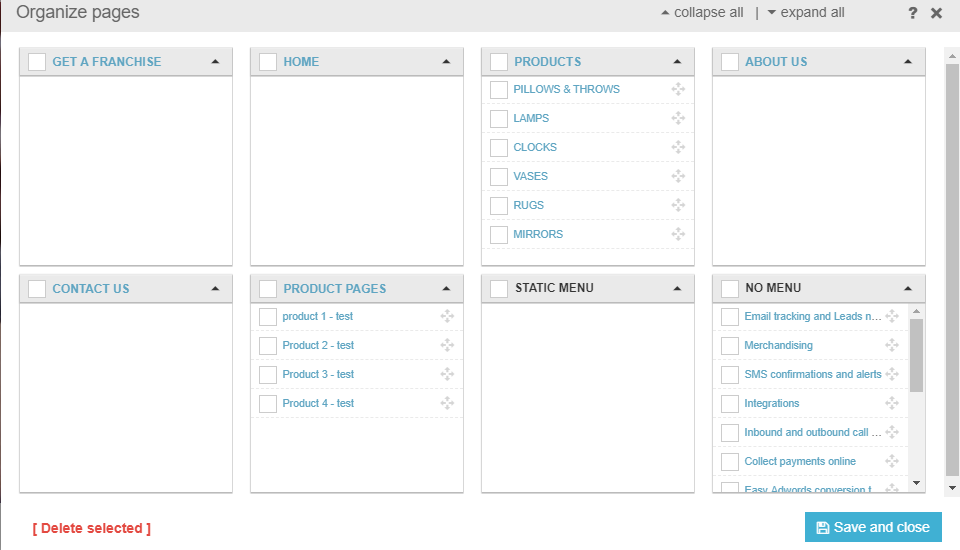
You can expand and collapse all categories for quick search of the necessary:
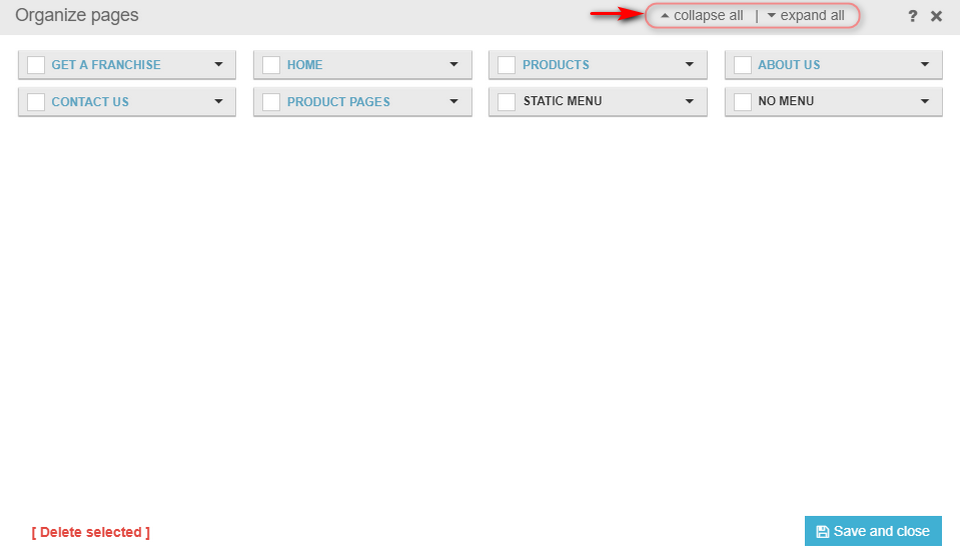
Or expand / collapse only one of all categories on the site:
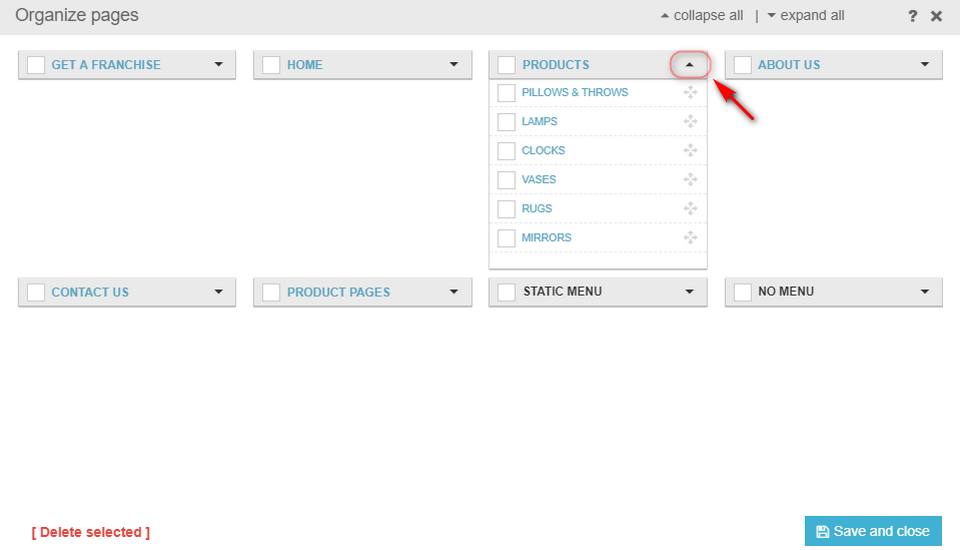
If you want to change the order of the pages in the category of places, you just grab the mouse pointer over the icon and start to drag to the desired position:
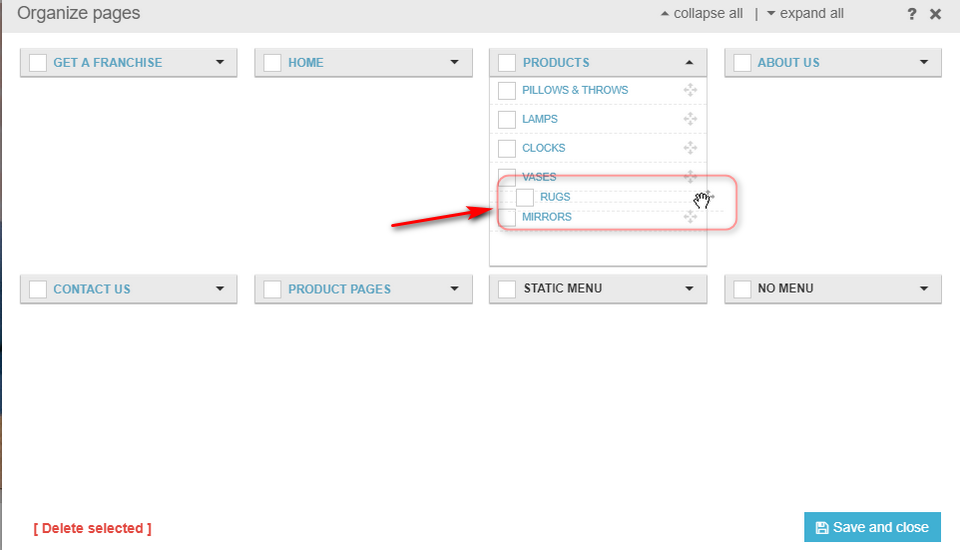
In the same manner, you can also drag categories grabbing the mouse pointer in the left corner: