Adding an organization is as easy as creating a new lead. Just click Quick organization at the bottom left corner of Organizations tab and fill in the form. The rest of the details can be added to the Detailed Organization view.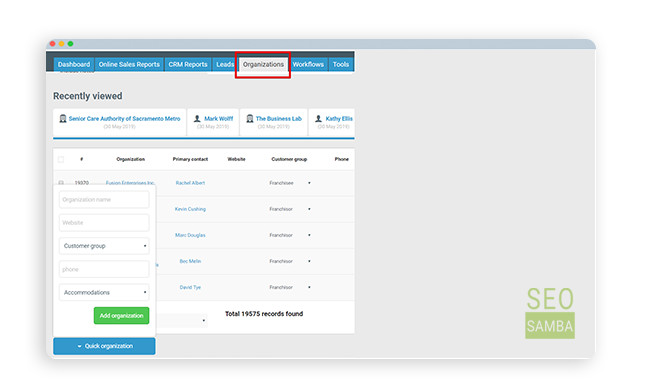
New organization can also be added while adding a lead by simply filling in the Organization field in Quick contact form.
Or you can also assign an organization to an existing lead either on Leads tab or on the Detailed Lead view.
When starting to type an Organization name, you will be given a list of existing organizations with similar names. In case you don’t have such an Organization yet, the new one will be created.
Also, new organizations can be created during forms submission and batch import.