Net Promoter Score is a metric used in customer experience programs. NPS measures the loyalty of customers to a company. NPS scores are measured with a single question survey and reported with a number from -100 to +10, a higher score is desirable.
Default email templates and messages should already present with the latest version of your SeoToaster system. It should also get added whenever an upgrade is performed.
To verify this or add additional emails notifications, go to the CRM section of the Action Email & SMS menu and check out both “NPS Rating Request”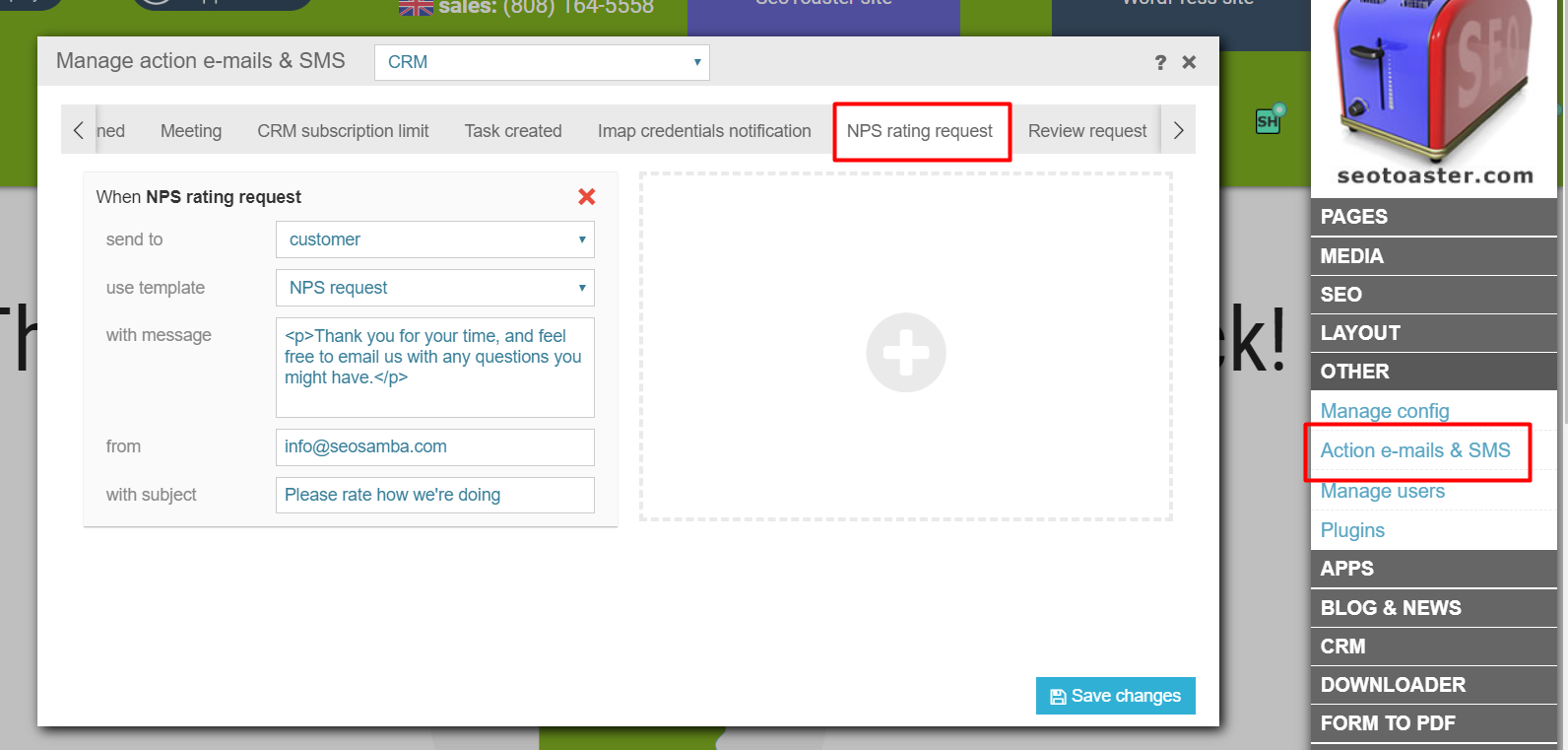
and “Review Request” triggers.
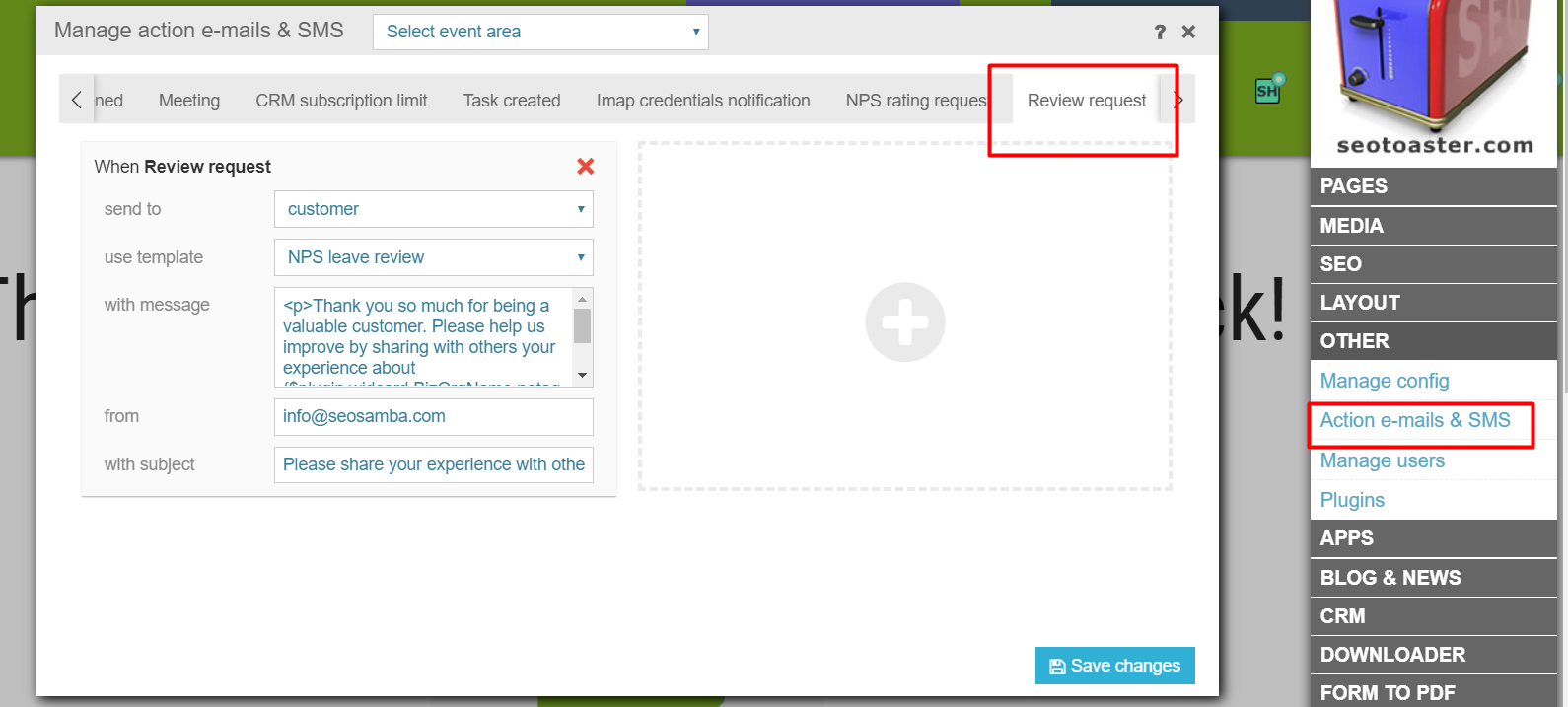
Next, go to the CRM config tab and make sure your NPS rating request thank you page is configured. This is the page on your website where folks will land after having rated how likely they are to recommend your business.
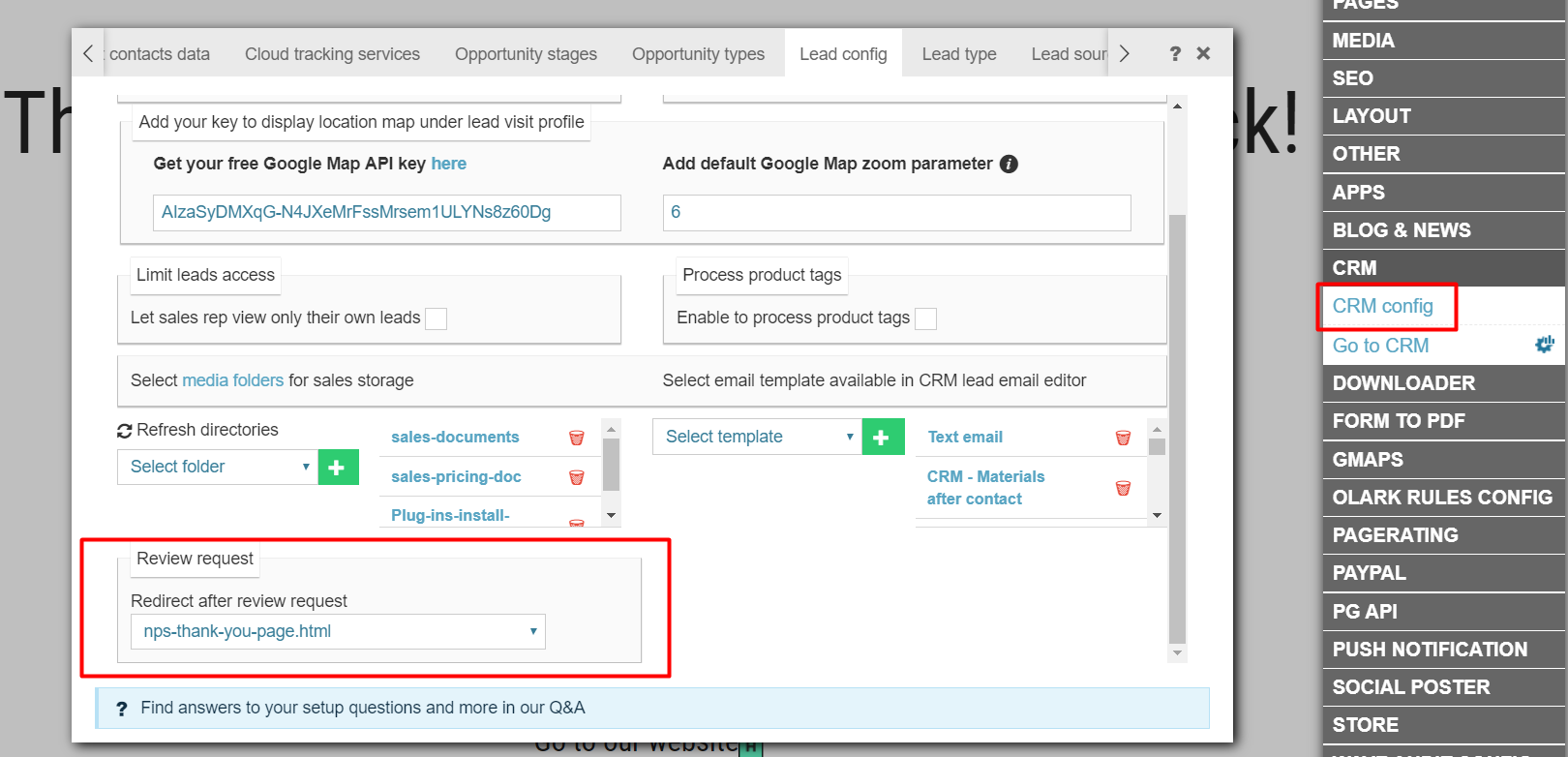
And fill out “Add your own fields” section with links generated in MOS :
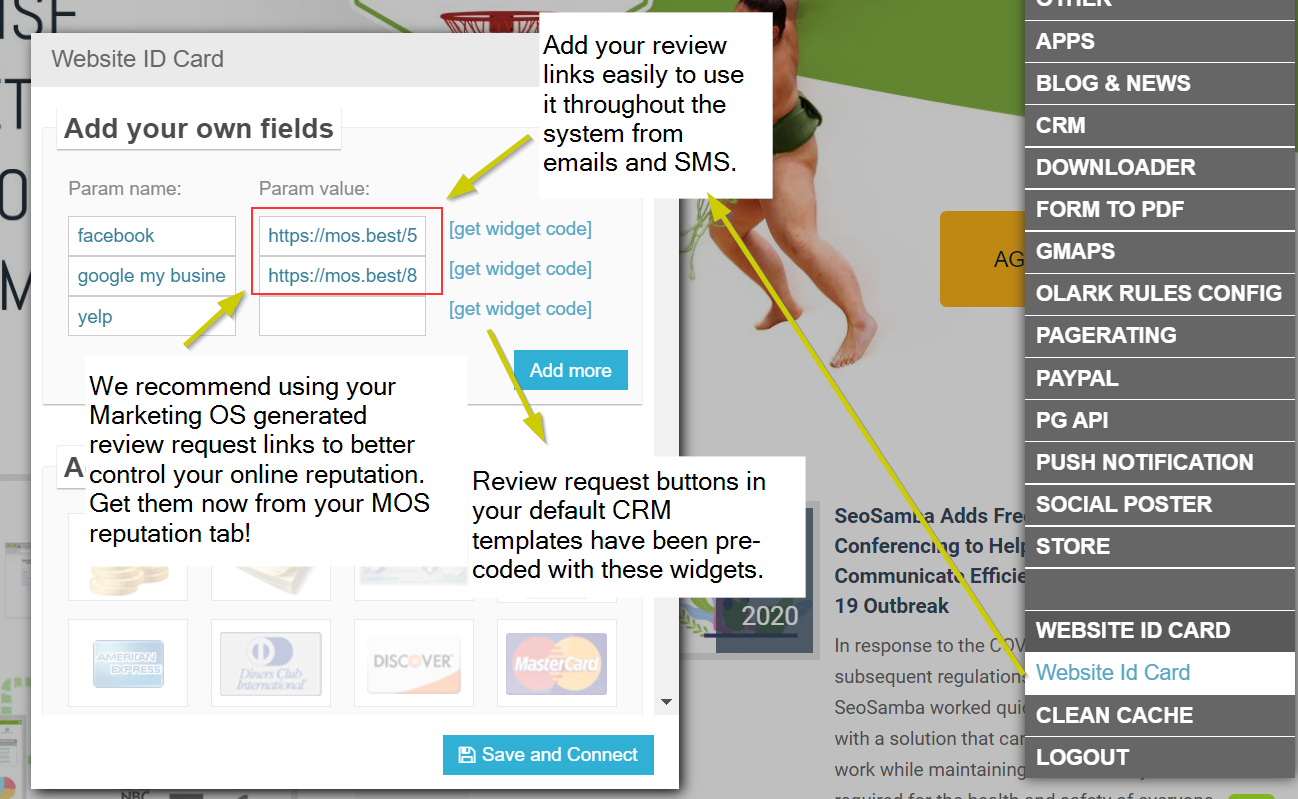
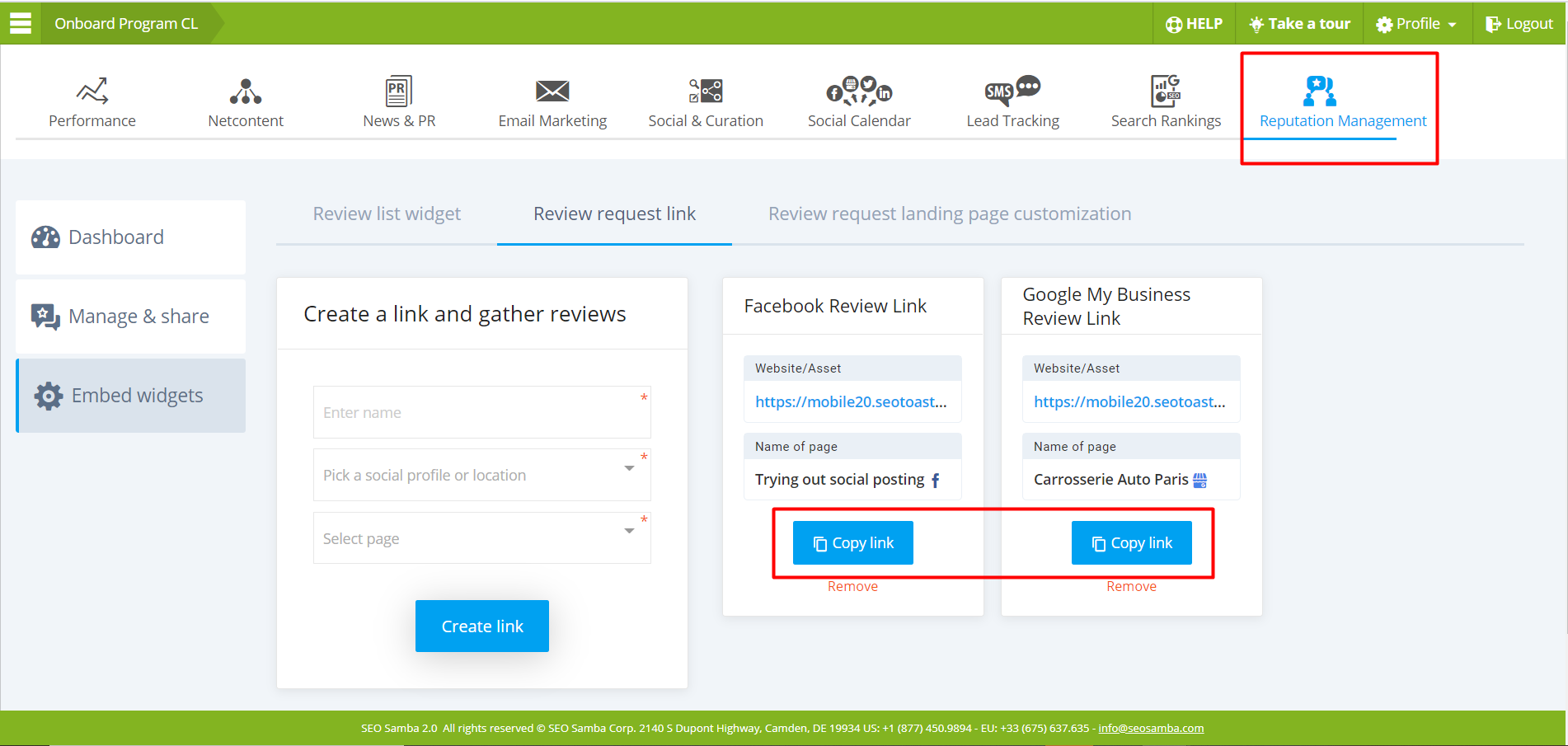
You can send an NPS rating request email from the lead detail screen to have your customers rate how likely they are from 0 to 10 to recommend your business. This button will trigger the “NPS rating request” email template
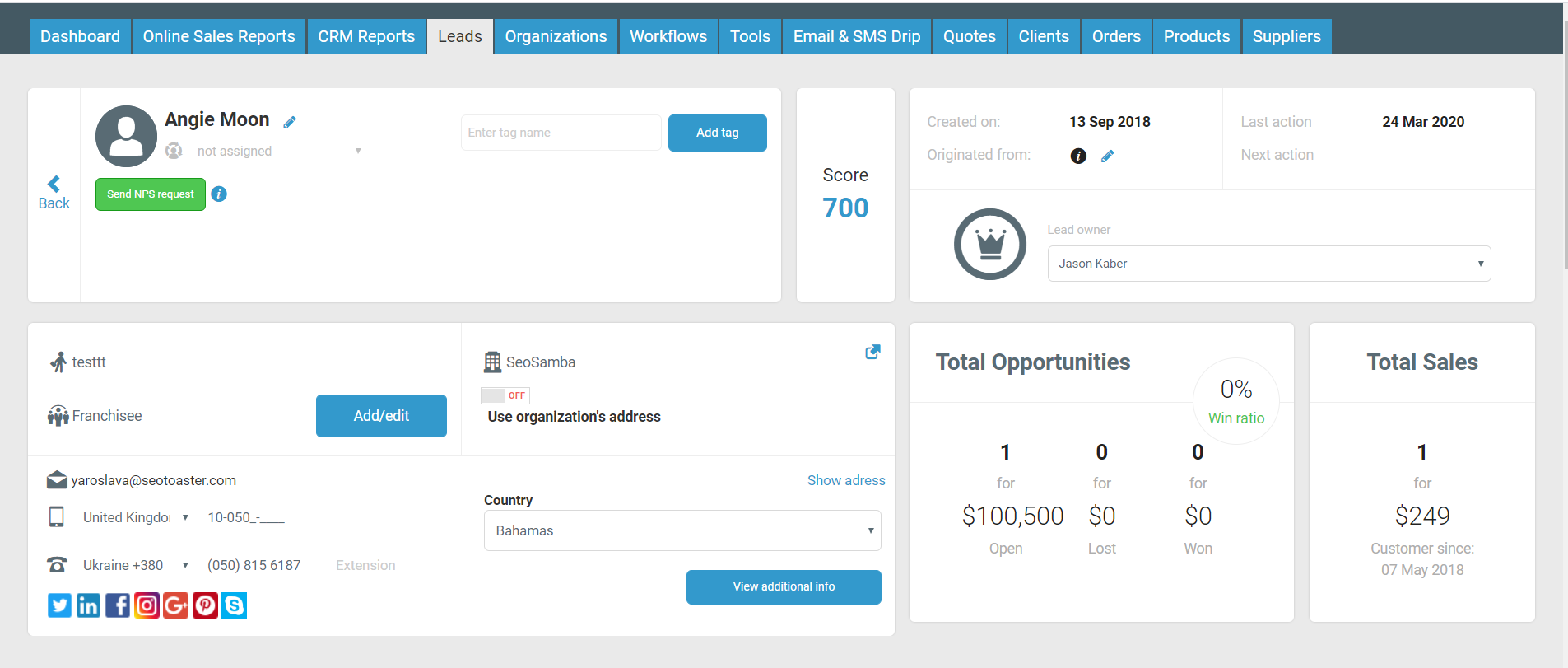
And will remain this way until your client gives a rating, or for the next 30 days, whichever comes next.
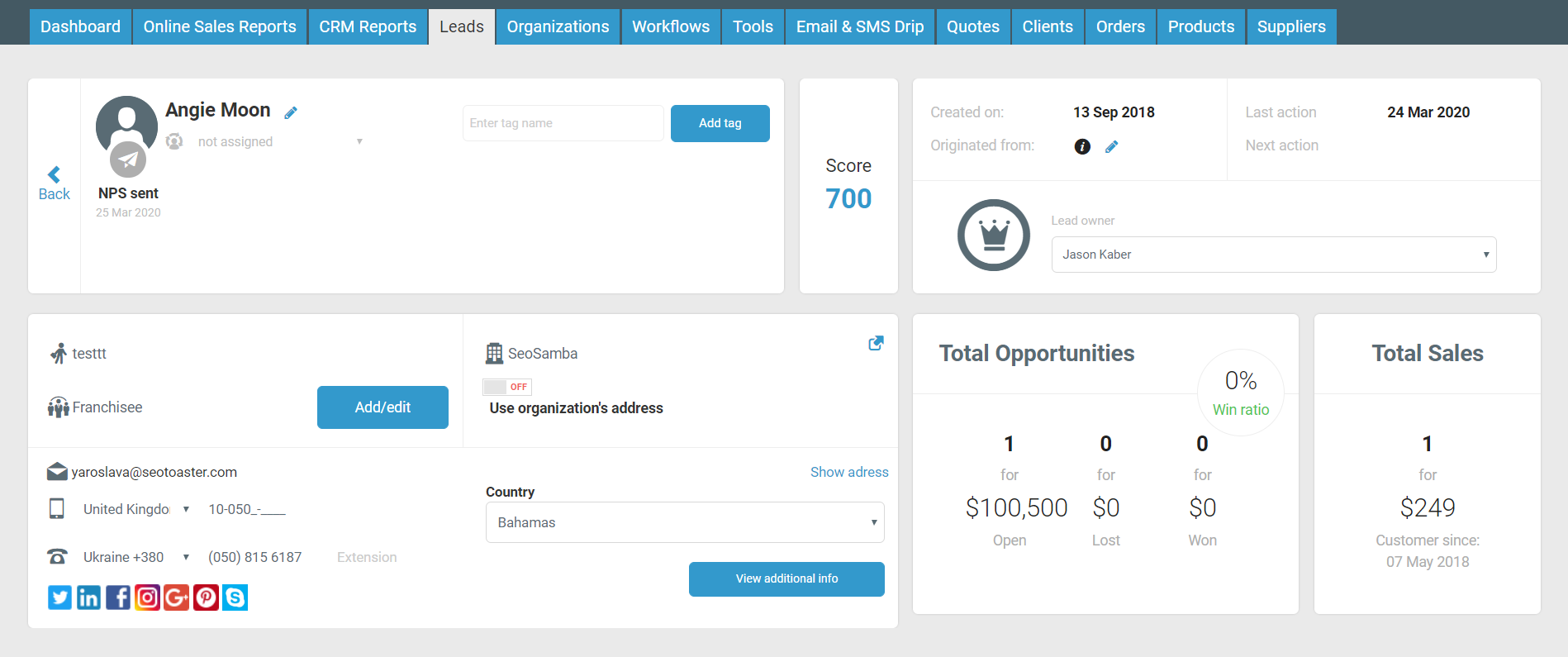
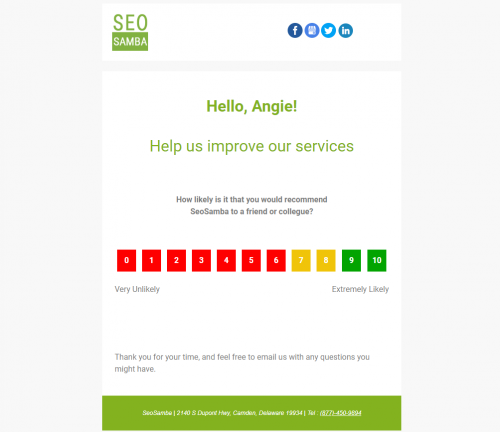
Your client rating appears on the lead detail screen once they have clicked your NPS email request.
A “Send Review Request” button then appears on the screen.
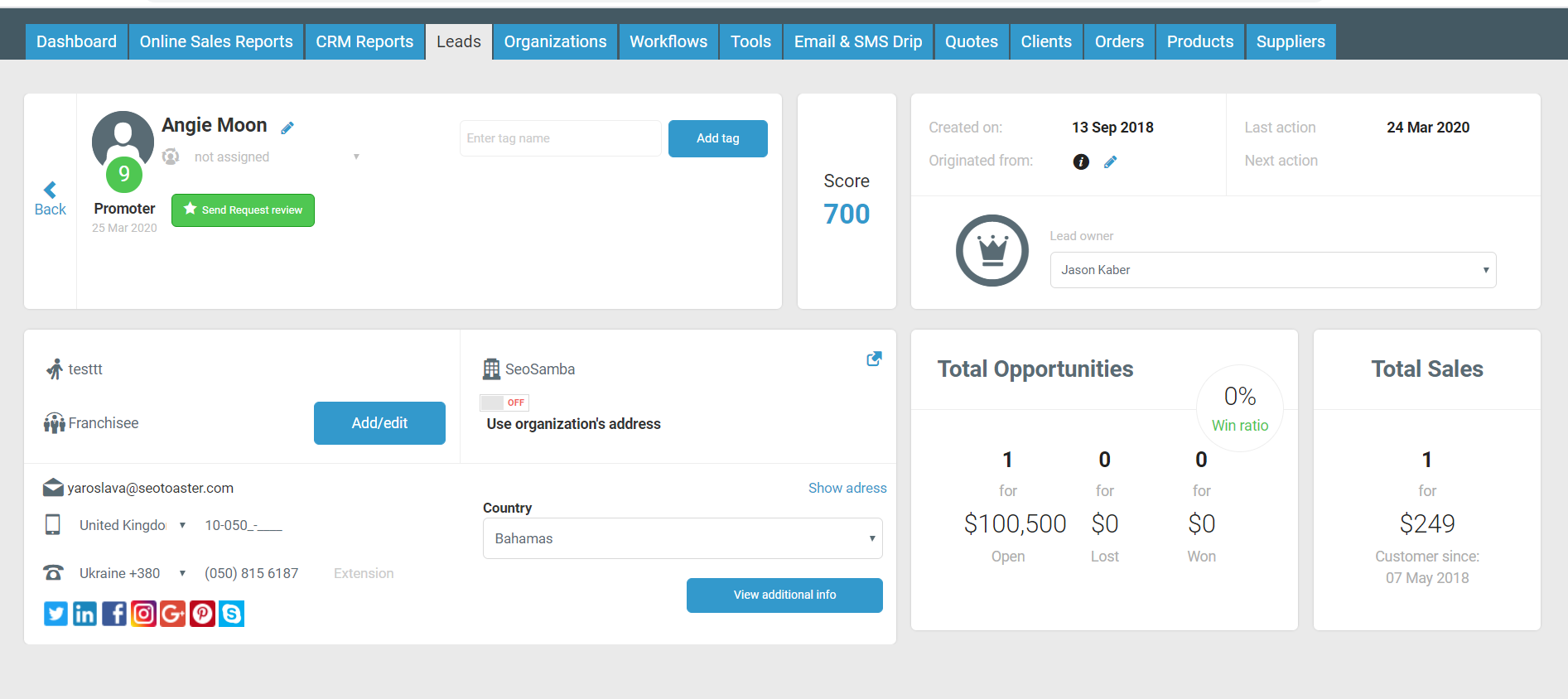
This button will send another email, this tile requesting to leave a review on FB or GMB or both. This button triggers the “review request” email template
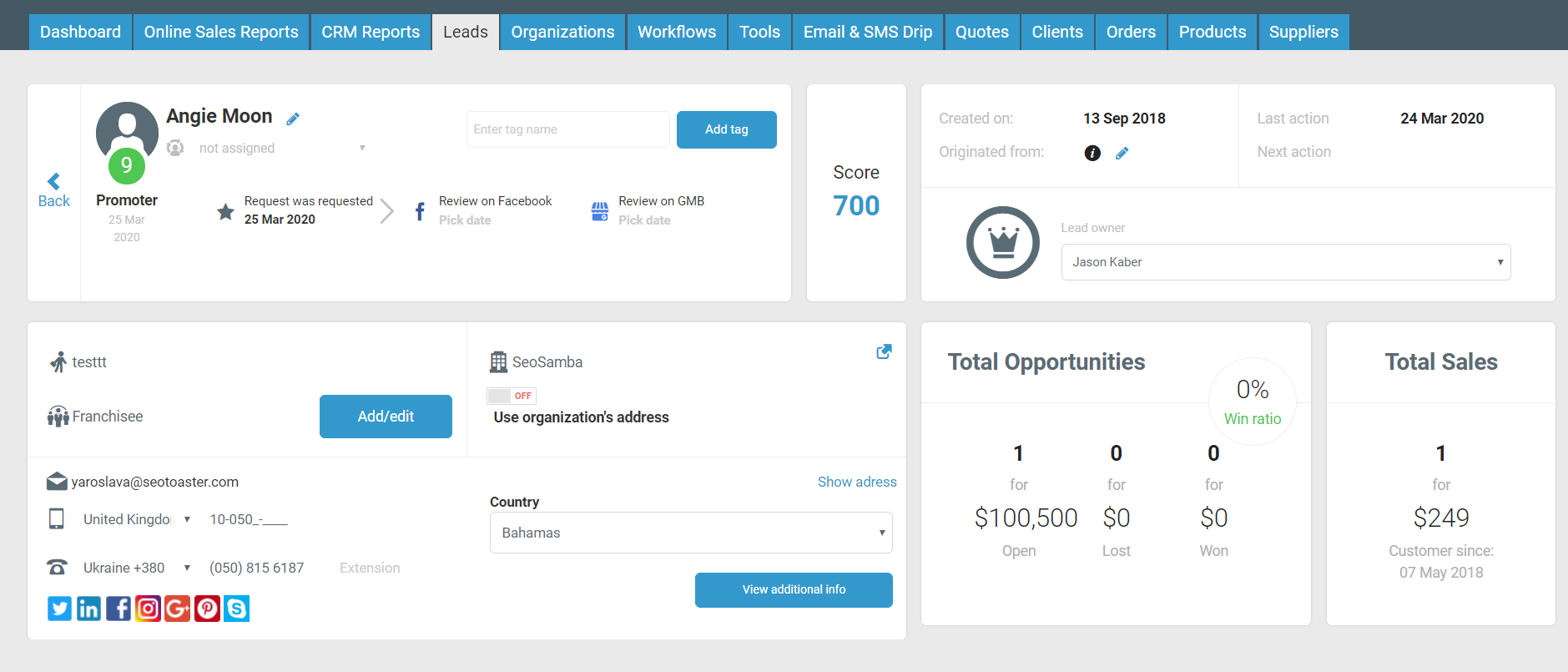
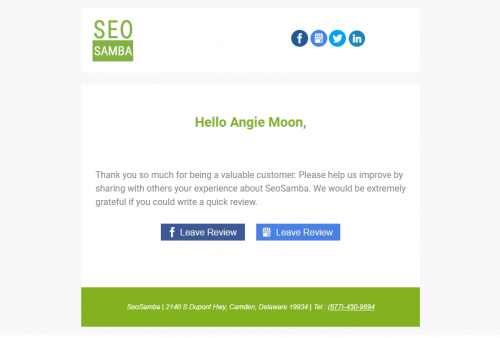
You then can use the provided date-pickers to log that a user has indeed left a review on these platforms.
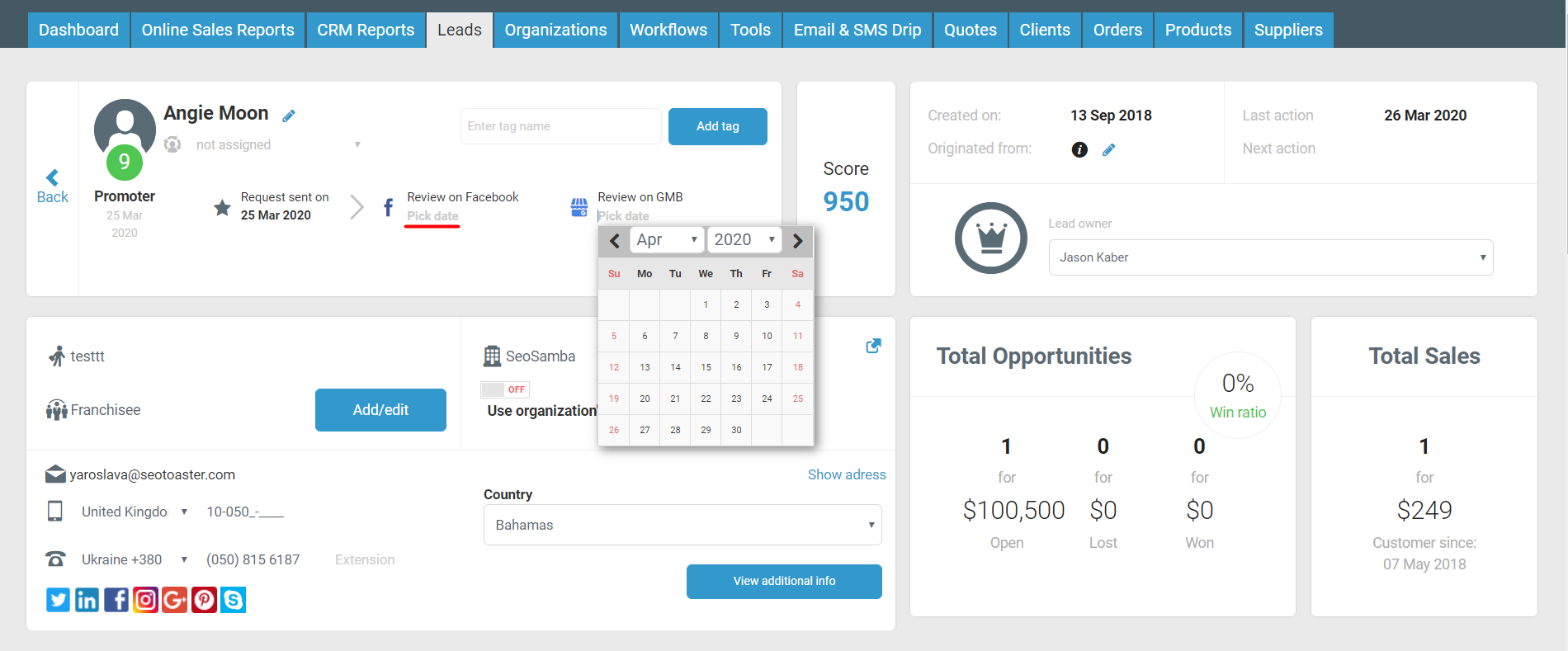
After 1 month, the send review request button appears when no review dates have been associated with the record.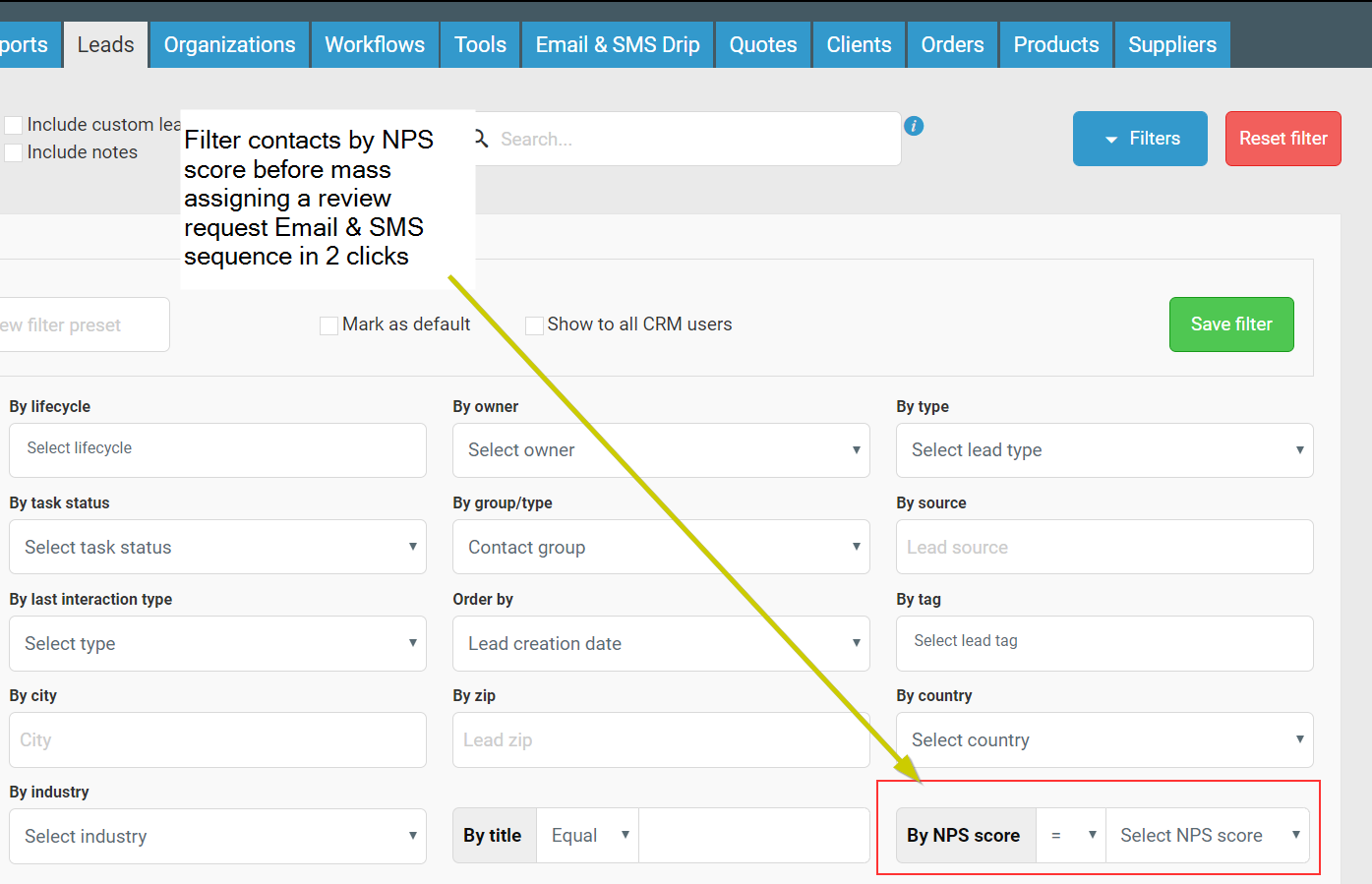
You can set up an email blast to send a rating request to a group of your users by setting up an email drip campaign with review request triggers in it.