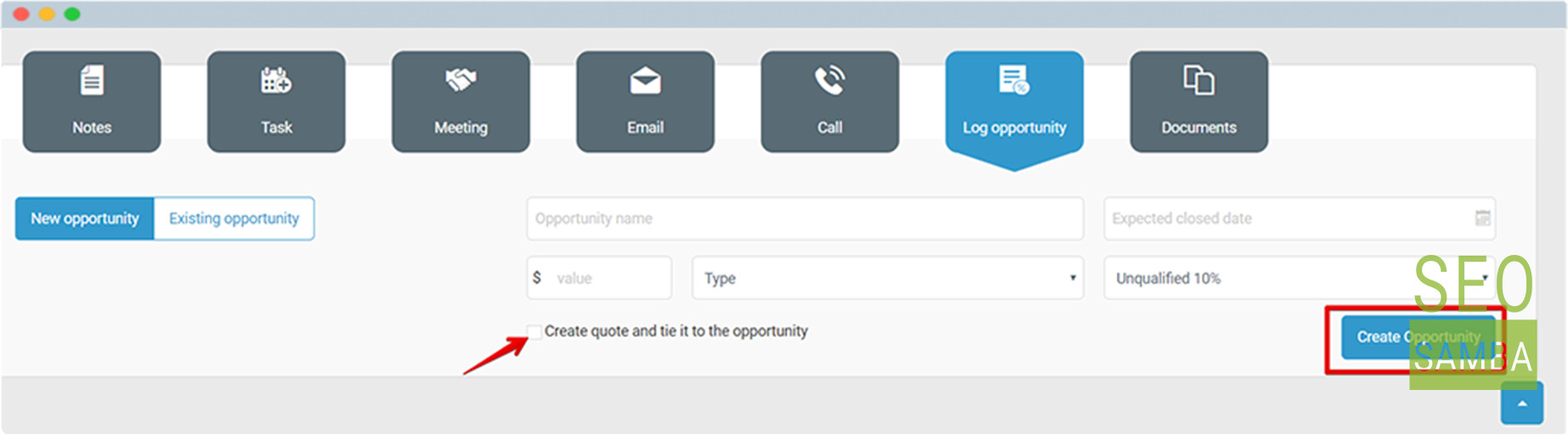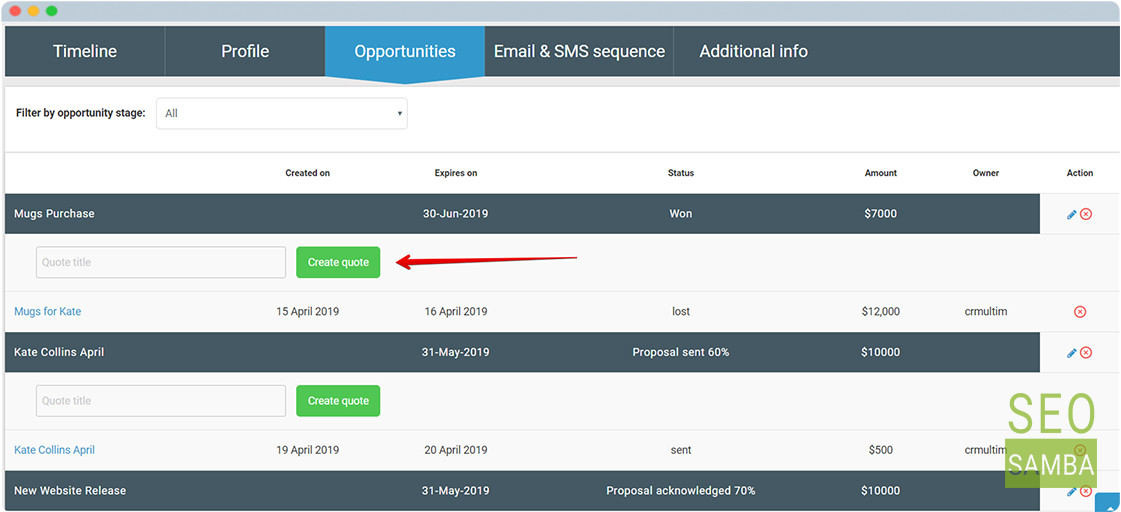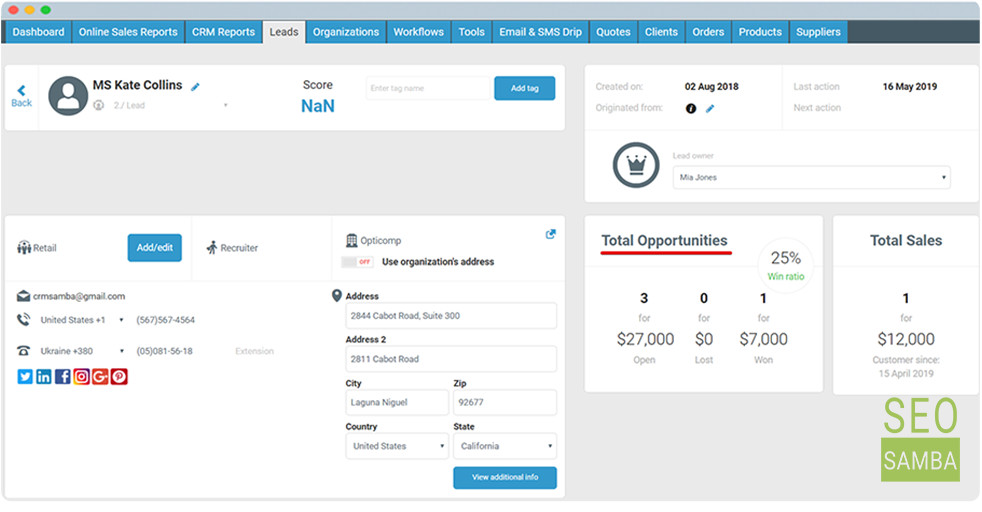Once you have a lead, it’s time to start seeking sales opportunities. Various opportunity stages are already pre-set in your CRM config.
To create an opportunity for a lead, go to Log opportunity tab of Lead Detailed view.
Fill in the fields and select an opportunity stage. Lost (0%) or Won (100%) stages will inform the system when it comes to opportunities amount, win/loss ration, and progress against sales quota across your pipeline and producers. You can create as many stages as required to reflect your sales cycle in the system from the CRM configuration screen.
When logging an opportunity you can create an online quote right away by checking the checkbox or add it later from the OPPORTUNITIES tab found in the Lead detail screen. You can create any number of quotes for every recorded opportunity in order to reflect mutually exclusive options to fulfill the said opportunity.
To fill in the quote, click on the message that will pop up after clicking the "Create quote" button. You can edit the quote at will later by clicking the quote name link in the table found under the opportunity tab and the relevant opportunity. The lead’s info will be already filled in, the only thing to do left will be adding the product(s) or service(s) and email the quote out. For your convenience, we placed a PayPal button on the quote template so your leads could pay easily. Don’t forget to set up your PayPal account or deploy an alternate payment gateway such as SagePay or Stripe for a smooth sales flow.
Don’t forget to move your opportunities as deals progress through the pipeline to see the up to date report in the Sales tab of CRM Reports section..You can review all your deals at once and move deals from one stage easily by dragging and dropping opportunities from one stage to another in the opportunities pipeline section.