To exclude the collection of deposit or full payments for a specific quote/proposal, simply check the "Signature Required" checkbox or choose "Only Signature Required" from the "payment type" dropdown. This feature allows you to customize your payment preferences, ensuring that only the signature is required without the obligation to collect any monetary deposits or full payments for the specified quote or proposal.
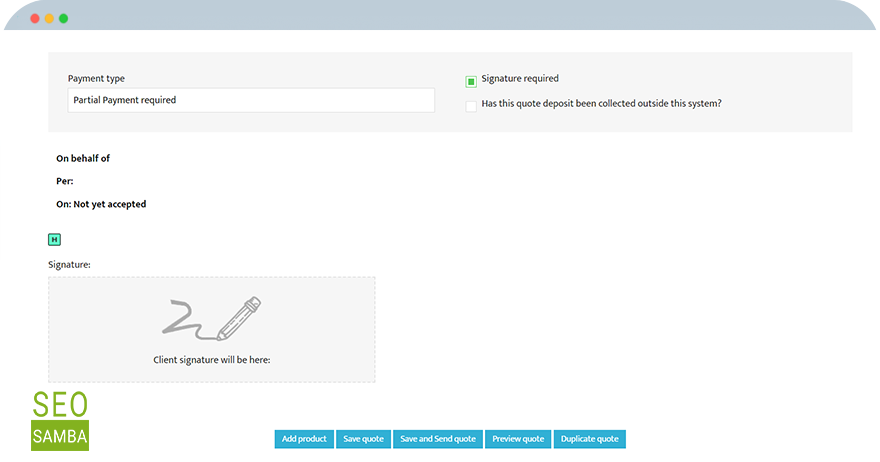
The recipient will encounter a designated grey area on their confidential Quote/Proposal. Within this space, they can utilize their mouse or finger, depending on the device, to affix their signature, facilitating a seamless and interactive process to conclude and authenticate the document. This user-friendly feature enhances the overall experience, allowing for easy digital signatures and completion of the necessary steps.: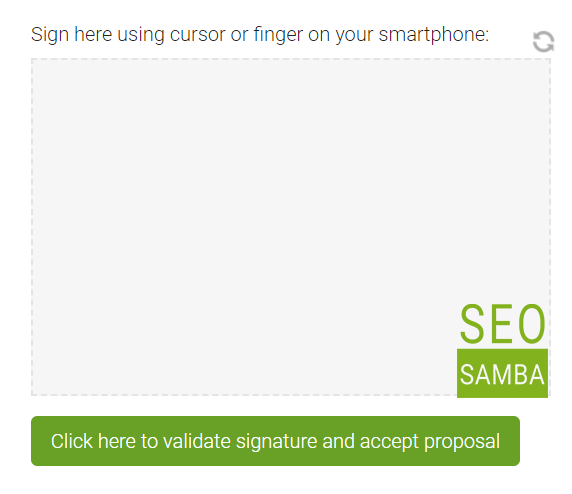 Upon the signing of your Sales Proposal, you will receive automatic notifications via email or SMS (refer to the Action Emails and SMS settings for configuration). Simultaneously, the status of your Quote/Proposal will be updated to "Signed," visible both in the Leads Timeline and on the Quotes Tab. Furthermore, the PDF document of your quote will be seamlessly attached to your lead, accessible through the Documents Tab for easy reference and record-keeping. This streamlined process ensures that you stay informed and organized once a Sales Proposal is successfully executed.
Upon the signing of your Sales Proposal, you will receive automatic notifications via email or SMS (refer to the Action Emails and SMS settings for configuration). Simultaneously, the status of your Quote/Proposal will be updated to "Signed," visible both in the Leads Timeline and on the Quotes Tab. Furthermore, the PDF document of your quote will be seamlessly attached to your lead, accessible through the Documents Tab for easy reference and record-keeping. This streamlined process ensures that you stay informed and organized once a Sales Proposal is successfully executed.