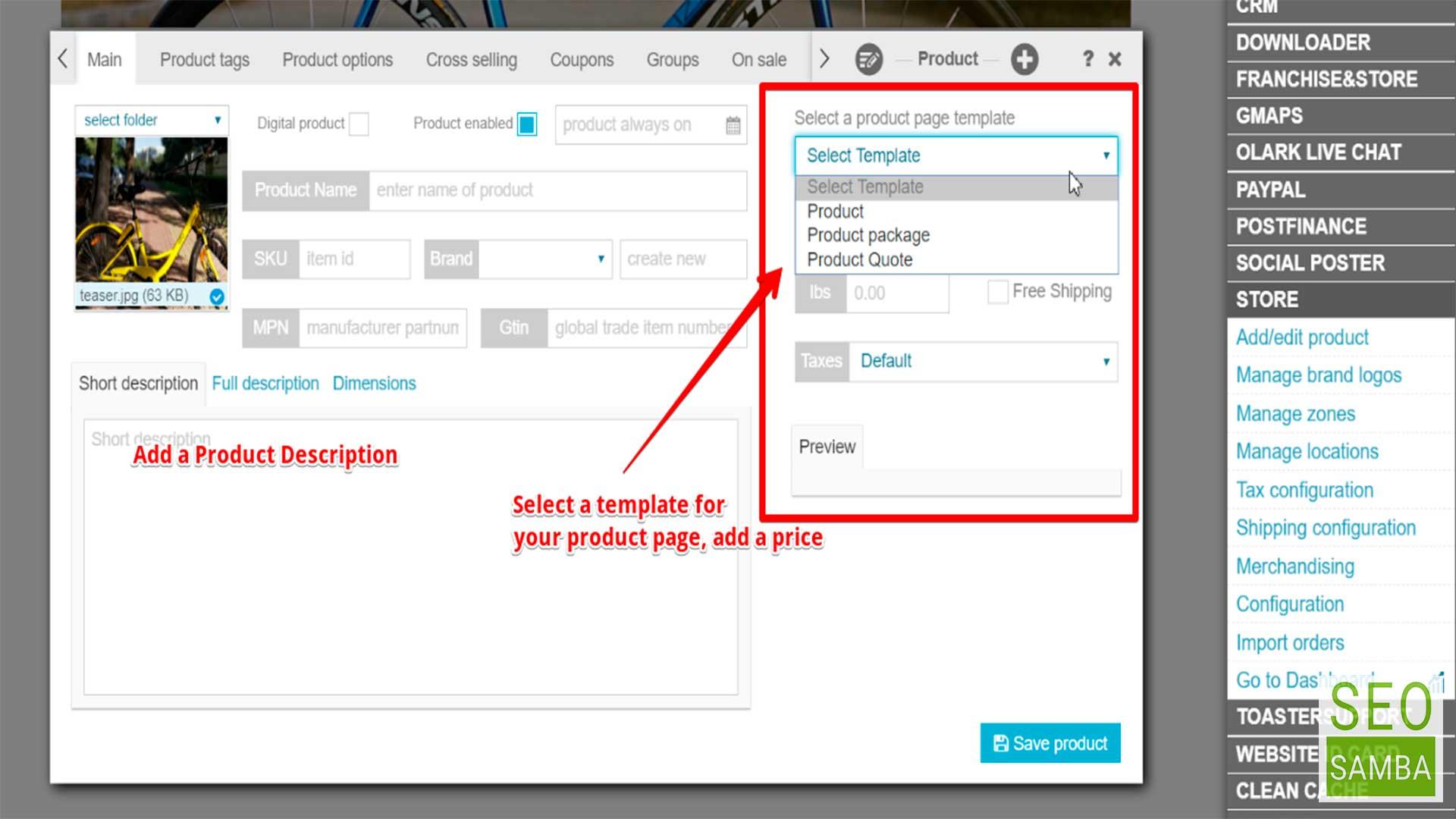Website Builder provides a great environment for accessing and managing your product catalogue. Start with creating brands & uploading their associated logos, then add a product. Make sure to set a price, weight, brand, short and full description, then select a product template. Tag your products to organize your catalogue and help you create dynamic product lists. You can also easily create price and weight modifying options. For this, just go to the product options tab, select controls for product options, and save them in your library to re-use them with other products. These product options will automatically appear on your product landing pages where the proper shortcut has been placed.