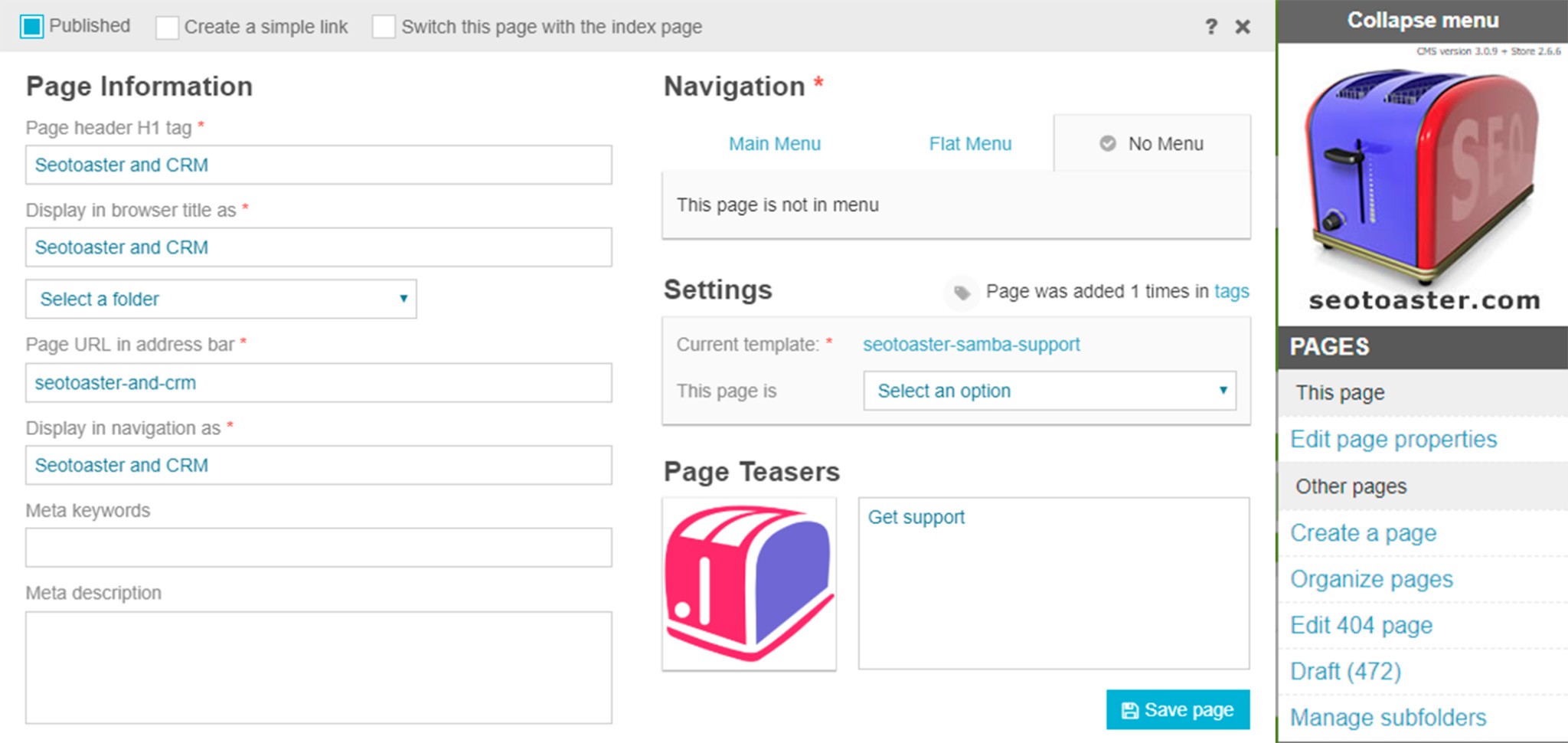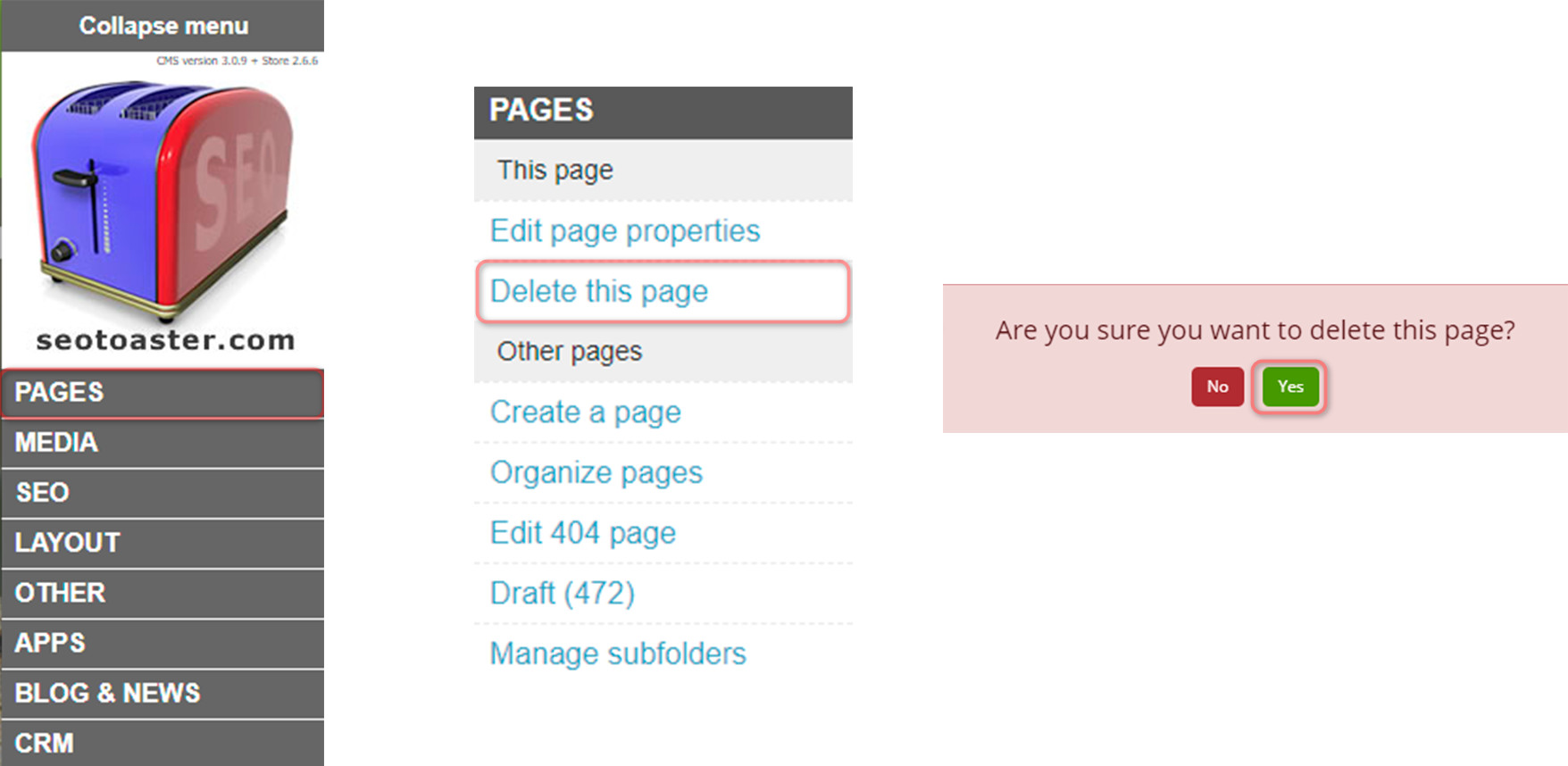How to update/delete a page
- To change a page's properties, go to the page you want to change and click "Edit page properties" in the control panel on the left of your screen.
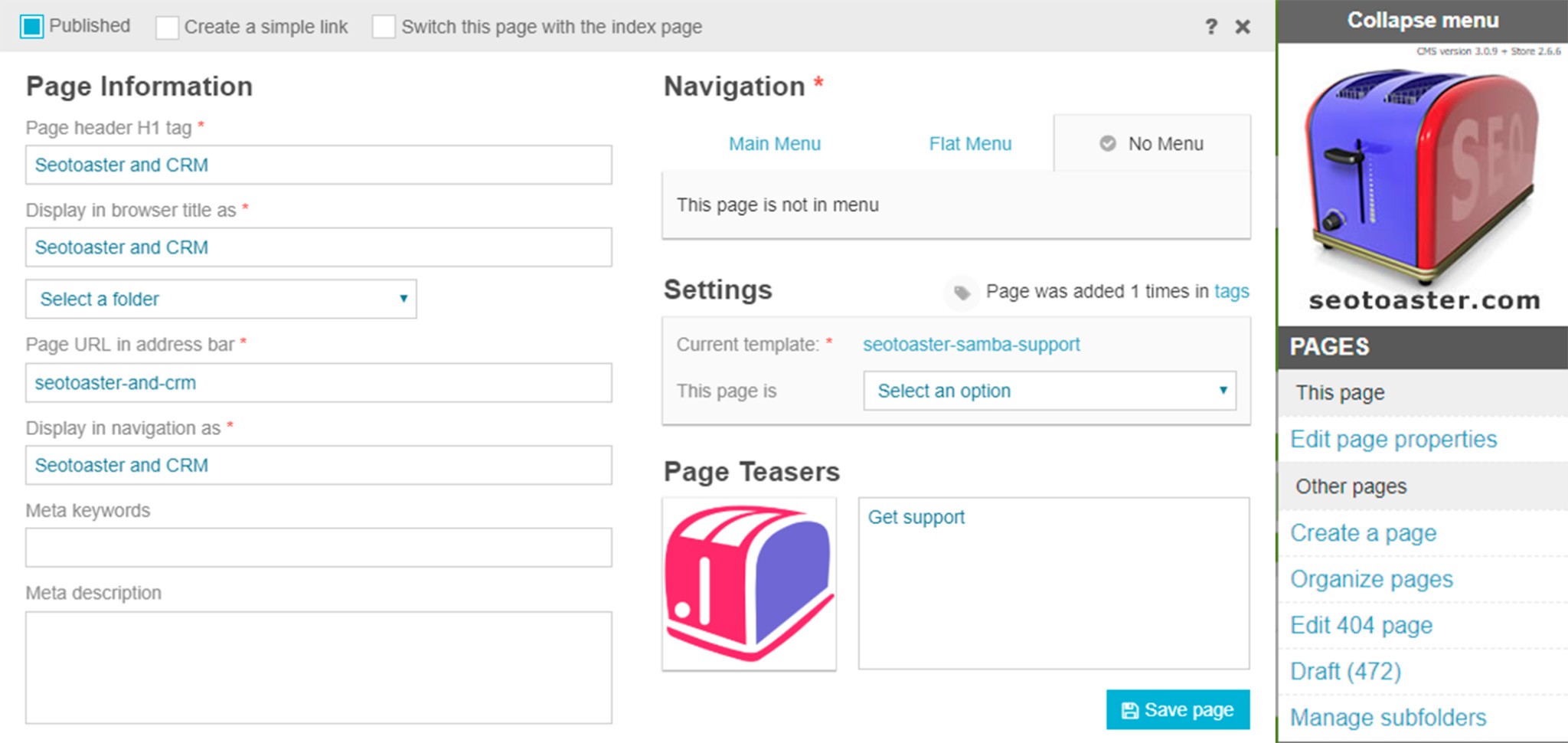
- To delete a page, simply go to the page you want to delete and click "Delete this page" in the control panel on the left of your screen.
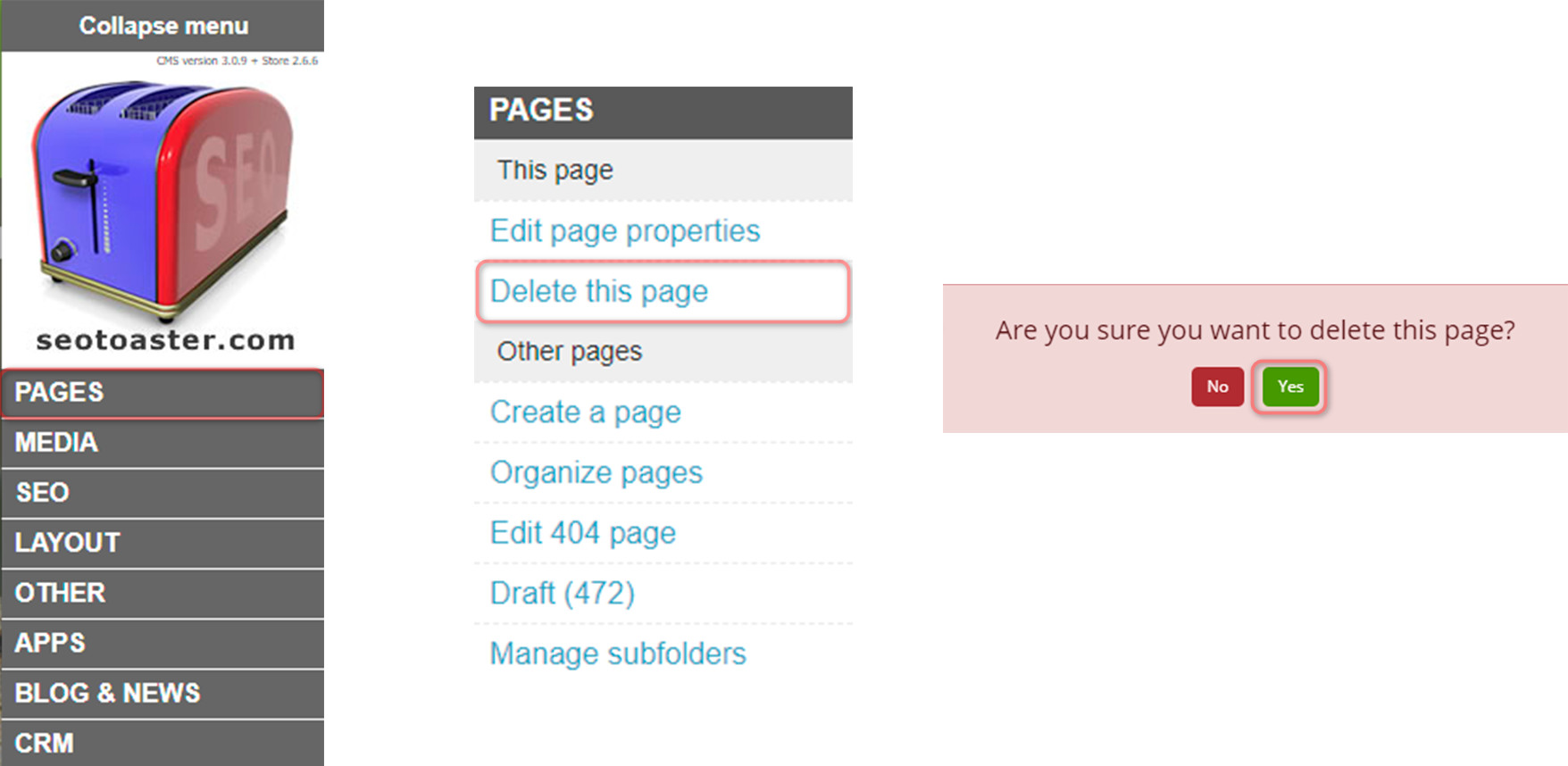
Text and image teasers. Use them!
Text and images teasers are very important and allow for great flexibility in your design.
You will use them in the following context:
- Show a list of your categories landing pages with their respective images and text.
- Shows a list of pages in the current categories. Same thing it will show a nice list of those pages accompanied by their teaser images and text.
- Featured areas (floating menus): You can place very good looking floating menus throughout your site in a few clicks.
- Brings the main menu (Categories/pages) with all pages featuring their images.