Cloud tracking services in CRM
Keep all information from all your websites and assets in your CRM. In CRM configuration menu you can see all websites that are connected to SeoSamba Marketing OS. Open Cloud Tracking Services and select the websites that are connected to your MOS account.
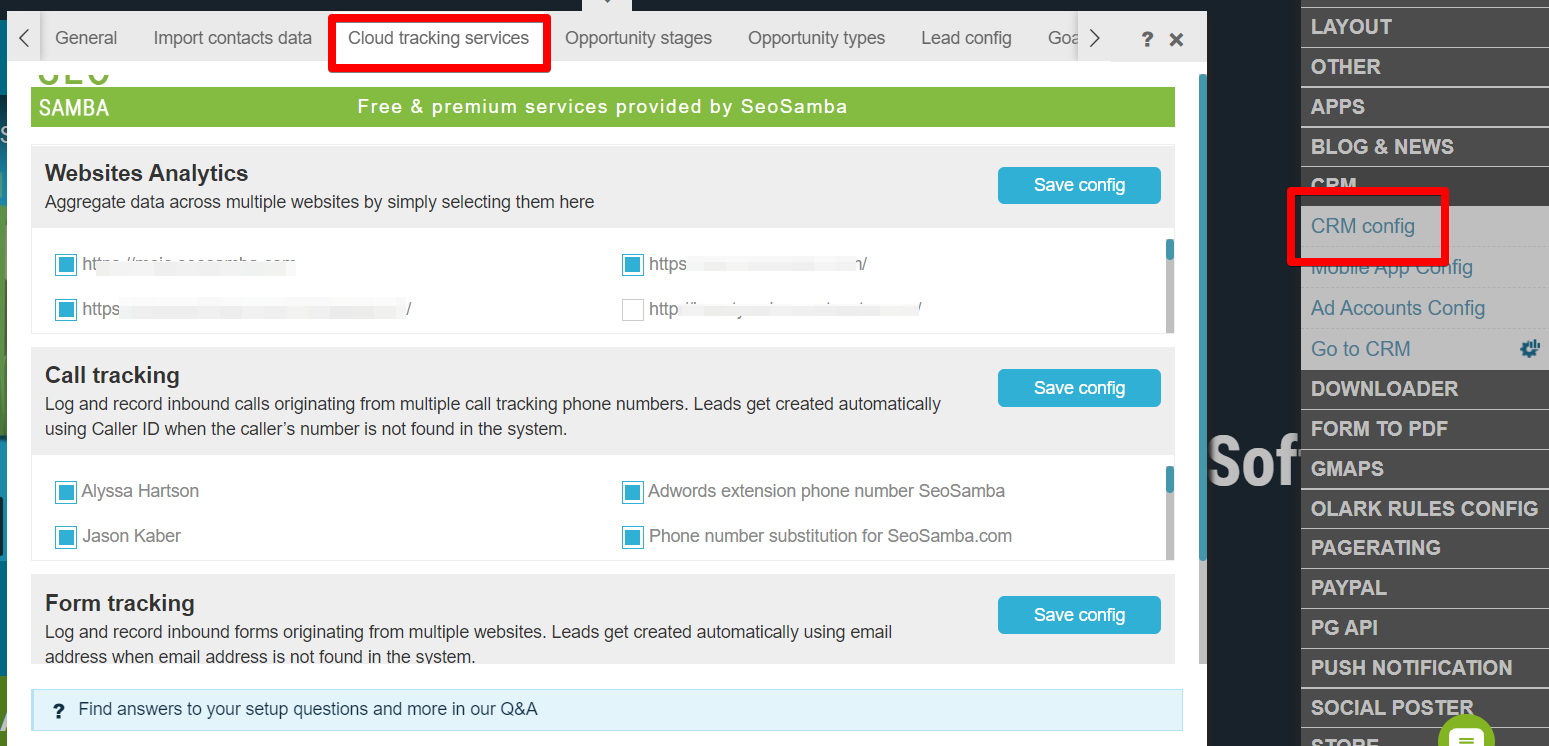
Websites Analytics
Aggregate data across multiple websites on your SeoSamba MOS Dashboard. Select the websites to review website trafic data that you can find in lead profile in the CRM, such as IP, Location, devices, etc.
Call Tracking
Log and record inbound calls originating from multiple call tracking phone numbers. Leads get created automatically using Caller ID when the caller’s number is not found in the system.
Once you log in to your account, you can add, remove, and edit your lead-generating and geolocated phone numbers, quickly and easily .
Purchase a new one, or select a pre-purchased phone number to use, associate it with any existing business number - whether landline or cellphone - then apply your changes.
If SeoToaster CMS powers your website, you can even deploy that number to your websites in 1-click while your sales staff get SMS notifications anytime a contact is made via one of your website form.
Form Tracking
Log and record inbound forms originating from multiple websites. Leads get created automatically using email address when email address is not found in the system.
![]()