SeoToaster Ultimate boasts robust quote functionality, enabling the creation of visually appealing sales proposals. These proposals can be seamlessly dispatched to potential leads, allowing for payment collection through various methods, including PayPal, Stripe and SagePay for both quotes and transactions conducted outside the system (such as cash, check, or wire transfer). The system is designed to register payments collected offline within your Ecommerce/CRM solution, effectively bridging the gap between offline and online transactions. This unique feature empowers users to gather partial payments offline and conclude transactions by securing the final payment online.
SeoSamba Sales Proposal Feature
Enhancing your Quote with details is a straightforward process. When a quote is attached to an opportunity on a Lead detailed screen, all lead information is automatically populated. Additionally, a convenient link to the lead is provided next to their email, streamlining access to relevant lead details. This seamless integration not only simplifies the quoting process but also ensures that your quotes are enriched with accurate and pertinent lead information for a more personalized and effective communication approach.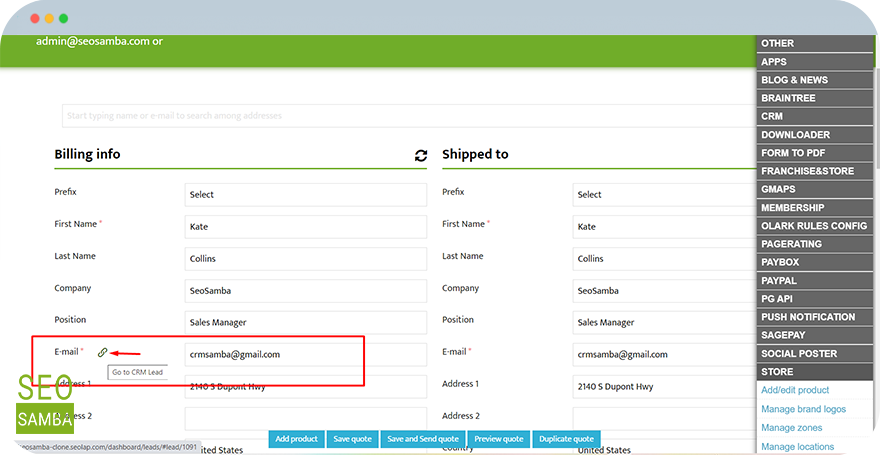
You can order any design for the quote layout from the SeoSamba Team by contacting sales@seosamba.com or filing this Contact Form.
Quote Conversion Options in SeoSamba
Understanding user behavior and optimizing conversion paths are paramount for success. Quote Conversion Options feature allows to enhance conversion tracking.
The Quote Conversion Options feature offers flexible tracking mechanisms based on user preferences and actions. At its core, it enables businesses to track conversions when users interact with quote forms and complete desired actions, such as requesting a quote or making a purchase.
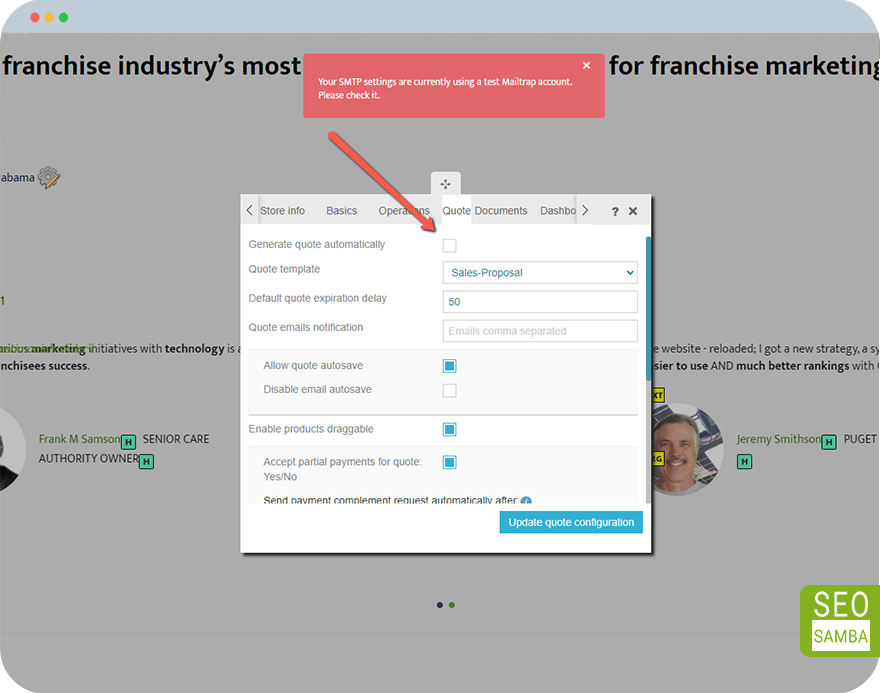
Scenario 1: "Generate Quote Automatically" Option Disabled
When the "Generate Quote Automatically" option is disabled, businesses can implement specific tracking mechanisms to monitor conversions effectively. Here's how it works:
1. Tracking Setup: Upon disabling the automatic quote generation option, businesses need to configure conversion tracking on the quote thank you page.
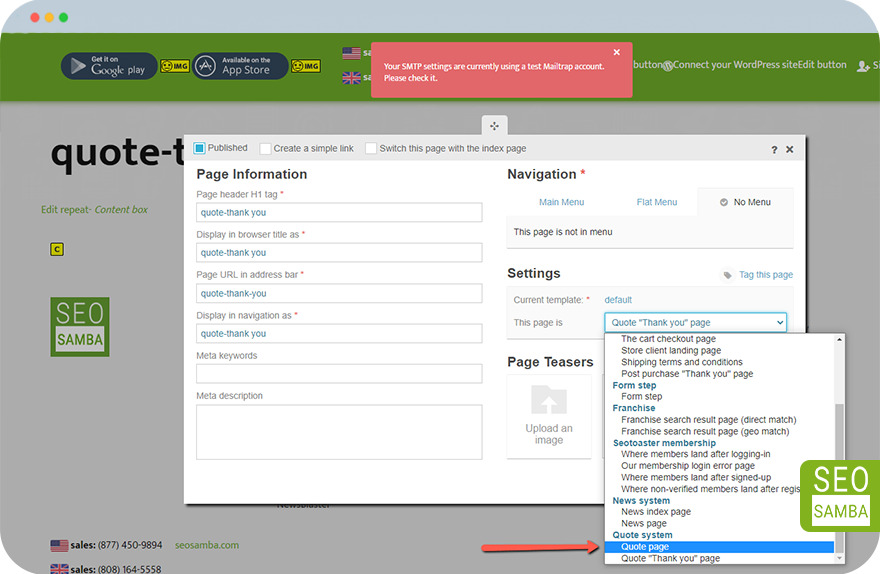
2. Code Implementation: The provided code snippet, showcased in the page template, must be integrated into the quote thank you page. This ensures that when users reach the thank you page after requesting a quote, the conversion is tracked successfully.
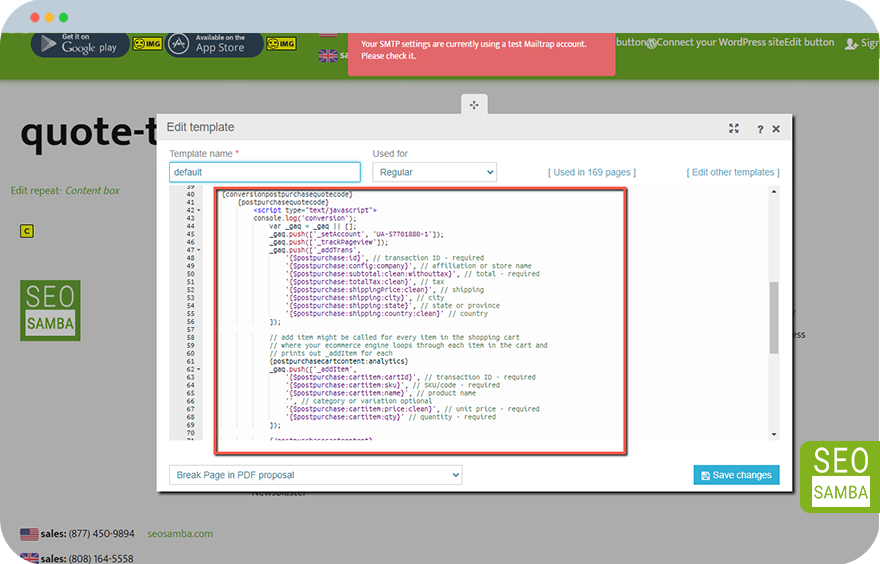
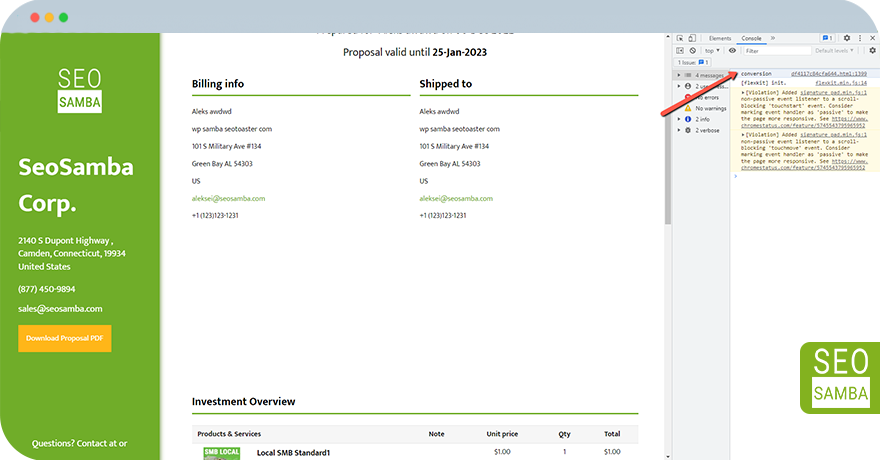
3. Verification: Businesses can verify the successful loading of the conversion script, ensuring that all conversions are accurately recorded.
Scenario 2: "Generate Quote Automatically" Option Enabled
When the "Generate Quote Automatically" option is enabled, SeoSamba streamlines the conversion tracking process, ensuring seamless integration and tracking. Here's how it works:
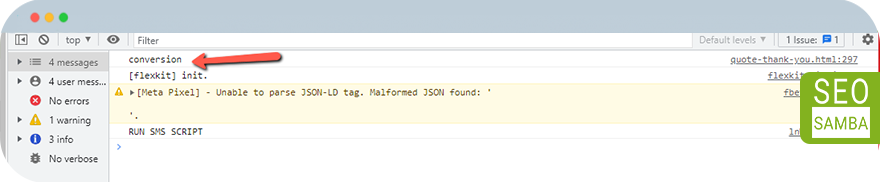
1. Automatic Redirection: Upon quote generation, users are automatically redirected to the quote page, simplifying the user journey.
2. Code Integration: To track conversions effectively, the provided code snippet must be inserted into the quote template. This ensures that conversions are recorded when users engage with the quote.
3. Verification: SeoSamba verifies the successful tracking of conversions, providing businesses with insights into user engagement and conversion
rates.
Quote Conversion Options feature empowers your business to optimize conversion tracking and maximize ROI.
Whether quotes are generated automatically or manually, businesses can leverage tailored tracking mechanisms to gain valuable insights into user behavior and drive actionable results.