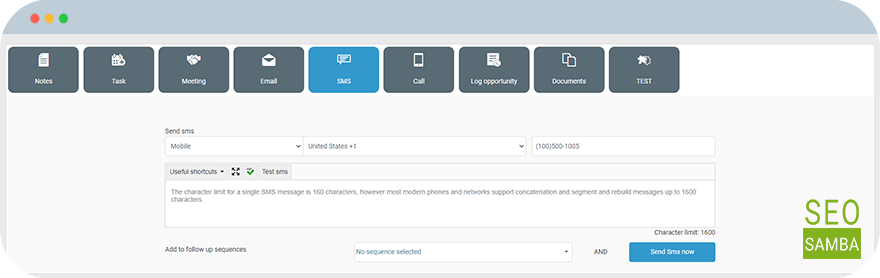Once your phone number is set, you get a possibility to make and track phone calls. Make sure your Sales Persons and Admins have their phones set in OTHER / Manage users.
When all the prep work is done, you can make phone calls right from your CRM. Go to Call tab of Detailed Lead view, choose which phone number you want to reach (desktop or mobile) and from which of your numbers you are going to place a call and click Call Now .
The entry with the recorder conversation will appear in the Lead’s TIMELINE.
Also, you can send Text Messages to your leads, but make sure there is mobile number in your lead's profile: