Researching a product, service or business online has become a natural part of the buying process. Monitoring your reputation and reacting promptly will help you avoid crises and full-on disasters, and prevent negative news about your business from spreading. To effectively manage your reputation, it’s important to monitor feedback regularly—not just when a specific issue arises, it's easy with the help of SeoSamba’s built-in Reputation Management toolset.
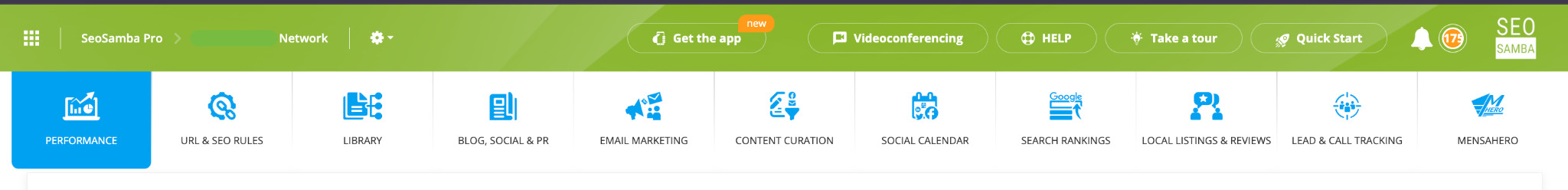
Manage reviews from multiple locations, including Google and Facebook, directly from your dashboard. Respond to reviews on the spot, flag them for follow-up by other team members, or share your positive feedback across social media platforms like Facebook, LinkedIn, Google My Business, and Twitter—all from the same interface.
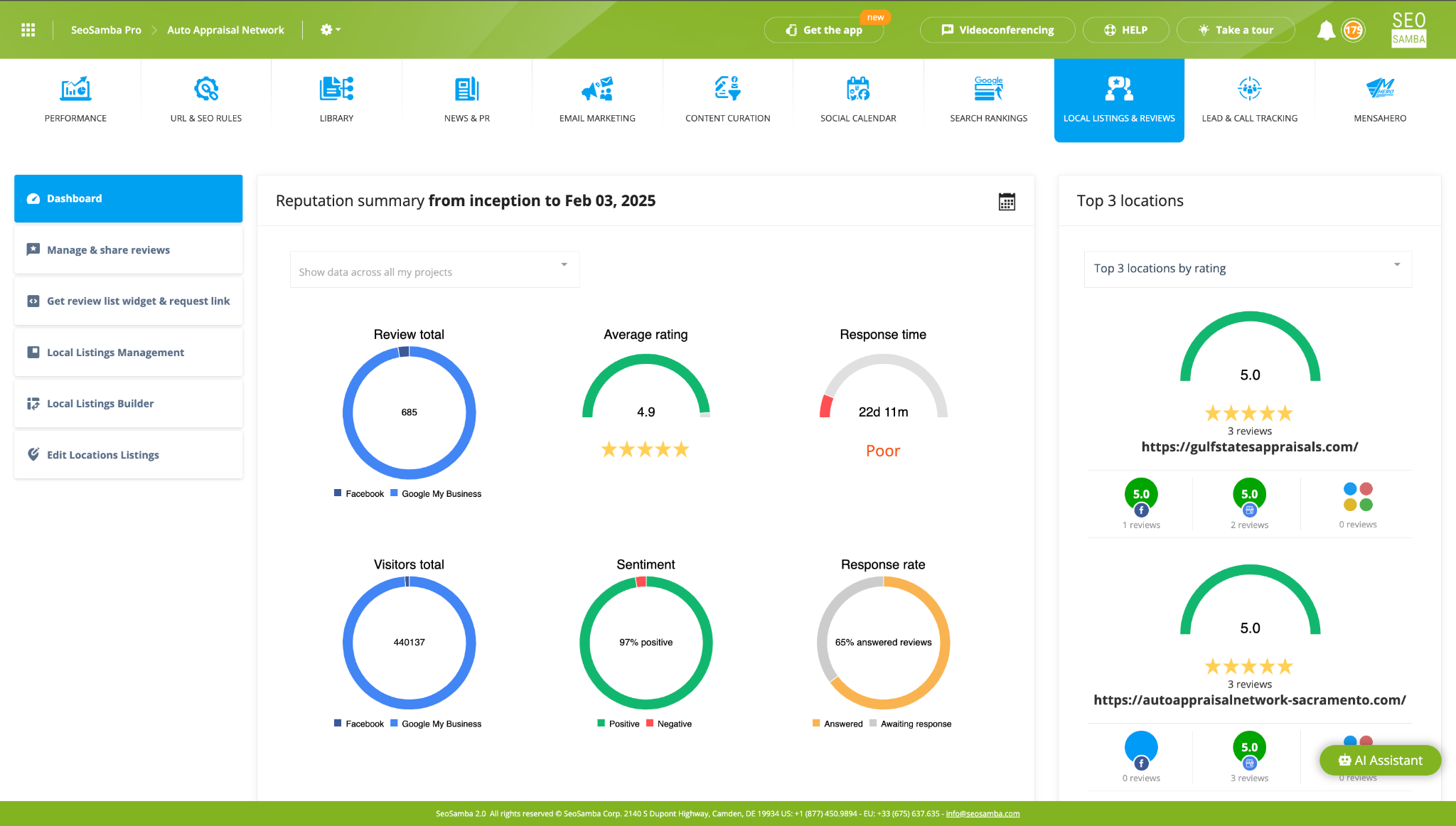
The key to managing customer interactions effectively is to respond quickly and with professionalism. A timely, concise reply—such as, “We are aware of the issue and are working to resolve it. We will update you shortly”—is more effective than a delayed response. Give a try to AI Replies built-in reputation management tool set.
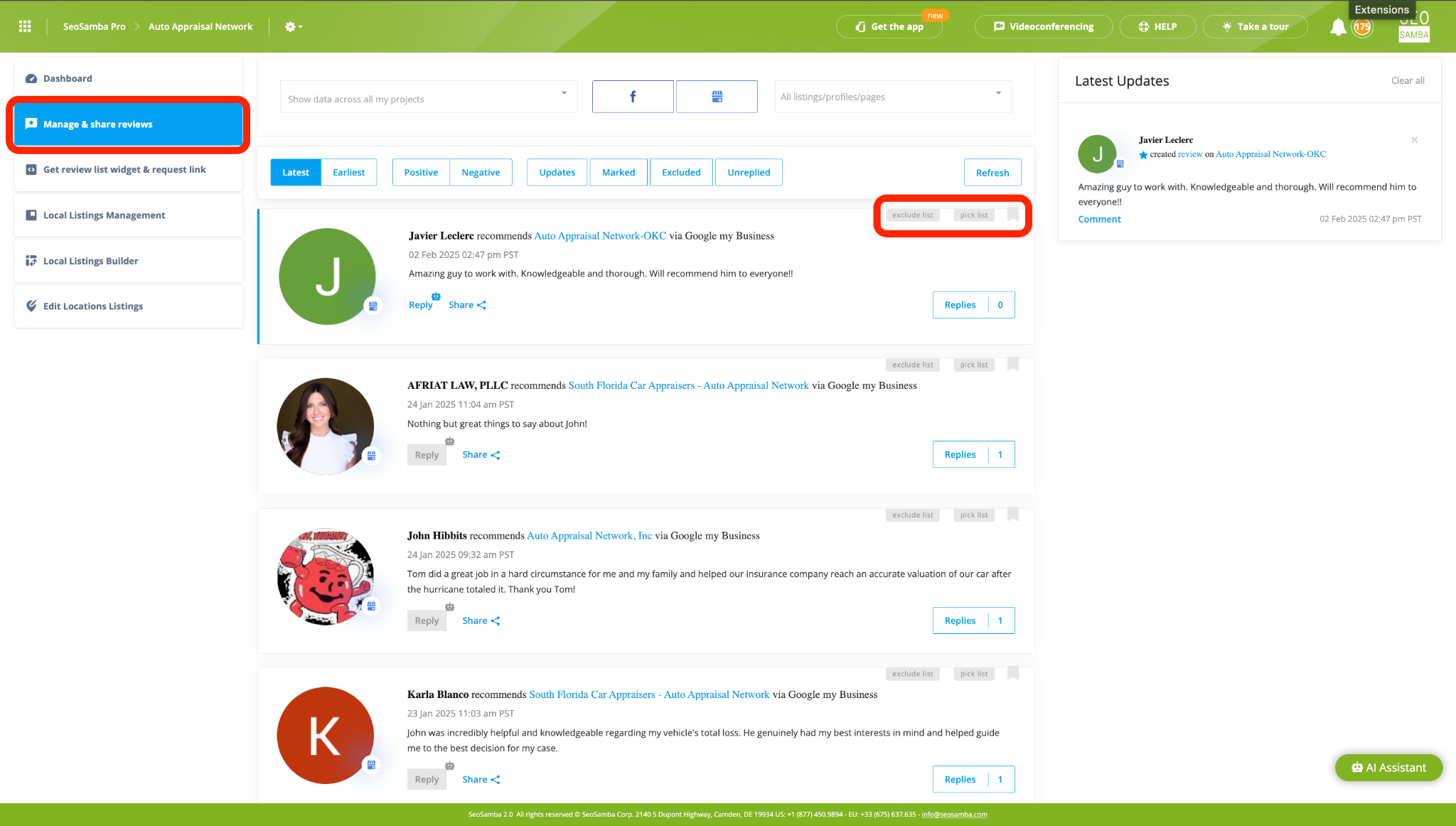
To share a review, simply click the “Share” button beneath the review you want to post. The Social Calendar tool will pop up, where you can add hashtags and publish the review to your social accounts immediately. For maximum impact, you can also schedule it to be shared regularly as part of your ongoing social media strategy.
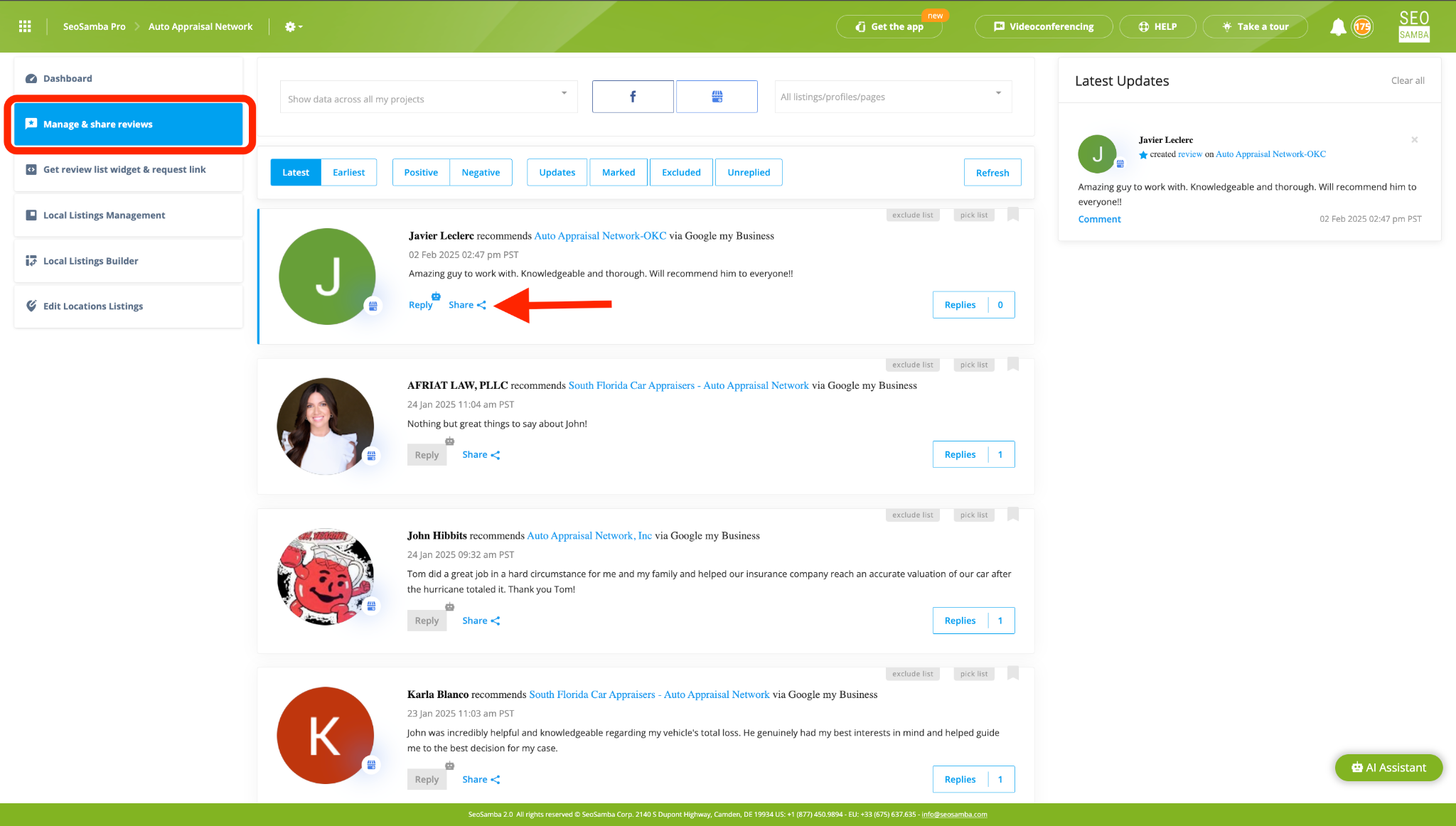
This tool lets you display on your website or any other web properties selected reviews. By default, our system filters to display only 4 and 5 stars reviews. But you can also hand-select reviews, and display them along 4 and 5 stars reviews that have been shortlisted automatically, or just create a review list that contains only your hand-selected reviews. This comes handy and add credibility when you share initially somewhere unhappy clients complain as long as you have handled them satisfactorily.
Chose the best layout of a customer review widget for your website
Create a name for your review list, select website/asset, then social pages from which reviews will be collected along with the number of reviews you want to display to visitors.
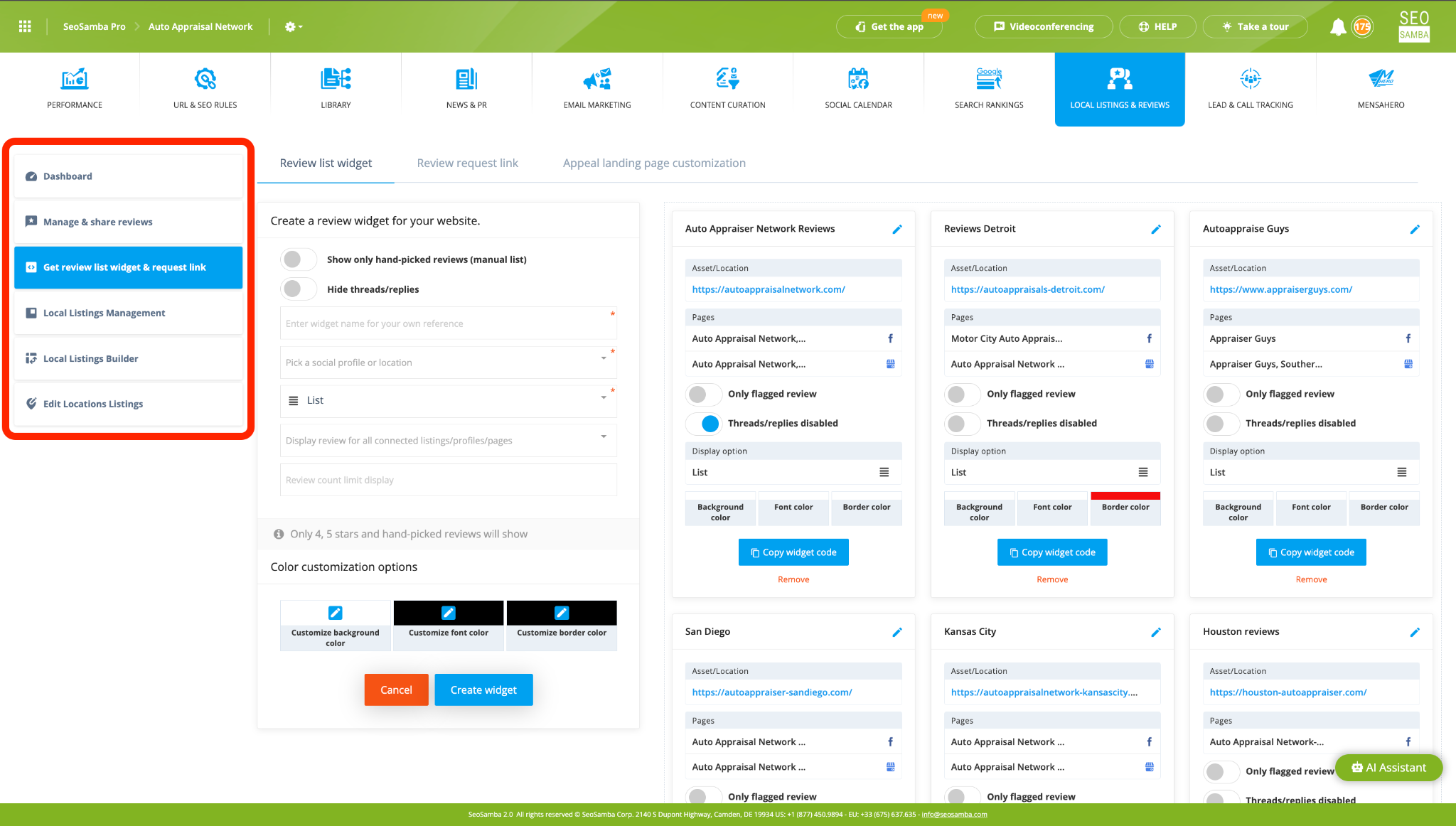
Copy the widget code and insert it into the source code of one of the containers on the review page of your website, or give it to another web properties webmaster to embed on their site.
Create a review request link or save a QR code directly from the Embed Widgets menu. Choose the appropriate website or asset and select the social profile where you want your clients to leave a review. You can create as many review links as needed.
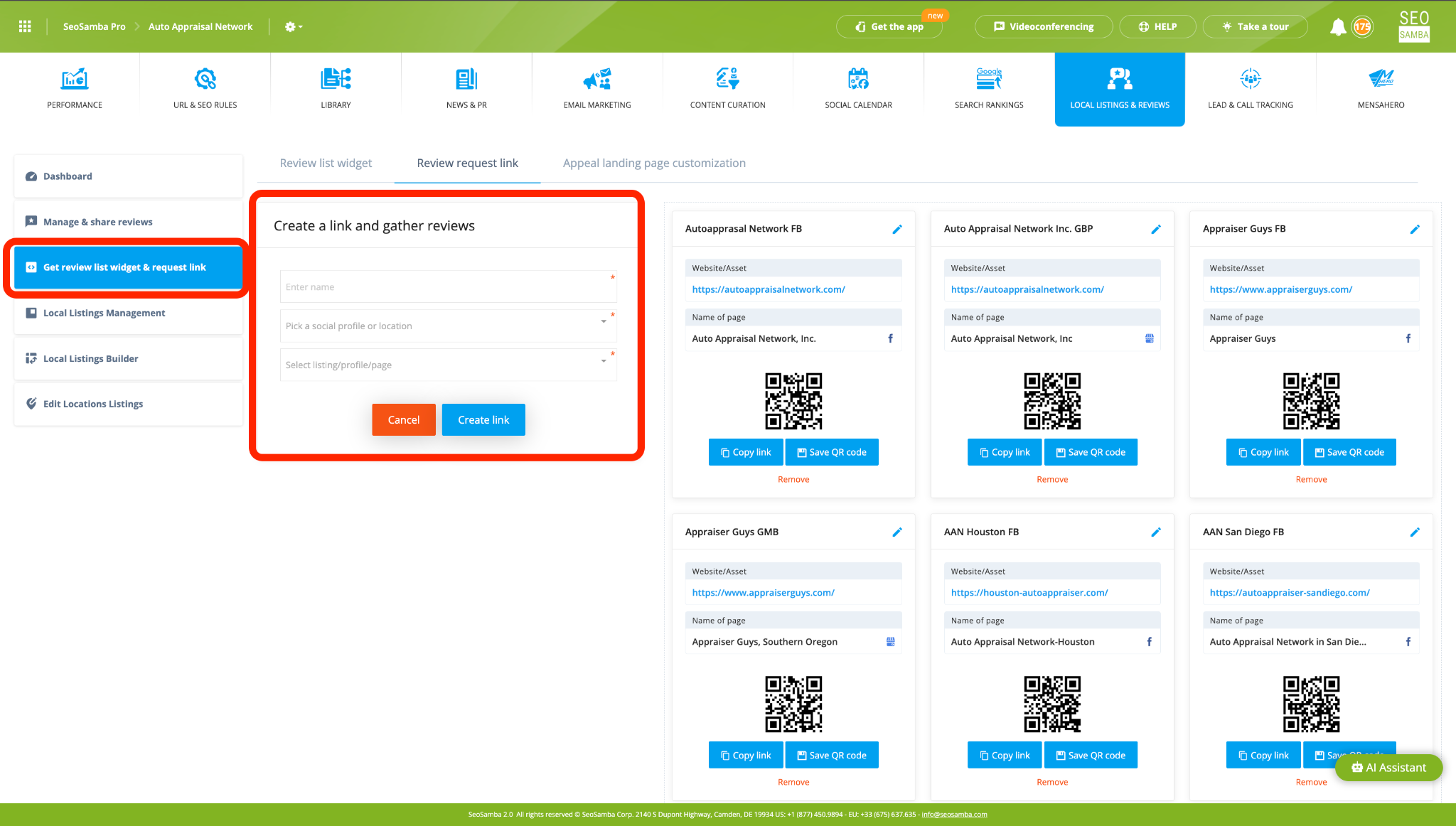
Make your appeal landing page more engaging by adding your photo and signature and personalize your appeal to prevent clients from leaving a negative review. Update the page to follow your brand identity.
For safe and efficient review requests, always use SeoSamba’s review link widget instead of sending a direct link to your social profiles. This ensures that you can manage negative reviews more effectively by pre-screening the client’s intent. If the feedback is negative, SeoSamba will notify you, allowing you to address the issue before it escalates.
For users of SeoSamba’s SeoToaster Ultimate CRM, the process gets even better. You can integrate your review requests with a Net Promoter Score (NPS) sequence, only asking for reviews from customers who have indicated that they are brand promoters.