First you will need to add SeoSamba Posting app to your Facebook account.
SeoSamba Facebook posting app is called Mhub, this is what you will find: 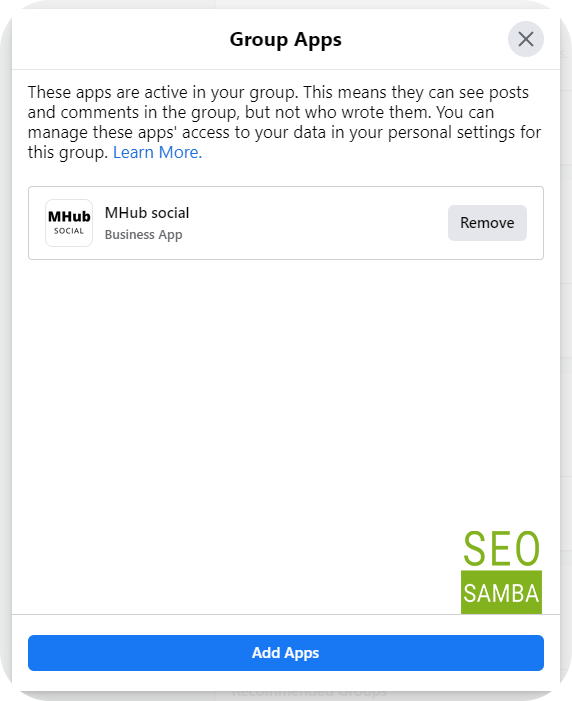
To add an app to your group:
1. From your News Feed, click Groups in the left menu and select your group.
2. Click More below your cover photo and select Edit Group Settings.
3. Next to Apps, click Add Apps.
4. Select the app you'd like to add to the group and click Add.
5. Click Done.
You can follow these instructions from our latest tutorial: Connect Your Facebook Groups to your MOS
Here is a link to Facebook Documentation where you can learn more:
How do I add or remove an app from a Facebook group I am an admin of?
Then check group on social configuration page in your MOS account.
