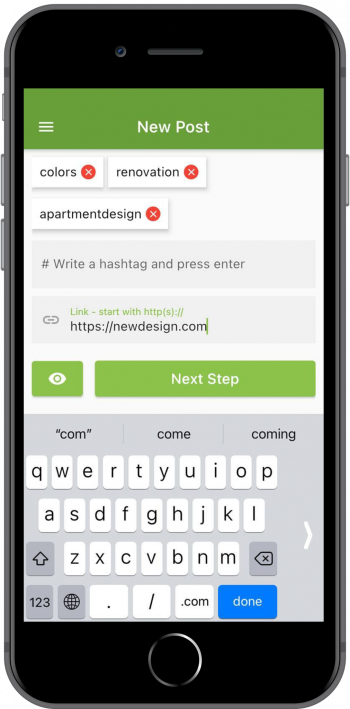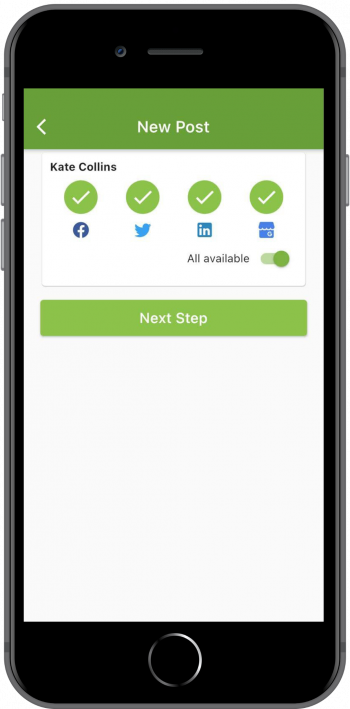To create beautiful layouts for your social posts, make sure that you have allowed access for SeoSamba Mobile Marketing Application to your Gallery. Once it's done, you can click on "Create New Social Post"button and select photos after pressing orange "Select from Gallery"
Make sure you have allowed application to have access to your photos in your phone settings:
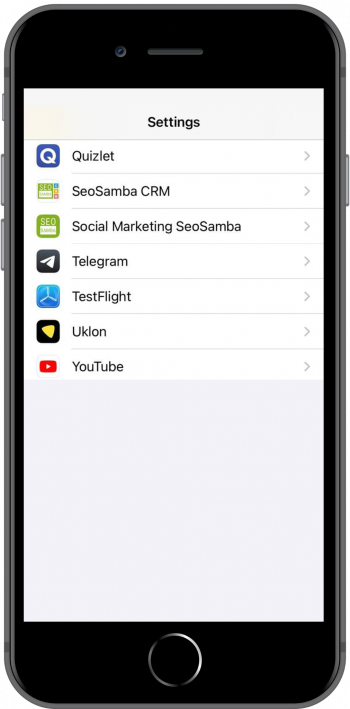
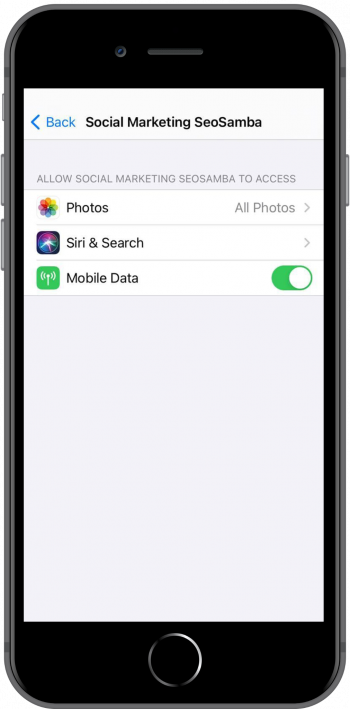
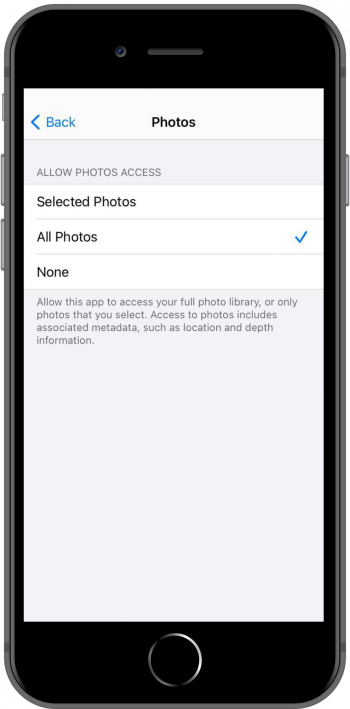
You can select two pictures and organize them into a layout that you prefer:
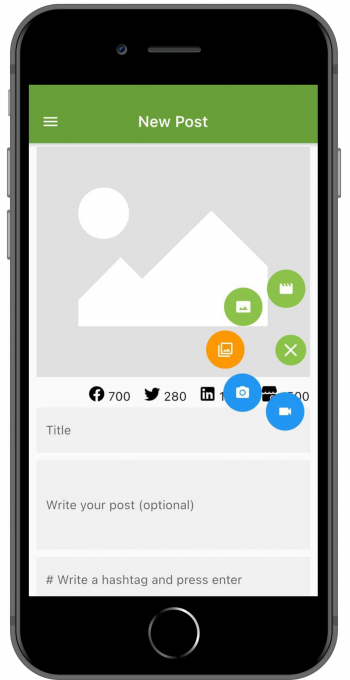
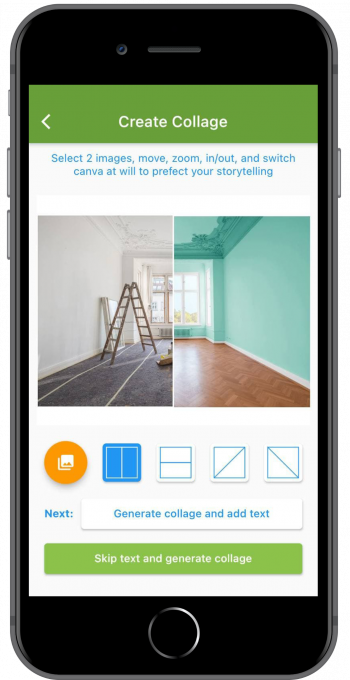

Then you can proceed with adding the text and background. You can adjust font sizes and styles as well as the background - its opacity and size: 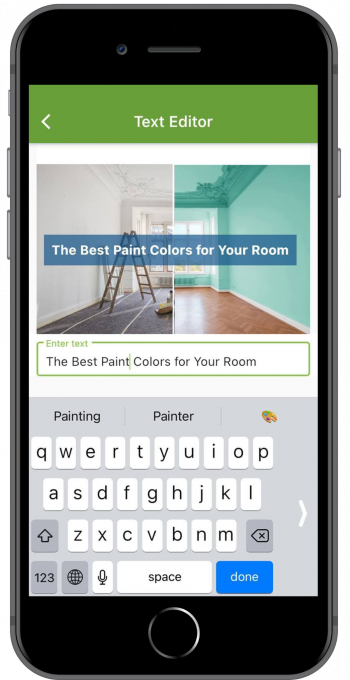
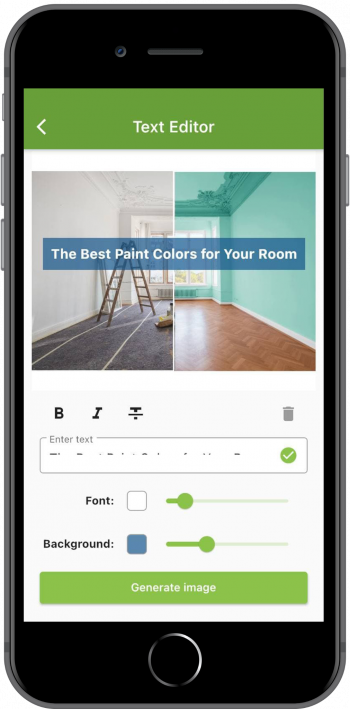 ]
]
Remember to add hashtags and click Next Step where you will select your social accounts, hit Next Step and publish your post.