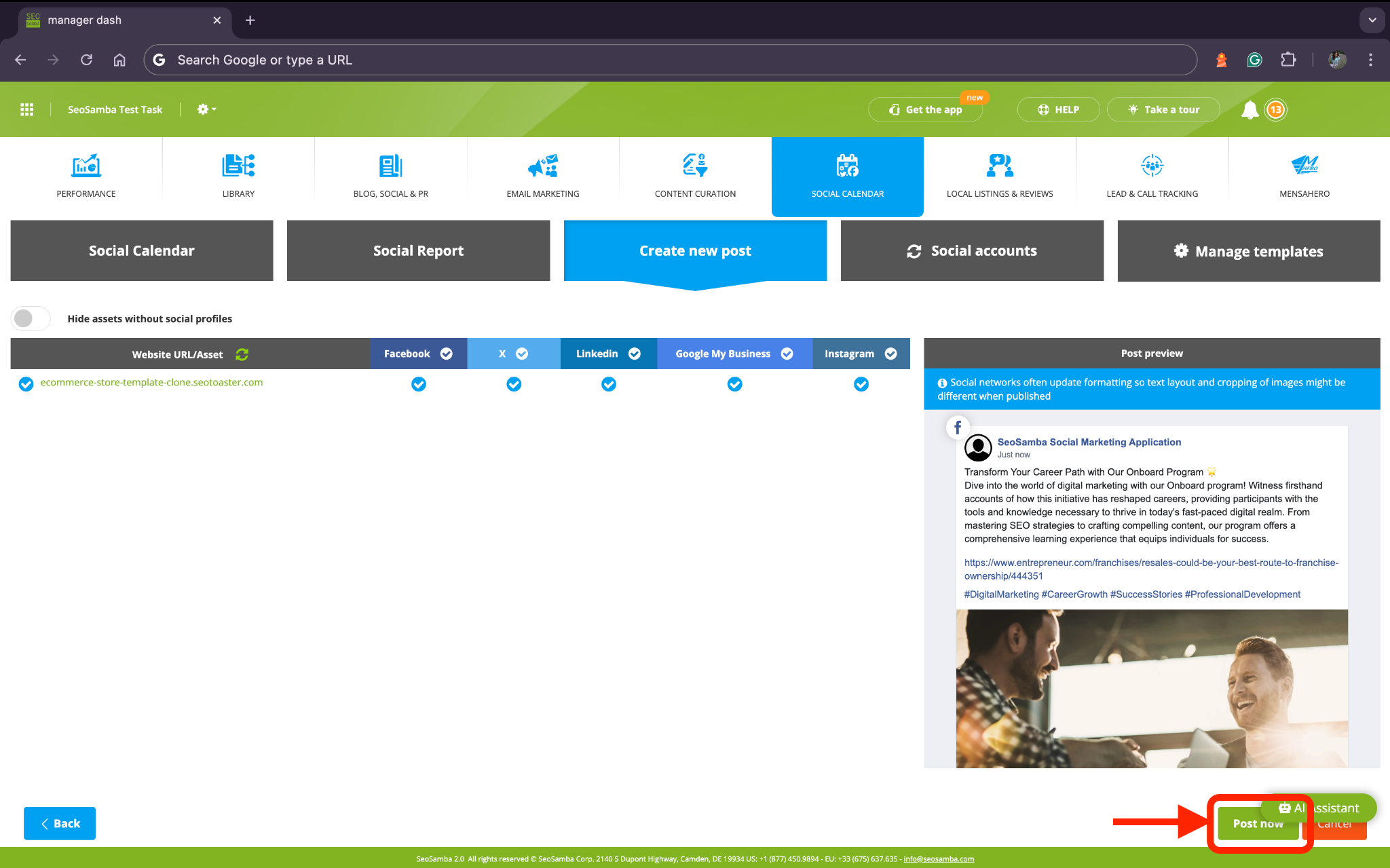Post-scheduling option is going to save you tones of time, money, and brainpower.
And AI makes it even better by helping you to come up with the title and even will generating content for you if you add a link to the blog post or just a page containing relevant information for building your narrative.
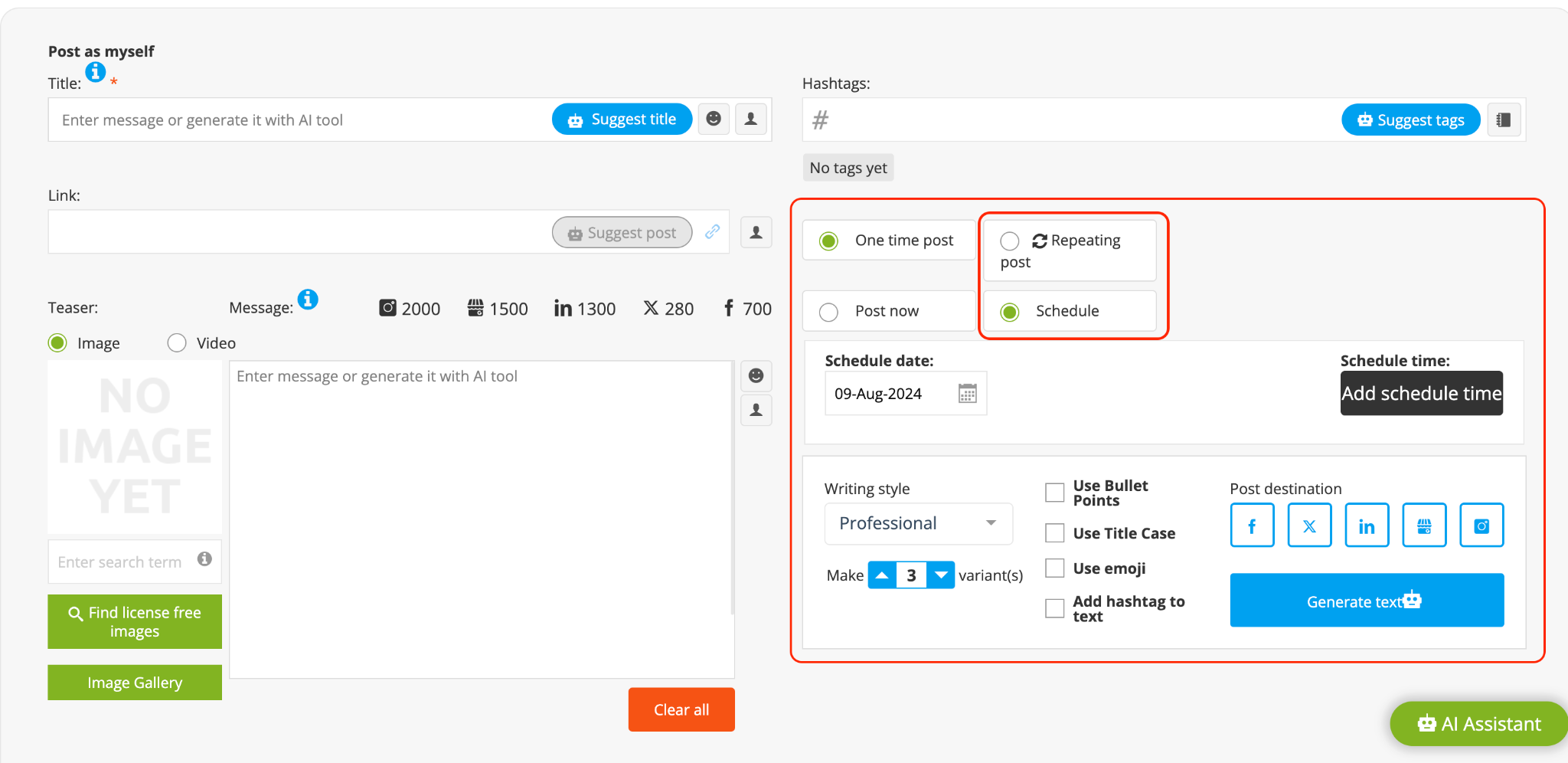
You can post both videos and images. You can upload your images but there is also a tool for you here to search license-free images through google. Also there is AI that can suggest cover image options while working with the tool.
Now, concentrate on your content plan and make it work with SeoSamba Social calendar.
Give people a behind-the-scenes look into your business and what it's like to work with you. Include a call to action on all your posts. What should your reader do next:
Gently guide your reader to the next step in your sales funnel.
Relate the Call to Action to the topic of the post.
Try AI tool Suggestions:
Add phrases that it should concentrate on and concepts to be avoided, if any.
Include photos for more engagement and interest. Photos used in articles should relate directly back to the main topic. Photos also help break up a large page of text, which can be intimidating for even the best readers to tackle online.
SeoSamba Marketing OS has a built'in tool that helps you find and add to your posts licence-free images, give it a try. Click "Find licance free images" button, or pich the photo AI suggested you to use.
Posting has never been easier, click on Create a new post tab or on one of the days in your calendar and create a new post.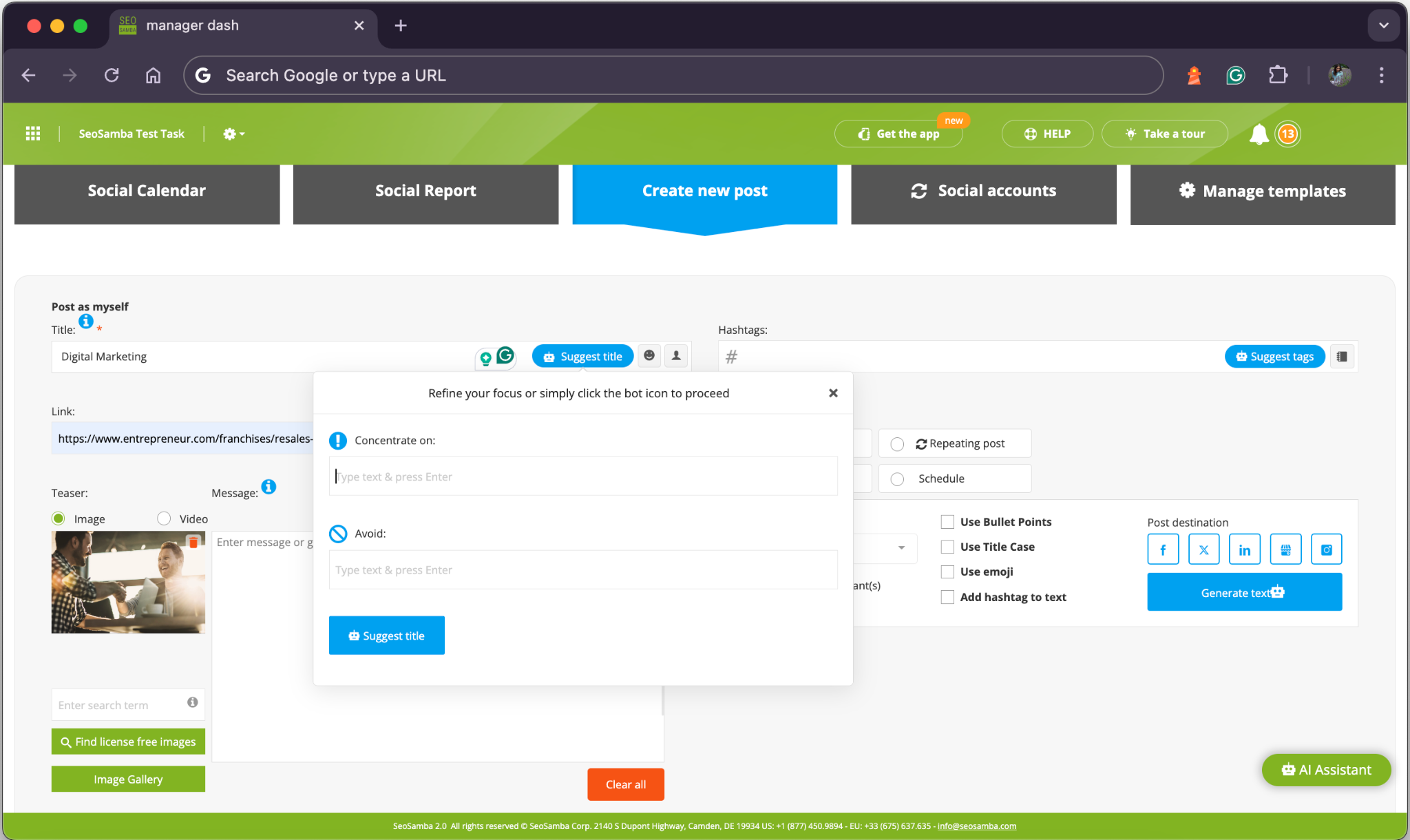
The tool automatically starts searching by title, but feel free to write any keywords into the search bar to find the images you need.
Then see what AI generated for you, proofread the text, add your ideas. Ask questions and provide insight. Are there misconceptions about your industry or what you do? Clear these up in a simple Q&A post. Create a whole Q&A series with the questions you receive online as well as via email. When you ask questions you may also discover a new pain point which you can then discuss.
AI will also suggest a ppropriate hash-tagging that’s relevant to your goals, content, and brand will help aggregate your images and will also associate them with trending topics.

Save even more time and effort thanks to the social posts tempalates we prepared for you and create some of your own, you can find this feature on the Manage Templates Tab
Once ready - click next. Select social networks. Then click save and schedule.
On the next page you can select social accounts you will be posting to and see the post preview. Click Post Now