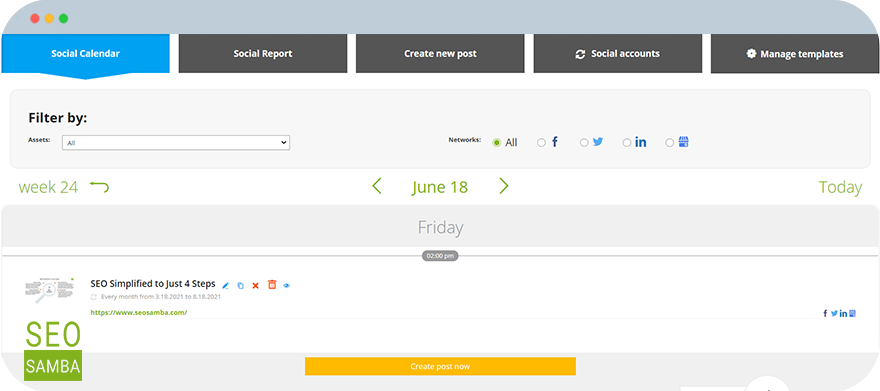Once you have developed your content plan, it's time to put it into practice and schedule the posts for the next period: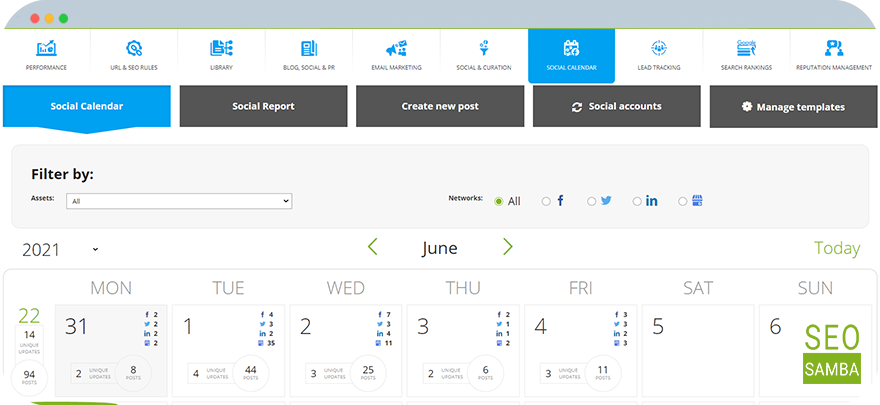
You can update or remove your scheduled post anytime, just click on the date you need to edit
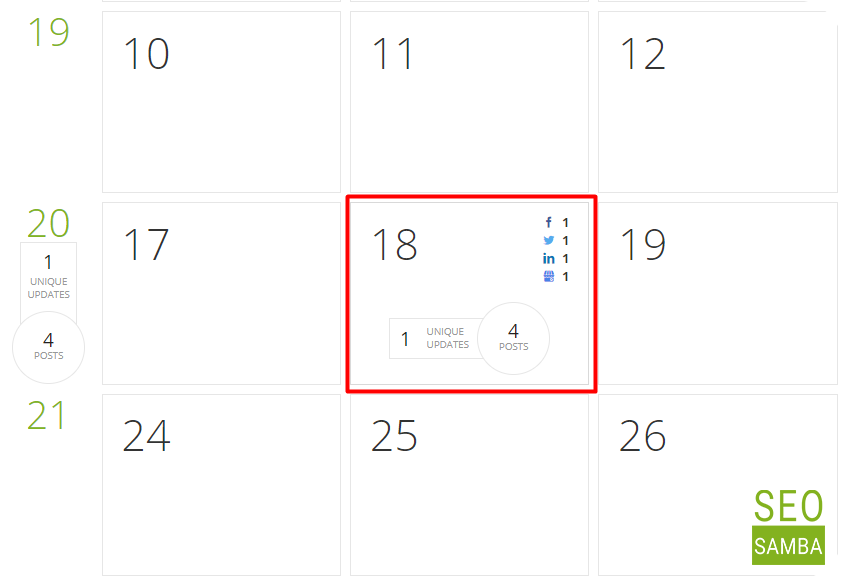
There you will see several icons that will help you to edit, copy, remove - only one or all scheduled posts or preview your social posts.