The SeoSamba Reputation Management Platform offers a powerful feature designed to reply to reviews promptly and stay professional across various platforms including Facebook, Google My Business, and more.
To craft a response effortlessly, navigate to the "Manage and Share on Social Accounts" section. Beneath a specific review, you'll find the "Reply" option—simply click on it. For added assistance, leverage the AI support by clicking on the robot-head icon. Within the dropdown menu, select your desired writing style and then proceed to click the "Generate Text" button.
If the "Reply" button is not visible, it likely means that a response has already been posted to this review. Most platforms, such as Google Business, only allow a single reply per review. In this case, you can click the "Replies" link to view the existing response.
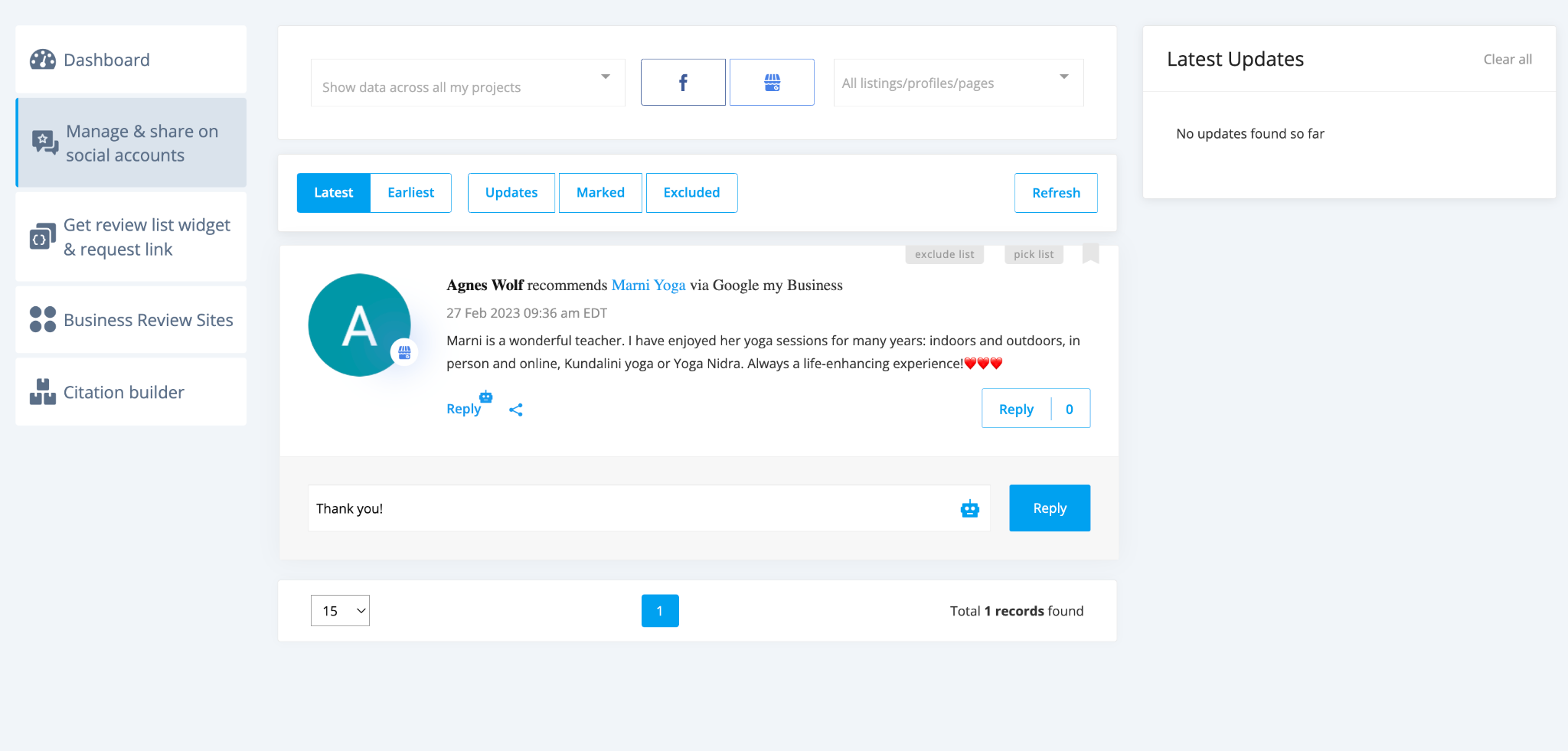
Once AI formulates a suitable response, you have the choice to either click "Use in My Reply" or conveniently copy the text for use elsewhere.
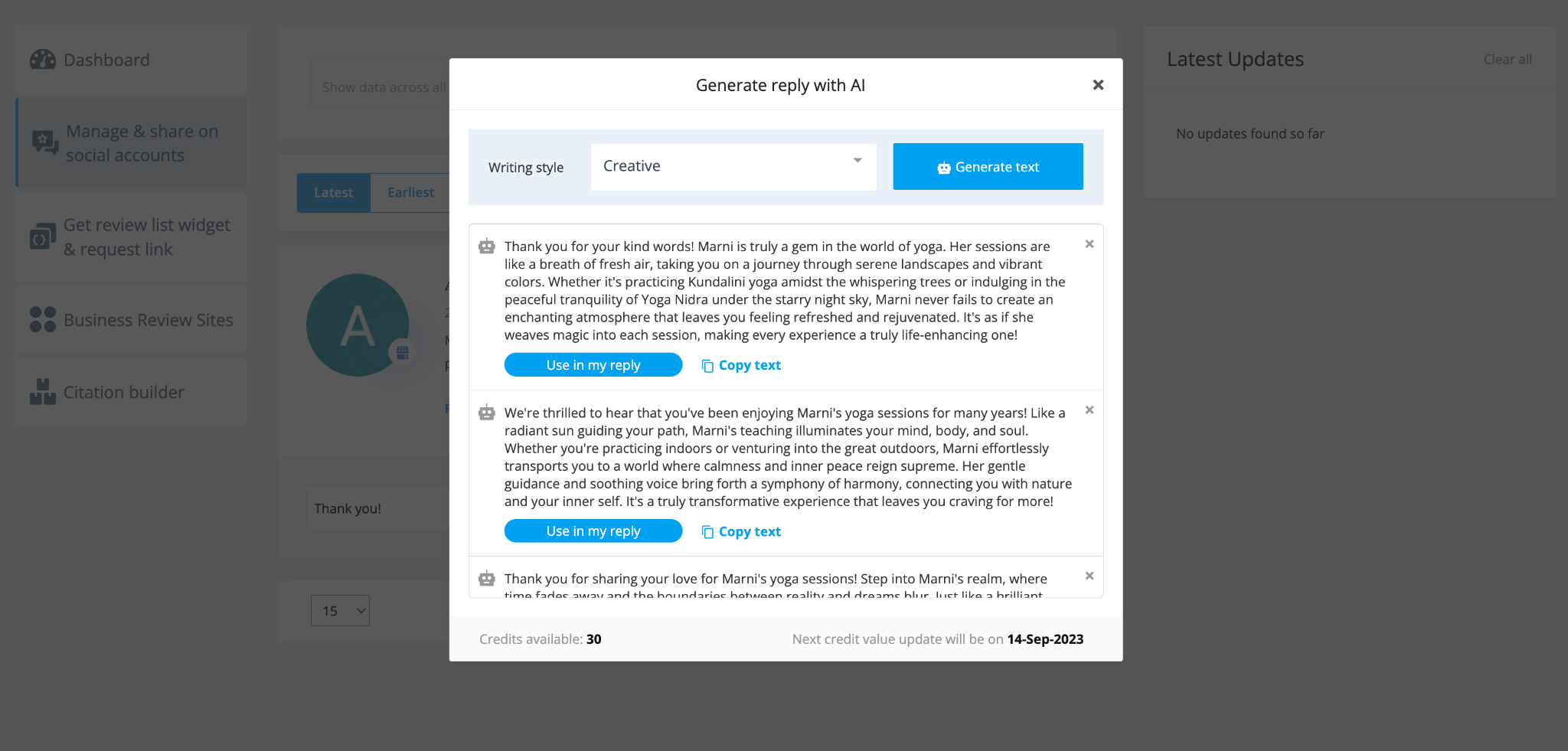
Embrace the proficiency of AI as it takes on the role of your dependable client relations assistant, facilitating your review engagement with ease and efficiency.
