SeoSamba’s technology optimizes millions of web pages, including corporate sites, directories and e-commerce sites, for maximum organic search performances in 14 languages. And SeoSamba’s technology is asynchronous, meaning it seamlessly optimizes sites of any size without crippling their performance.
SeoSamba optimizes both WordPress and SeoToaster powered websites and can connect and optimize websites regardless of their hosting locations.
SeoSamba’s automated SEO facility optimizes sites continuously—as you publish new content—and scales effortlessly. That means no error pages and no pages left un-optimized, and it allows companies large and small to break free from the costly and tedious SEO audit cycle.
SeoSamba makes it easy to optimize websites, and this is especially valuable if you manage multiple websites, or one website containing a large number of pages.
How does it work?
SeoSamba uses a rule based system.
Rules are built around variables, such as “City”, “Targeted Keyphrase”, “Page navigation label” or “Page H1” etc…These variables can refer to website/business data in general, or to a particular web page.
You can use rules to specify how web pages URL’s are built on your website(s) and how content and metadata is built for each webpage.
When you apply rules to one web page or a set of web pages, variables are then replaced with the value found in the system for this particular page and website.
You can then fine-tune automated entries as required and then click a button to send these changes to be implemented on your website once.
Automated set & forget SEO rule
SeoSamba also assigns automated rules depending on content categories. That way, any newly created content benefits from optimization based on your established best practices without further intervention.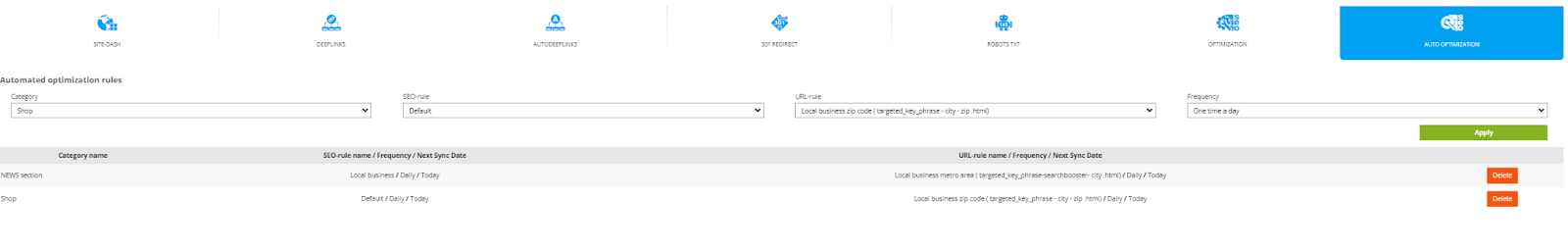
301 redirects & Website life-cycle
301 redirects are automatically built for current or old URLs, resulting in high performance URLs.
SeoSamba automatically creates 301 redirects when you apply URL rules, so that nothing breaks on your website, and both visitors and search engines are informed of the new location for this page content. 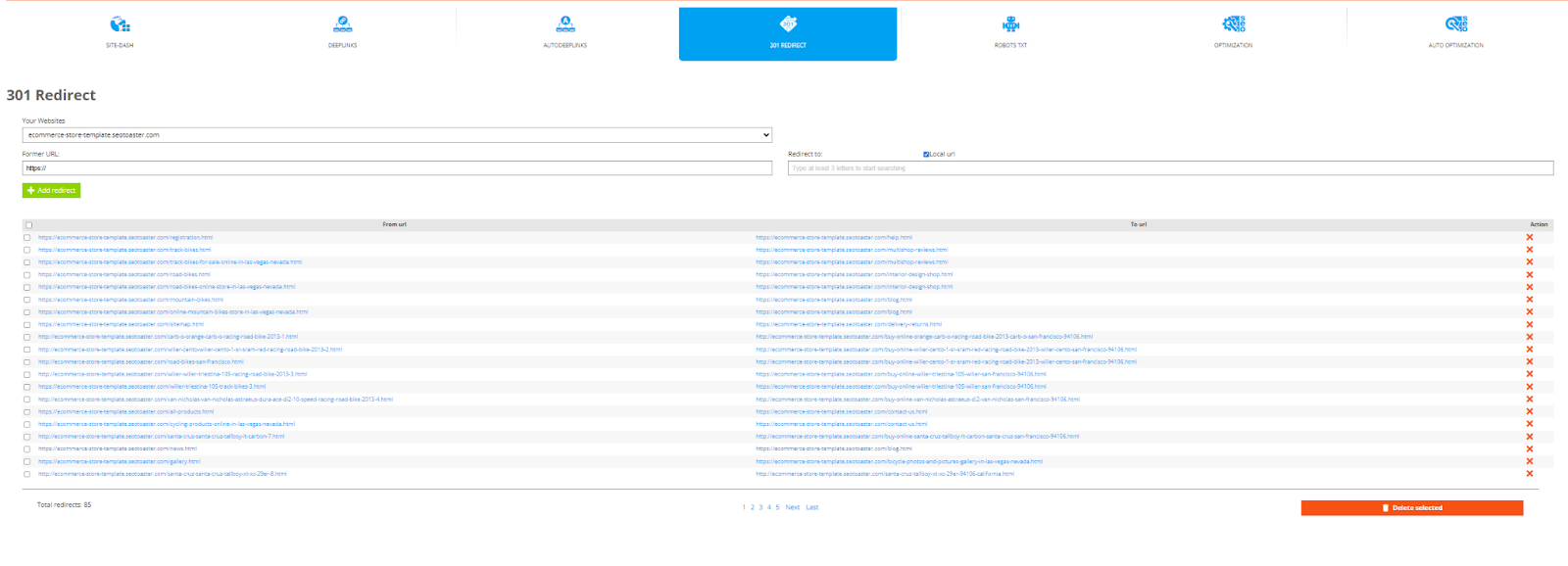
Locate the Website ID Card
Log into yout MOS account: 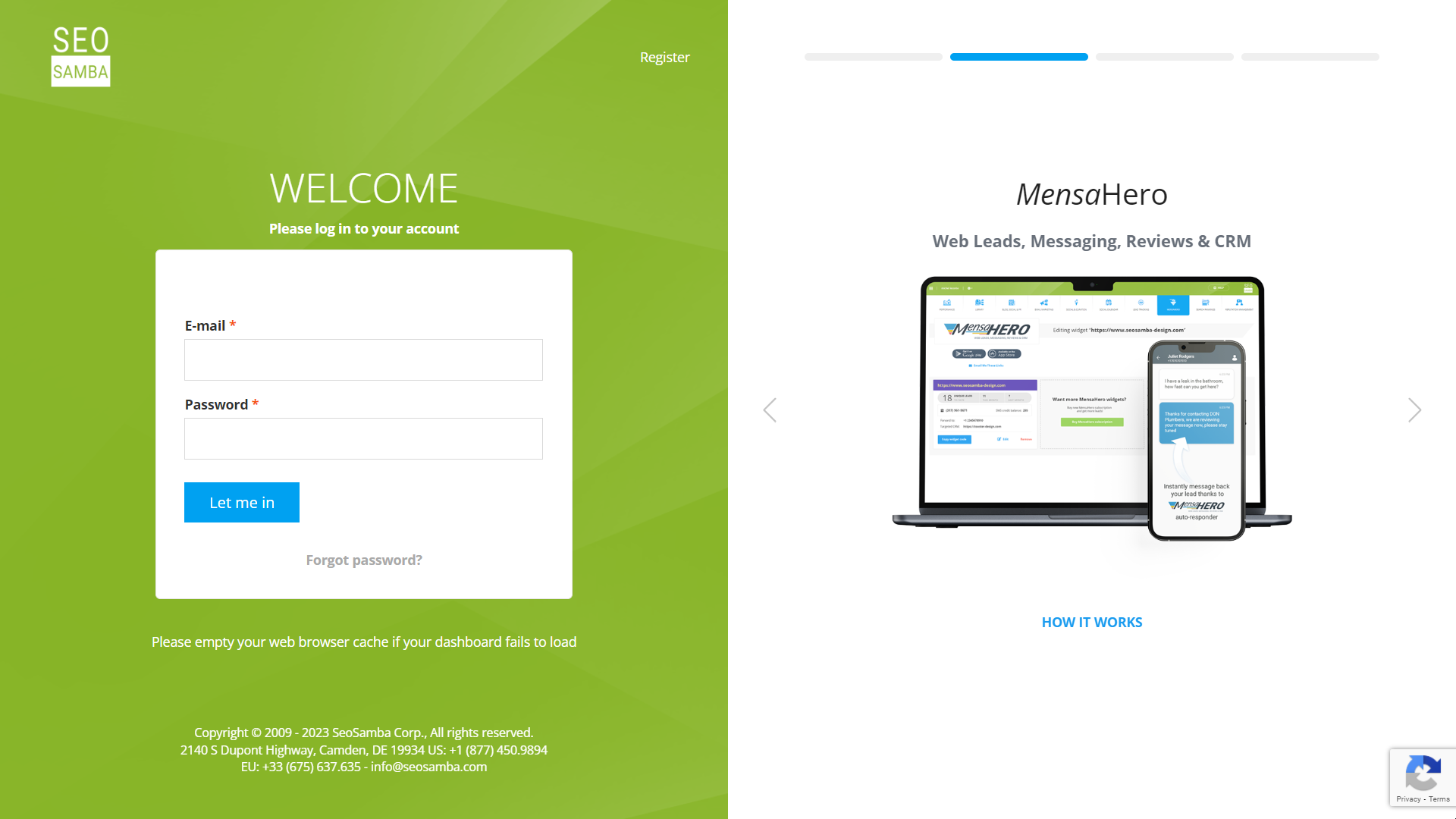
The Website ID card can be found both in the Marketing Operating System account and in your SeoSamba WordPress Enterprise Plugin and SeoToaster powered website.
Accessing your website ID card from your Marketing Operating System account
1. Click the 9 dots icon in the top left corner![]()
2. Click the name of the website you wish to access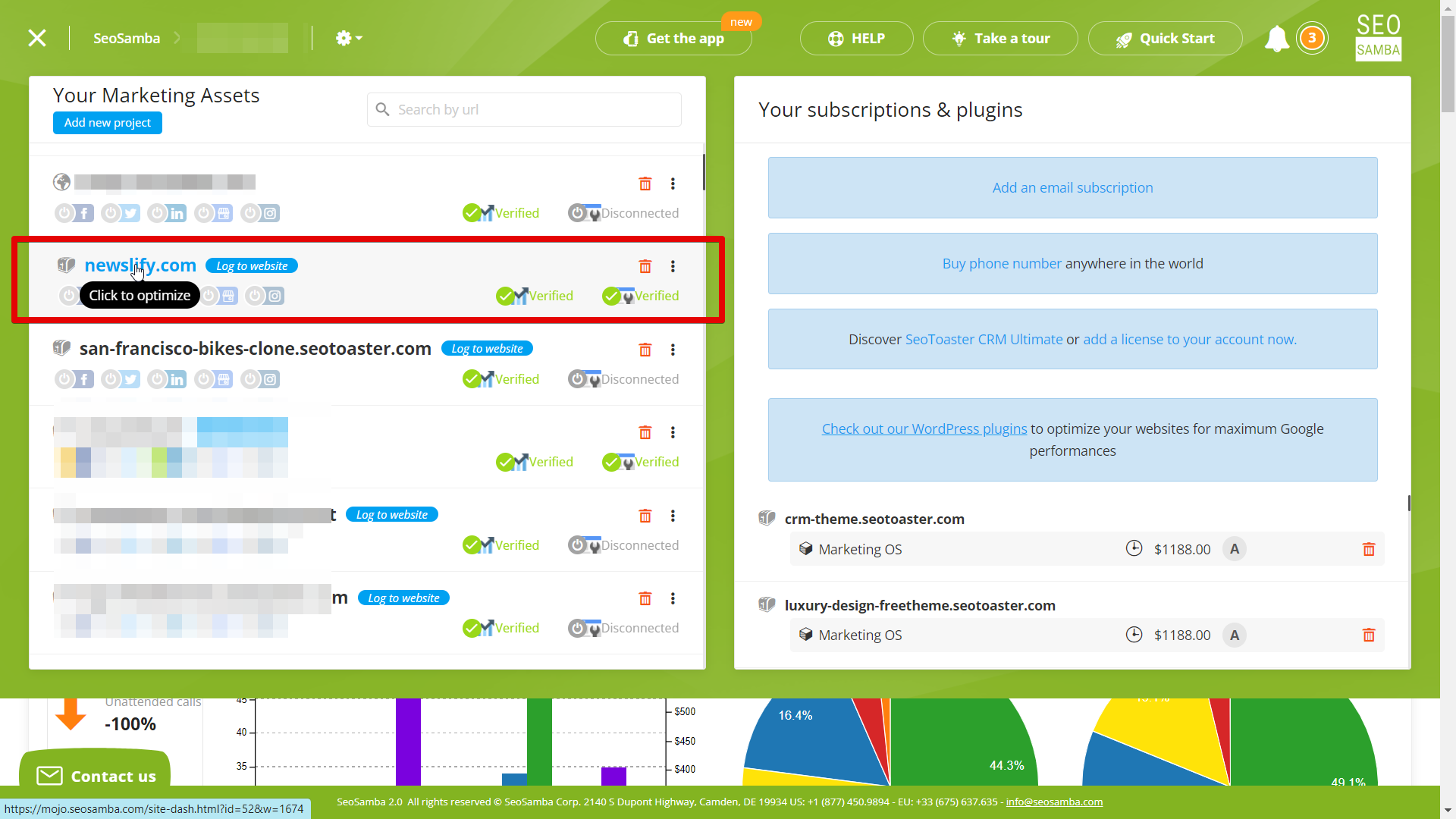
3. You are now looking at the Website ID card for this website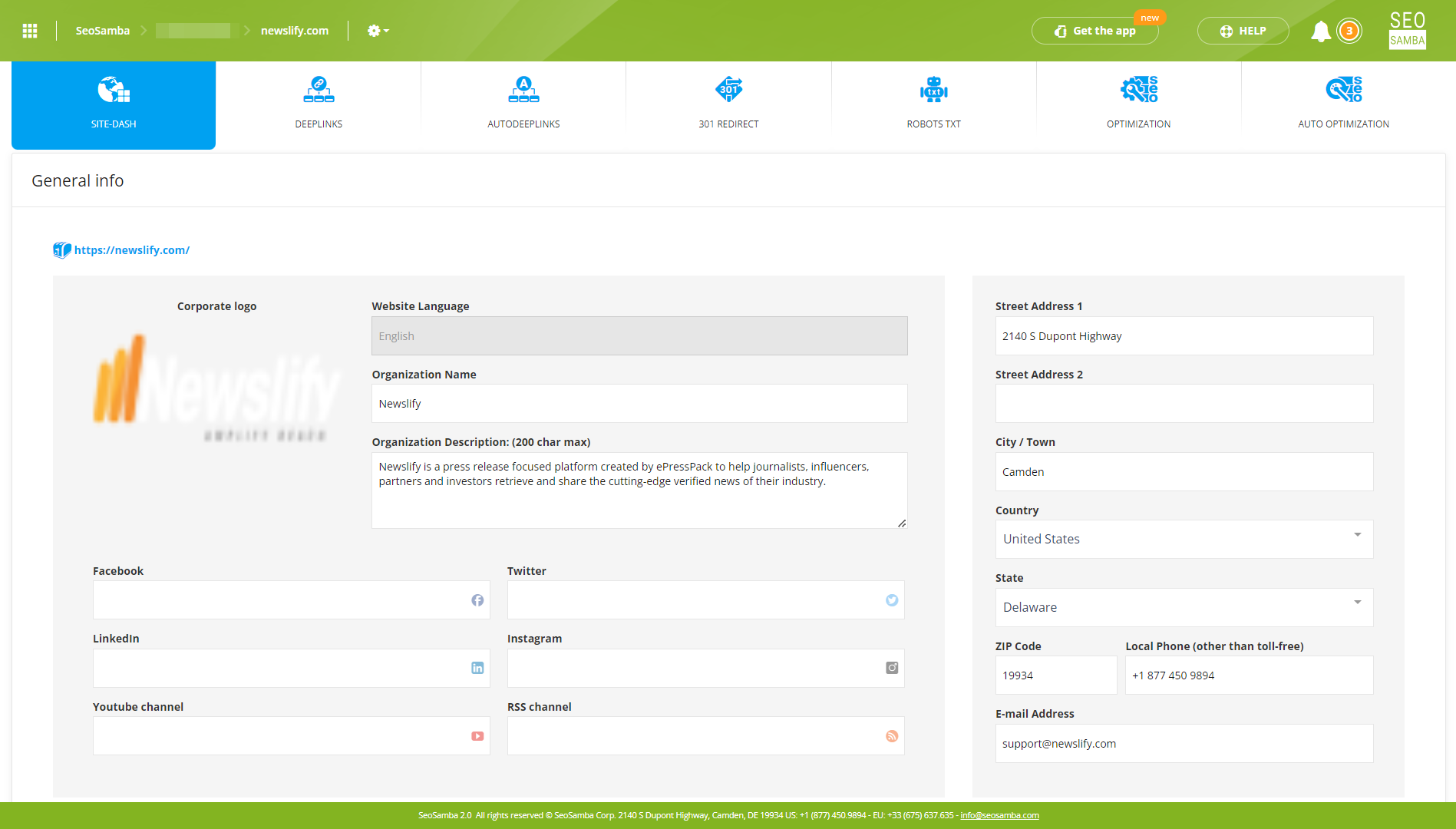
SeoToaster WID card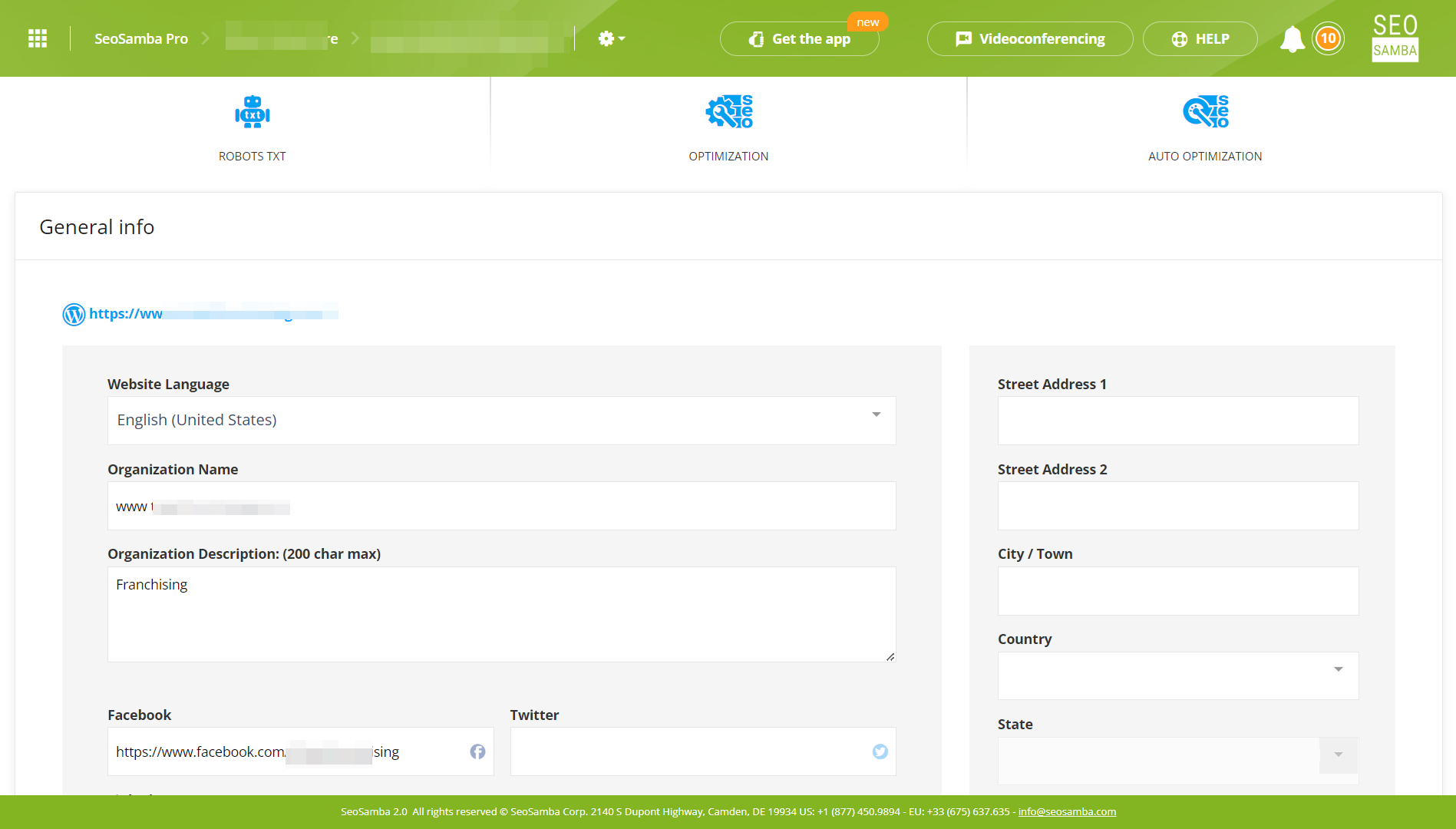
WordPress Plugin ID
Each field contains a value that is specific to this website. You can add custom fields and values as required for your project. Fields can then be used to construct rules
Review and edit values here as needed. Any modification is synced up automatically with your website ID Card found in your WordPress or SeoTOaster website.
You can apply custom optimization rules for both URL’s and on-page content alignment, that is Page Browser Title, H1, Navigation label, as well as meta data including Meta Keywords and Description, and even inject on-page content.
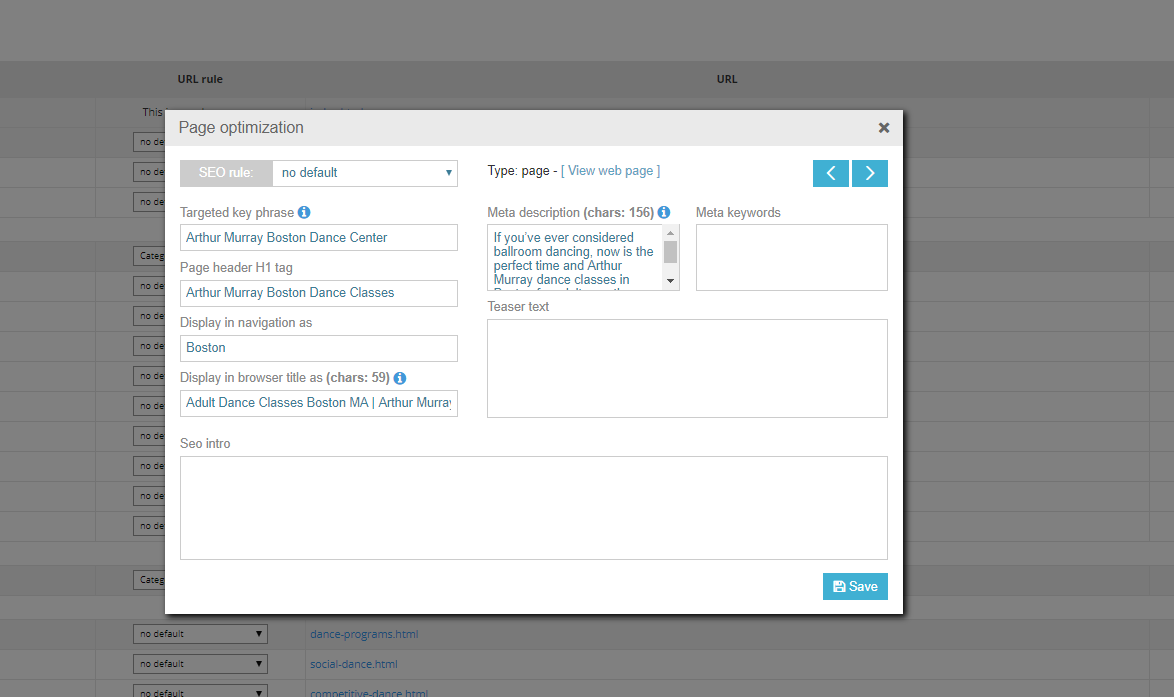
Creating SEO and URL Rules for your project
Search our rules library and select a pre-built rule
SeoSamba has a library of industry-specific rules to help with automating your website SEO.
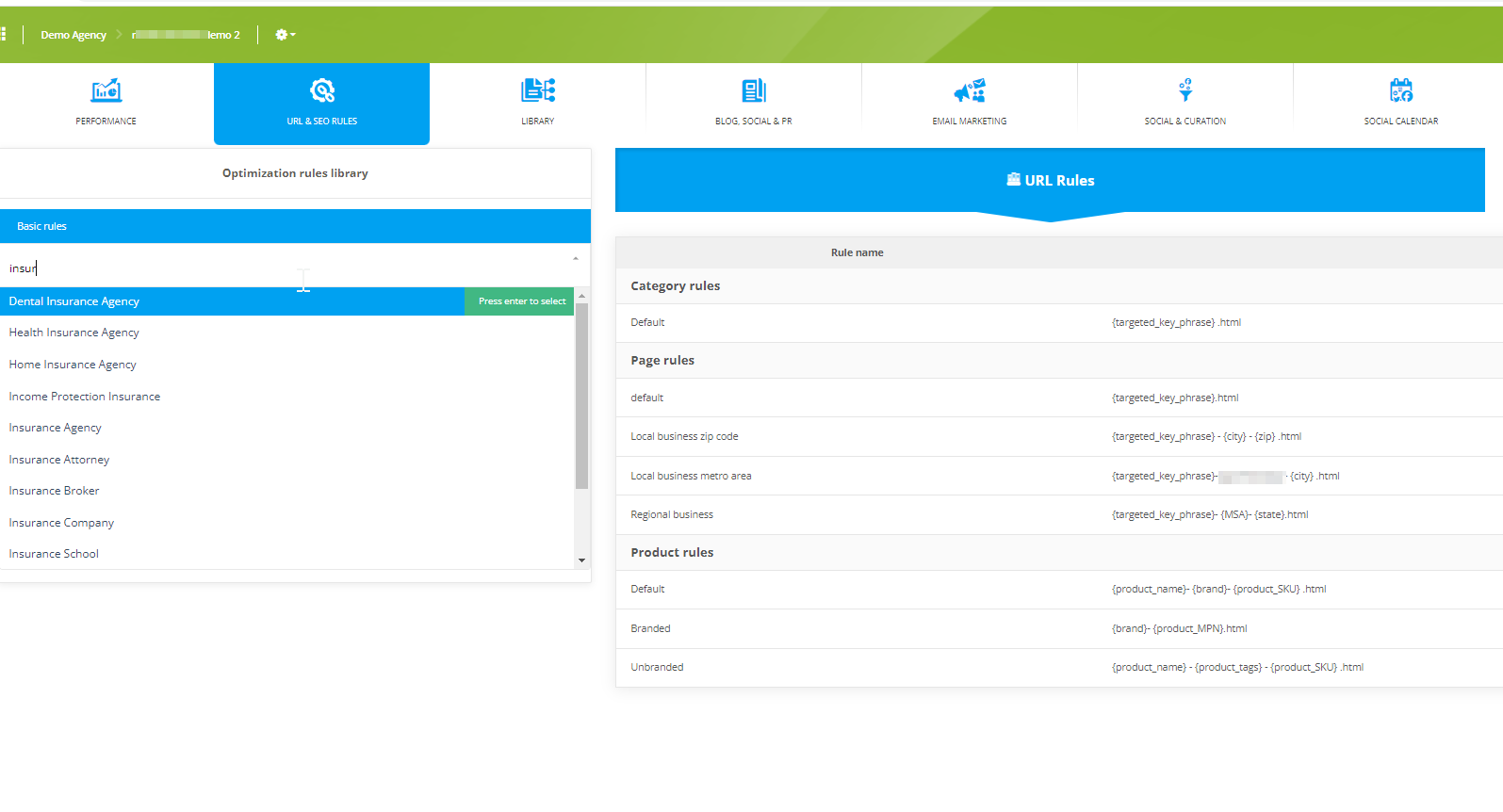 Request a custom rule from our experts
Request a custom rule from our experts
If you can not find a rule to your liking, click the “Request URL rule” button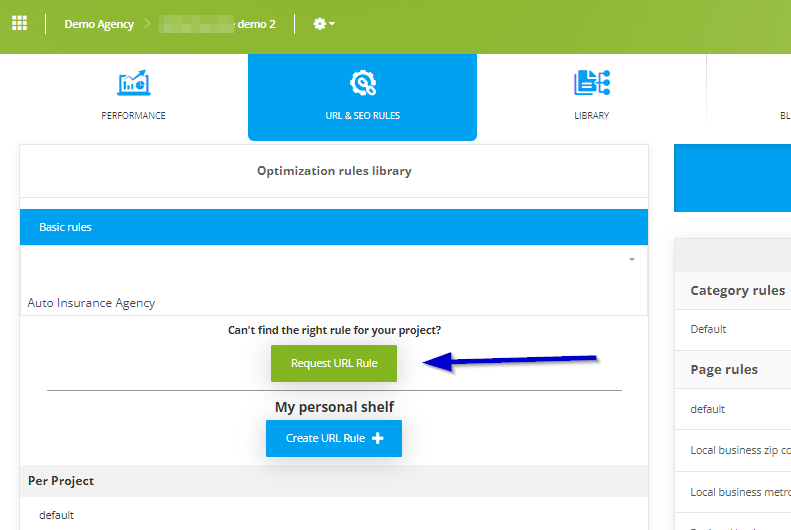
As part of SeoSamba’s service delivery process, website owners receive a number of free consulting hours proportional to their subscription level.
SeoSamba experts will help you craft high performance, custom set of SEO and URL rules for your website and can also optimize your SeoToaster and WordPress site template code. This guarantees a successful deployment of SeoSamba.
Create your own rules
Click the “Create rule” button found under your personal shelf.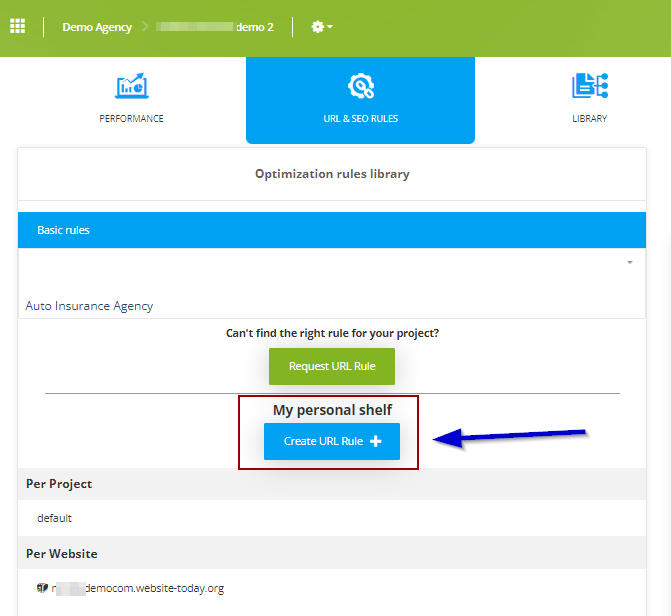
You can build rules specific to pages, category of pages, or type of pages like product pages.
Rules can be accessible to all websites under a project or specific to a website.
List of variables available will update automatically based on your page type selection and any custom variable found for that website.
Simply use the rule composer and click the variable label to construct your rule.
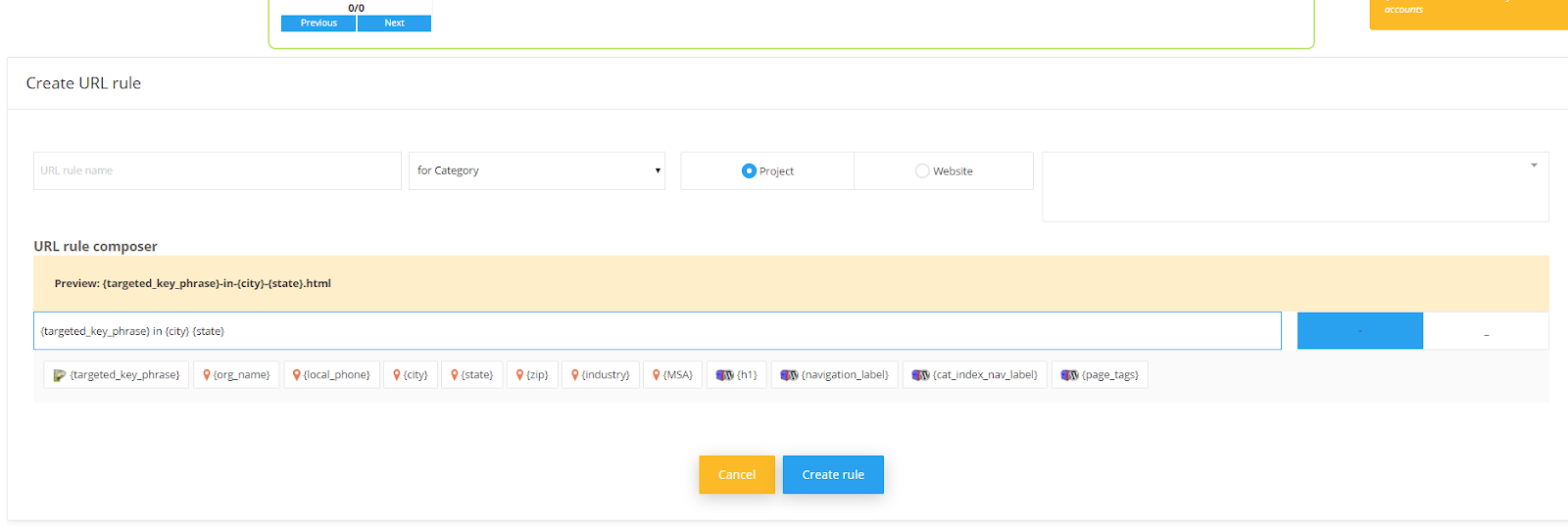
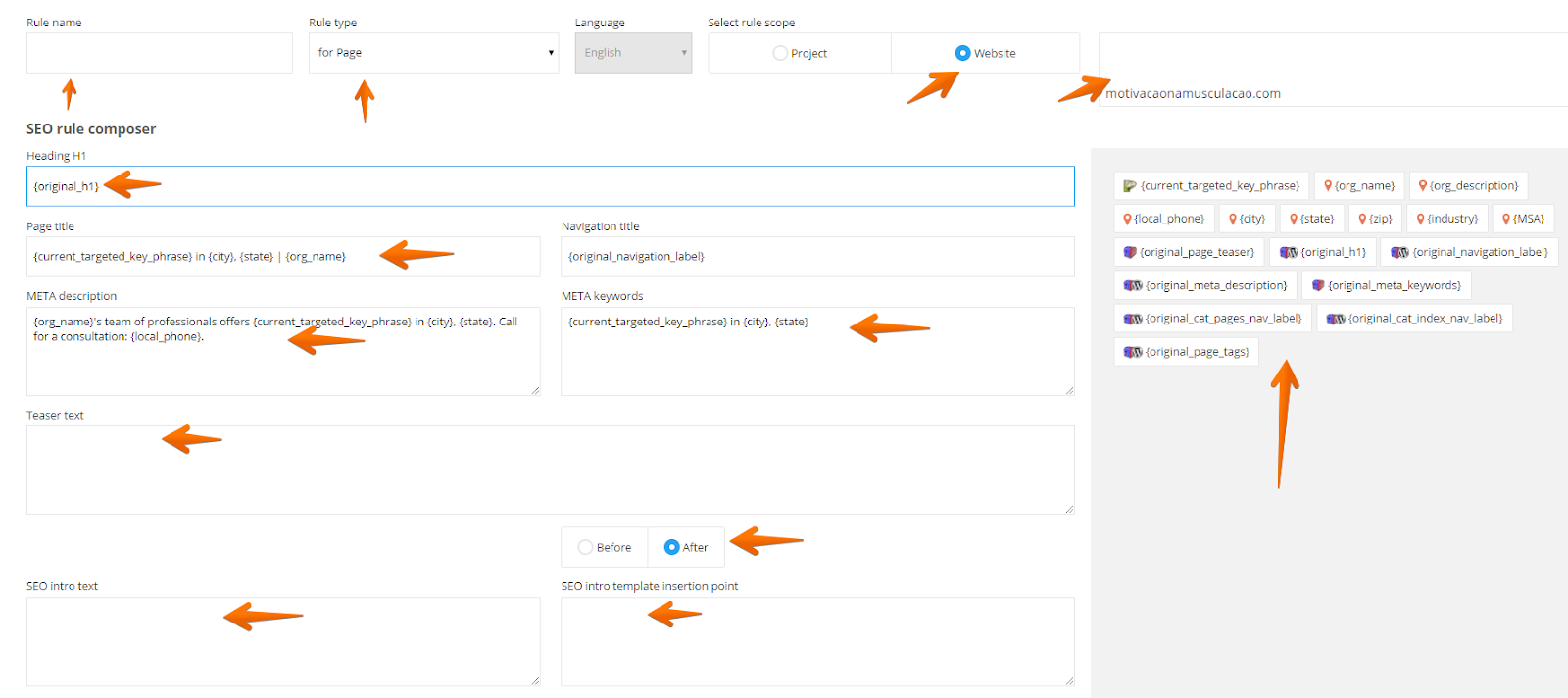
Targeted Keyphrase variable
The targeted keyphrase field has a special status in the SeoSamba Marketing Operating System.
This is the field where you can specify the keyphrase/keyword that you wish your webpage to surface for in search results.
You do not have to use it but it often comes quite handy in the optimization process, especially when targeting needs to be adjusted.
By default, and when not previously set, this field is populated by SeoSamba from the H1 value found on a webpage upon the website data being pulled to the platform.
You can then modify its value, page by page as you see fit for your purpose, from the website optimization grid.
Note that this field also partly informs the “Targeted keyword” switch found under the Search Ranking tab in order to get a quick view at what’s most important to you SEO performance wise.
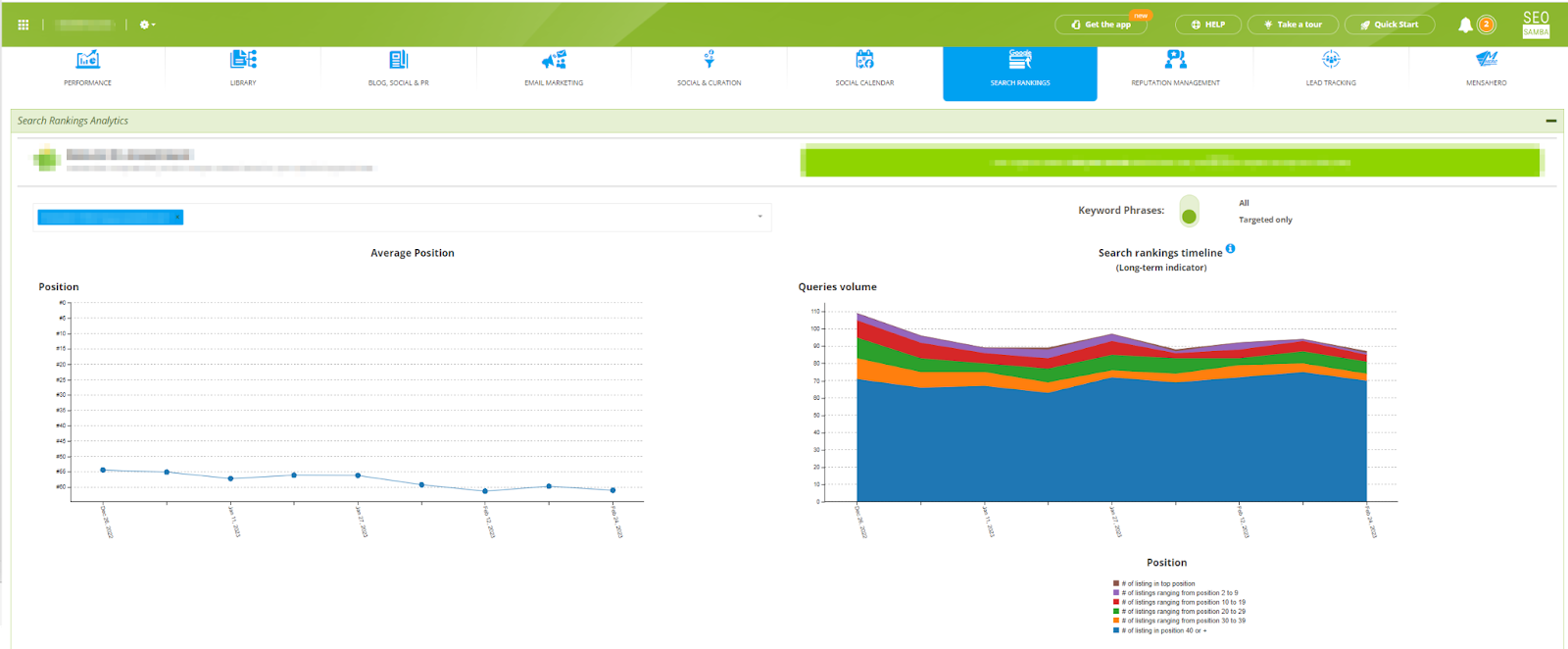
Applying rules to websites
Once you have created your rule set. Go to your website optimization grid.
Pull data from your website if you have not yet done so.
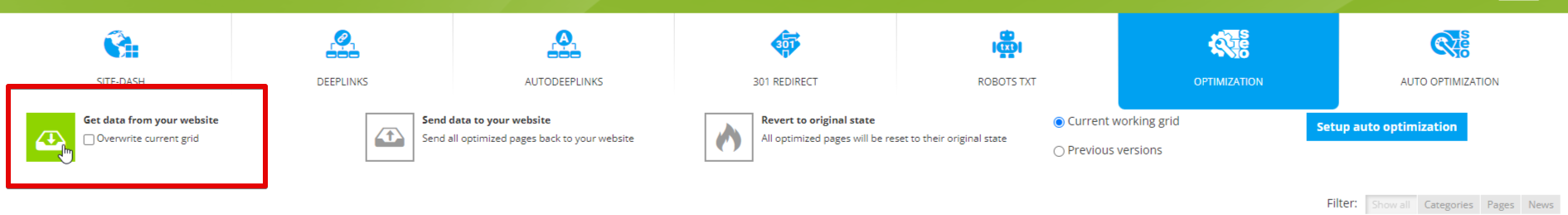
Then Select a page to apply a rule to it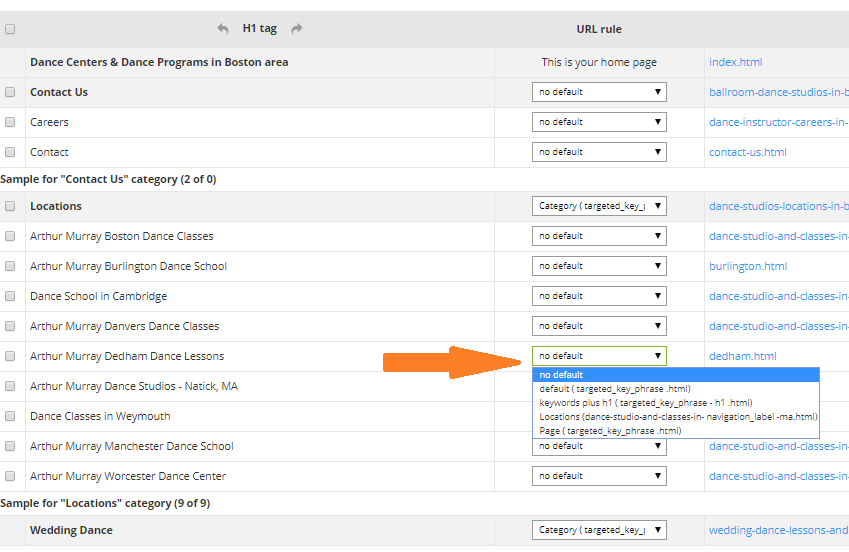
Or use the page filter found in the top right corner and mass selector dropdown found in the top left corner of the grid, and then apply to selected pages or all pages found in that category a given rule.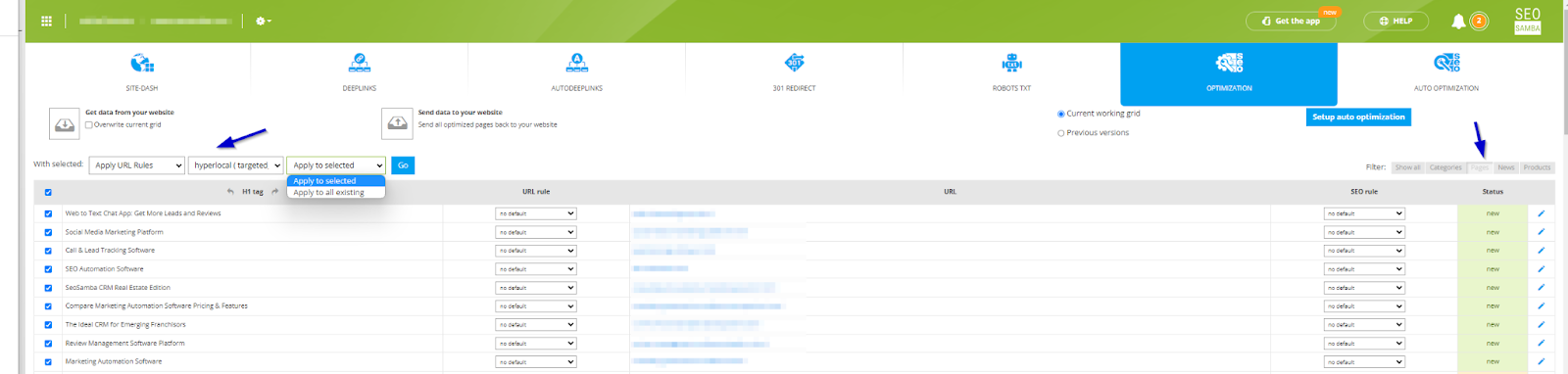
Either way, you can always fine-tune page by page the automated entries created by the rule on your behalf. Click the edit button in front of the page’s row. 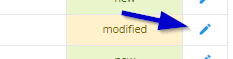
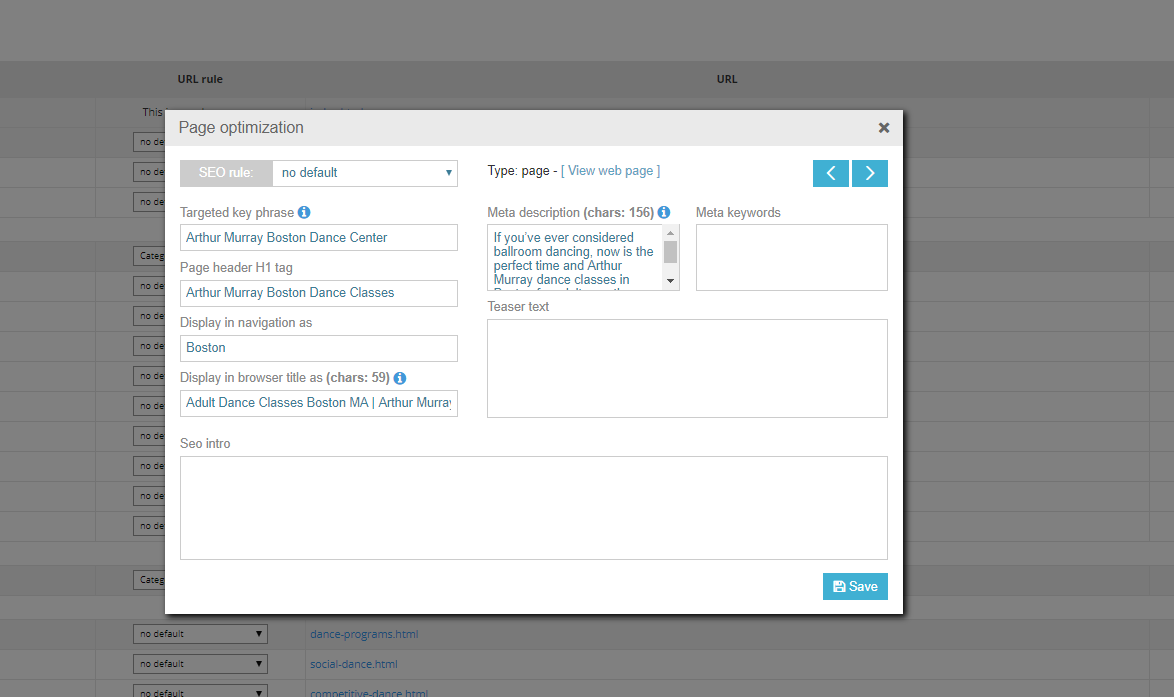
And modify at will, you can also try different rules and see their impact.
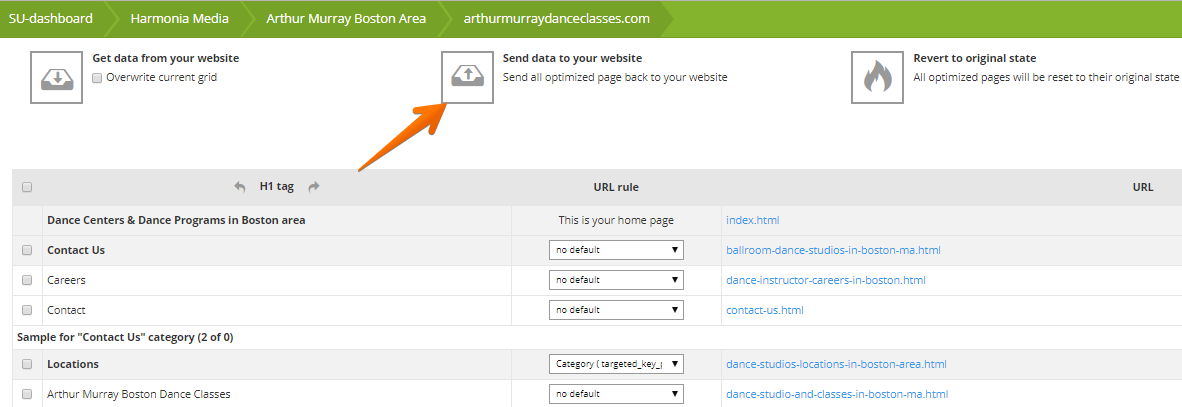
Once you are satisfied with the results, click the button to have the system optimize your website for you.
Any change of URL will also trigger the creation of a 301 redirect.